3 configuring file and folder security and acl – PLANET NAS-7410 User Manual
Page 56
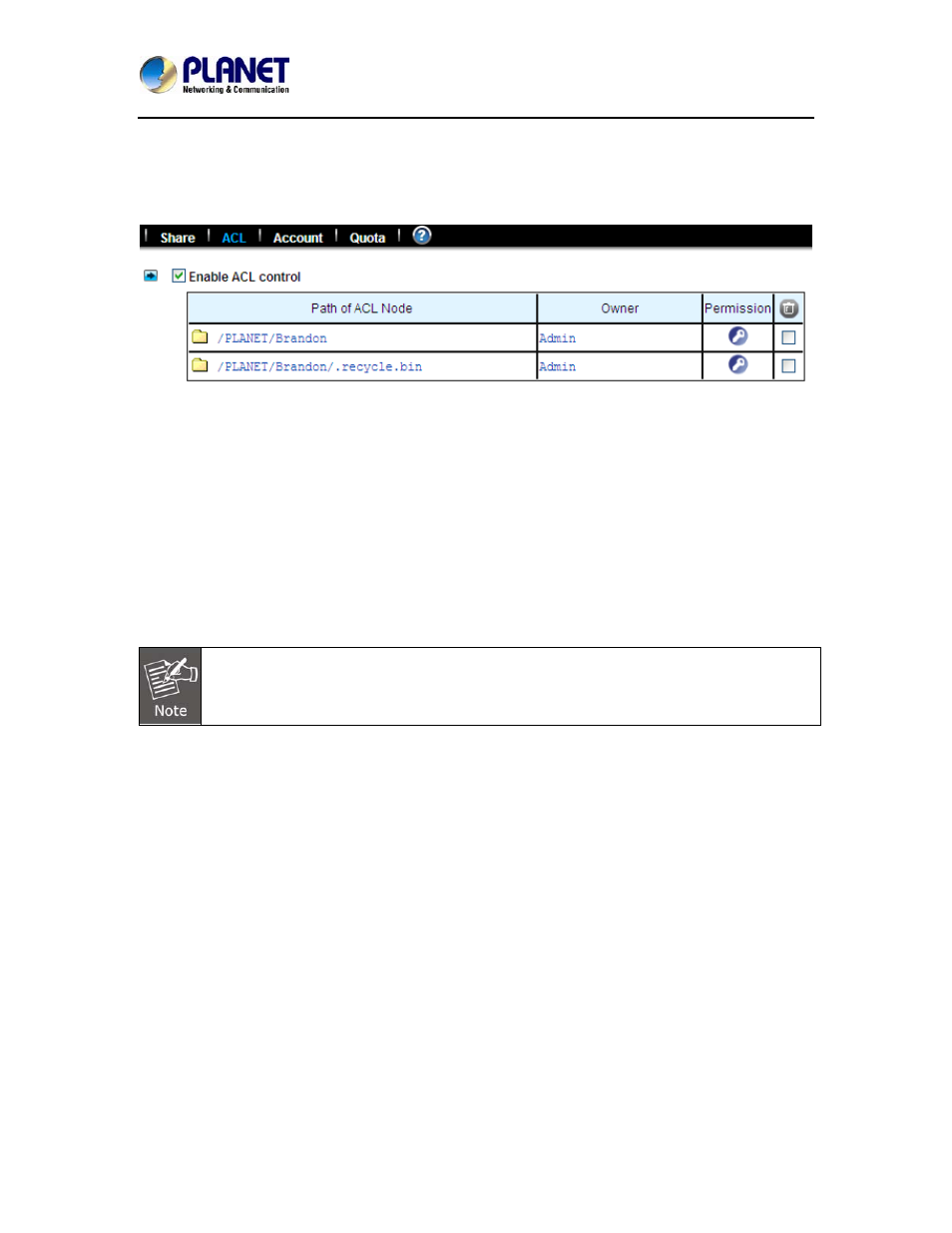
4-Bay SATA NAS RAID Server with iSCSI
NAS-7410
56
Read Only (RO) –The host is allowed to read the share.
Read Write (RW) –The host is allowed to read and write to the share.
6.3 Configuring file and folder security and ACL
Access Control Lists (ACL) are associated with each file and folder, as well as the list of users and
groups permitted to use that file or folder. When a user is granted access to the file or folder, an
ACL node is created and added to the ACL for the file or folder. If you assign permissions to a local
user, a Security ID (SID) created by NAS system will be referred by the ACL for the file and folder
security. If the local user is then deleted, and the same name is created as the previous one, the
new user does not have permissions to the file or folder, because the SID will not be the same.
The administrator will have to re-configure all the group memberships and access rights to the files
and folders.
Since the Security ID (SID) for domain user is issued and maintain by the domain controller on the
network. Administrator does not need to re-configure all the group memberships and access rights
to the files and folders if the domain user is deleted from the local user database and the same
name is created as the previous one.
If the administrator changes the permission on a file or folder that a user is currently
accessing, the permission setting does not take immediate effect because of the local
handle being used by the user. The new rights will only take effect when the user
reconnects to the file or folder.