PLANET NAS-7410 User Manual
Page 122
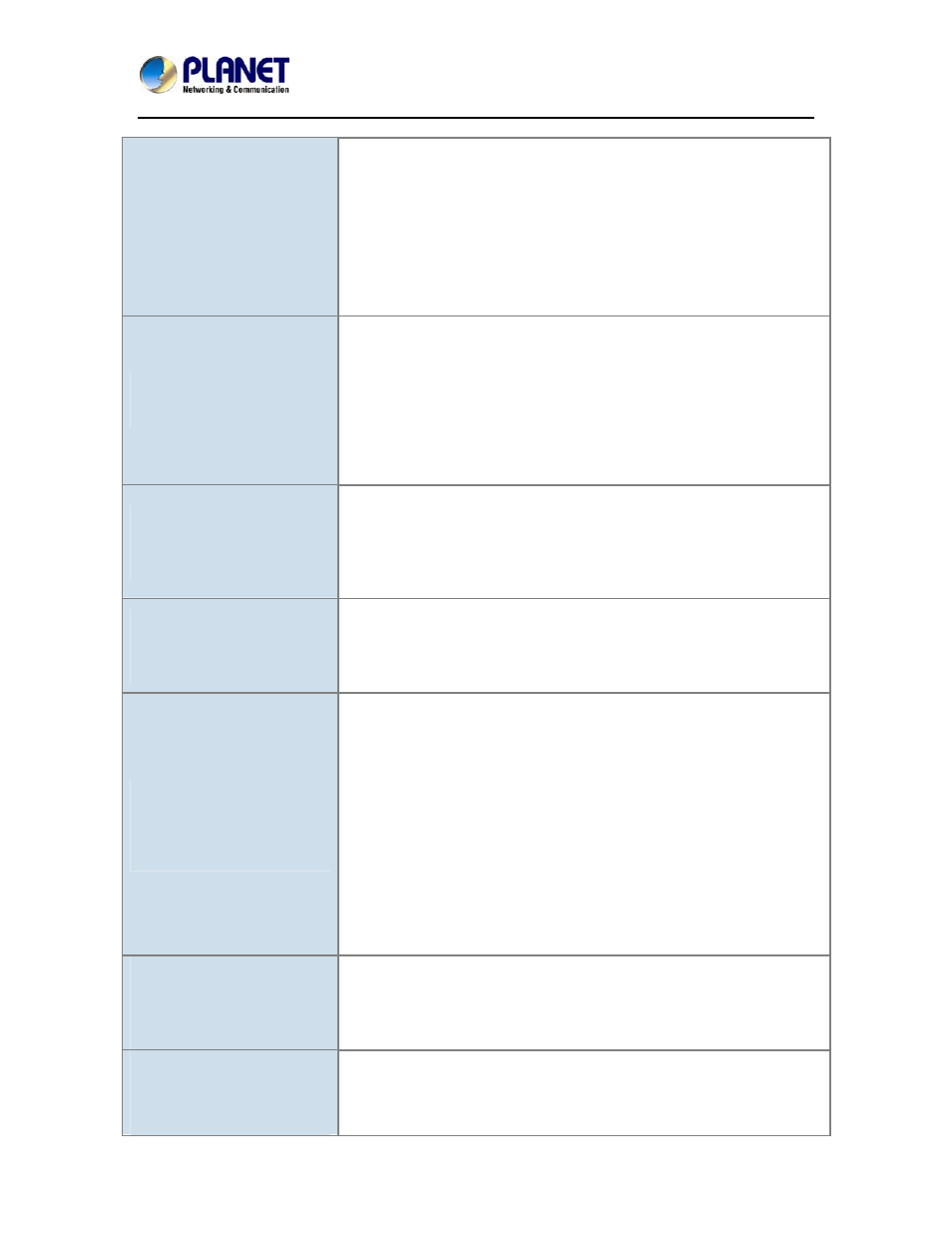
4-Bay SATA NAS RAID Server with iSCSI
NAS-7410
119
good performance, especially those at the remote network area.
Although most enterprises are now using broadband connections,
they normally provide various services using these connections. To
prevent SmartSync from occupying too much of the network
bandwidth, it is recommended to set up Bandwidth Control during
execution of the tasks. Some parameters to be considered are: 1. the
total bandwidth and the distribution of bandwidth that the enterprise
has in its network environment; 2. the frequency of accesses by the
clients and the number of clients served by NAS-7410.
What does Quick
Synchronization mean?
When SmartSync is performing the second task, we can choose the
Quick Synchronization option. By selecting this option during
synchronization, SmartSync will first check the file lists on both the
source server and the destination server. Then, it checks the modify
time and file size of those files. If the results of both items are
identical, the system will simply bypass the synchronization of those
sets of files and step to the next sets files. Thus it reduces the loading
on the network bandwidth and the processing time.
What solutions for remote
backup does NAS-7410
currently provide?
NAS-7410's solution for remote backup is SmartSync. Just like the
other NAS storage systems on the market, current synchronization
mode is remote mirroring. That is the client-side server can use
SmartSync to make a mirrored image on the server side to achieve
remote backup.
Does SmartSync support
data synchronization from
desktop to NAS-7410?
SmartSync currently supports data synchronization only from
NAS-7410 to other NAS-7410 servers. We may consider
implementing data synchronization from Windows platform to
NAS-7410 at the second stage.
Sometimes the SmartSync
task will be terminated by a
reason "memory low", what's
the possible cause?
Because SmartSync is a memory-consuming operation, memory
utilization rate is critical when launching this task. When NAS-7410
detects the free memory is low, the program will terminate the
synchronization task. To avoid this situation, we suggest checking
the following configurations or timing before launching SmartSync
task.
1. Set the SmartSync task to perform at non-rush hour to avoid
memory conflict with routine network services.
2. Set a proper SmartSync source path. If the SmartSync source
includes up to millions files/directories, that will occupy most of the
memory capacity when creating check list, it is suggested assigning
the source path in multiple sub-directory in different tasks.
What protocol is used for
SmartSync? Is it CIFS/SMB,
FTP or NFS network
protocols?
SmartSync does not use CIFS/SMB, FTP or NFS as its
communication protocol. It is based on SSL over TCP/IP. This also
means SmartSync has its own security policy and won't refer to SMB,
FTP or NFS security setting.
Which part of NAS-7410 will
be mirrored to SmartSync
Point? Data, Share Setting,
ACL setting or User
SmartSync feature focuses on "Data" part remote backup. Thus only
Data and ACL setting in the Data will be synchronized to remote
servers, it does not synchronize User database and Share setting
information to the SmartSync point. (Please refer to the FAQ section