PLANET NAS-7410 User Manual
Page 36
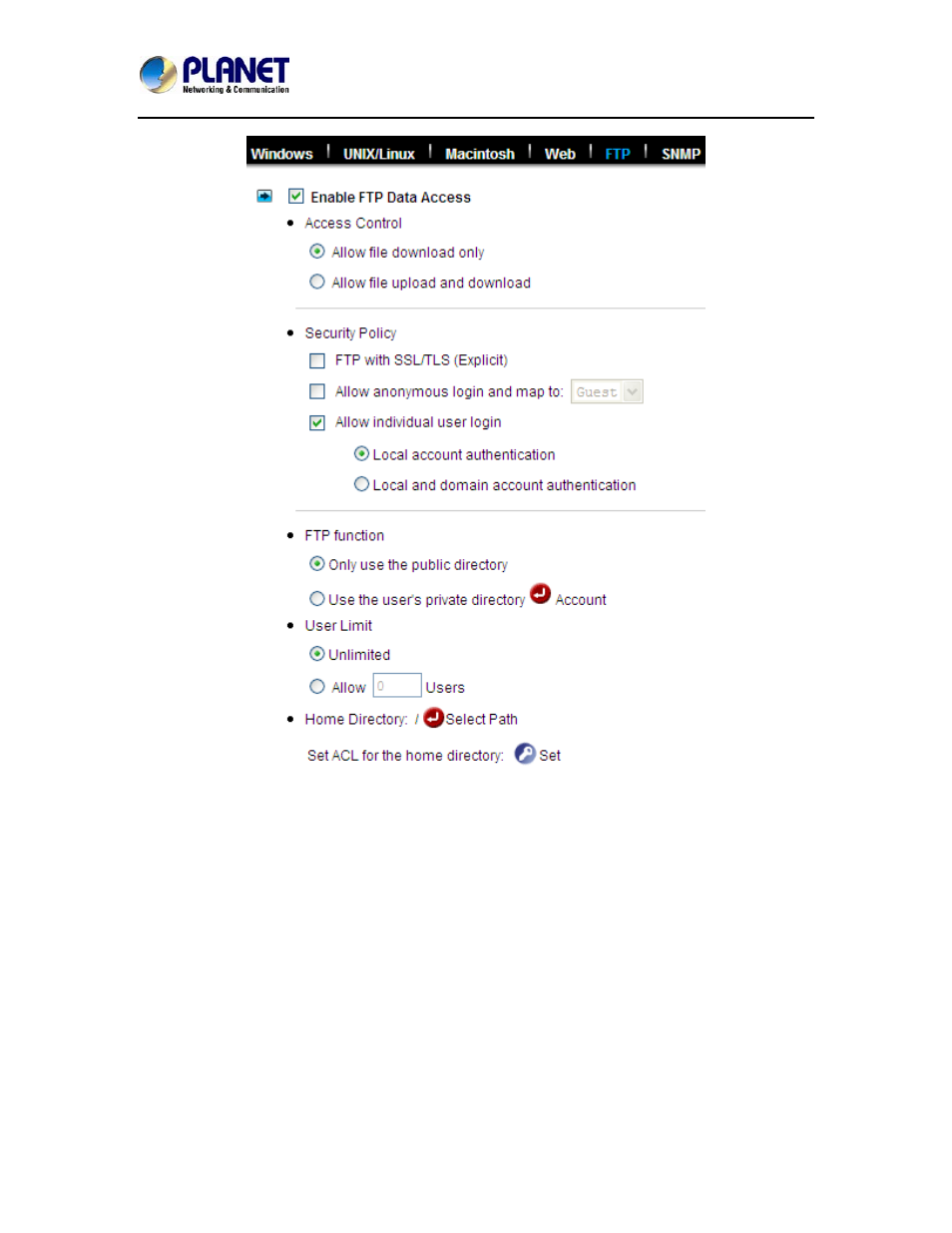
4-Bay SATA NAS RAID Server with iSCSI
NAS-7410
36
Configuring FTP data access
1. Select Access Control option to determine whether FTP clients can download only or allow
users to upload and download data after being connected with FTP protocol.
2. Select suitable Security Policy to fit the network environment
a. FTP with SSL/TLS (Explicit): Enable this option to encrypt data transfers when the FTP clients
login with SSL/TLS mode to access data that will make the data more secure.
For example, use FileZilla as the FTP clients and select “Require explicit FTP over TLS”
b. Allow anonymous login and map to: Enable this option to let anonymous login and map to
local account for the access rights to someone who is in NAS-7410’s user database.
For example, use anonymous to login FTP server
c. Allow individual user login: You can allow Local accounts only for login NAS-7410 from FTP
clients, or both Local accounts and Domain accounts have the access rights to the NAS-7410 via
FTP protocol. For example, use domain account to login FTP server