PLANET NAS-7410 User Manual
Page 61
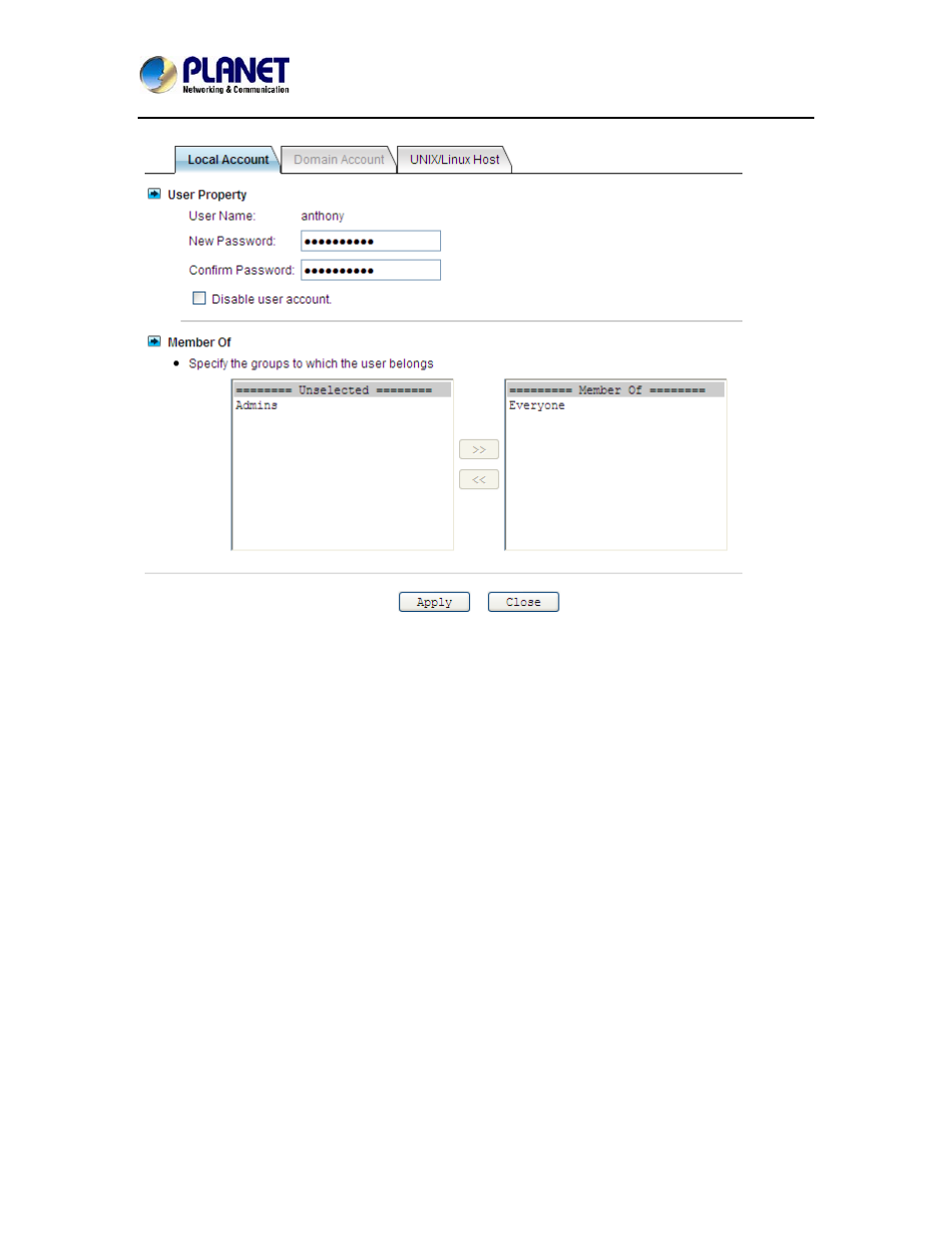
4-Bay SATA NAS RAID Server with iSCSI
NAS-7410
61
The NAS server provides a mechanism for administrators to create multiple accounts at one time.
It imports accounts from a text file and create local accounts accordingly. The text file defines
some parameters related to the accounts, like passwords, user quotas, groups, etc. Also it can be
used to create user folders in a batch. Below is an example of the text file.
# username, password, group, user quota, user folder, folder quota, create default ACL
user001, aa1aa1, group A, 1GB, /vol-1/users/user001, 1GB, yes
user002, bb2bb2, group A, 1GB, /vol-1/users/user002, 1GB, yes
user101, 101101, group B, 10GB, /vol-1/users/user101, 10GB, no
It is suggested that administrators use Microsoft Excel to maintain the account file, and then save
it as .CSV files, in which fields are delimited by commas. Thus, the advance features of Microsoft
Excel, like filling in a series of numbers or items, easy copy and paste, can be used.
To mass import local accounts:
1. Go to Security→Account→Local Account menu.
2. Click the Mass Import button.
3. Select a file to import.
4. Click the Apply button.
5. If there are any errors, it will be displayed in the pop-up window after clicking the Last Import
hyperlink.