PLANET NAS-7410 User Manual
Page 58
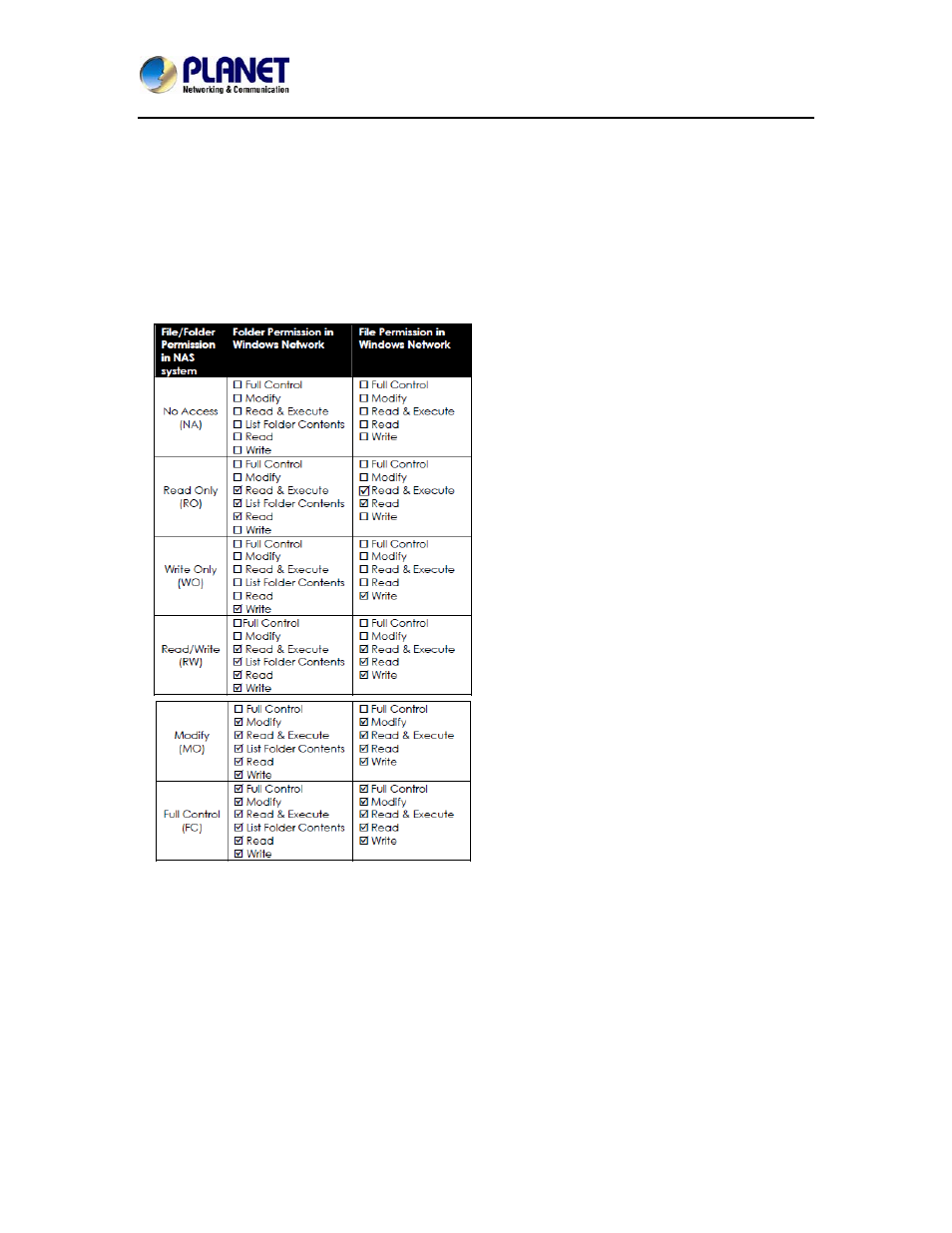
4-Bay SATA NAS RAID Server with iSCSI
NAS-7410
58
Write Only (WO) – Account is allowed to write to the file or folder.
Read Write (RW) – Account is allowed to read and write to the file or folder, but not to delete it.
Modify (MO) – Account is allowed to read, write and delete the file or folder
Full Control (FC) – Account is allowed to read both read and write and change permission to the
file or folder. Set file/folder permission in Windows Network NAS server provides a simple,
efficient way to set up and maintain file/folder security in Windows Network. To change
permissions, you must be granted permission to do so by the administrator. Below is the
permission mapping table of NAS server in Windows Network:
To set, view, change or remove file/folder permission in Windows Network:
1. Locate the file or folder you want to set permission
2. Right-click the file or folder, click Properties → Security
3. Change permission from an existing groups or users, click the Allow or Deny checkbox
4. Or, remove the groups or users by clicking the Remove button.
To change owner of a file or folder
1. Go to Security→File/Folder menu.
2. If you want to change the owner’s name of the corresponding file and folder, click the owner’s
name hyperlink. Select a new owner from the user list.
3. Check the checkbox beside Apply to all sub folders and files if you want to propagate the