Chapter 11. event logs, 1 event and thermal settings – PLANET NAS-7410 User Manual
Page 97
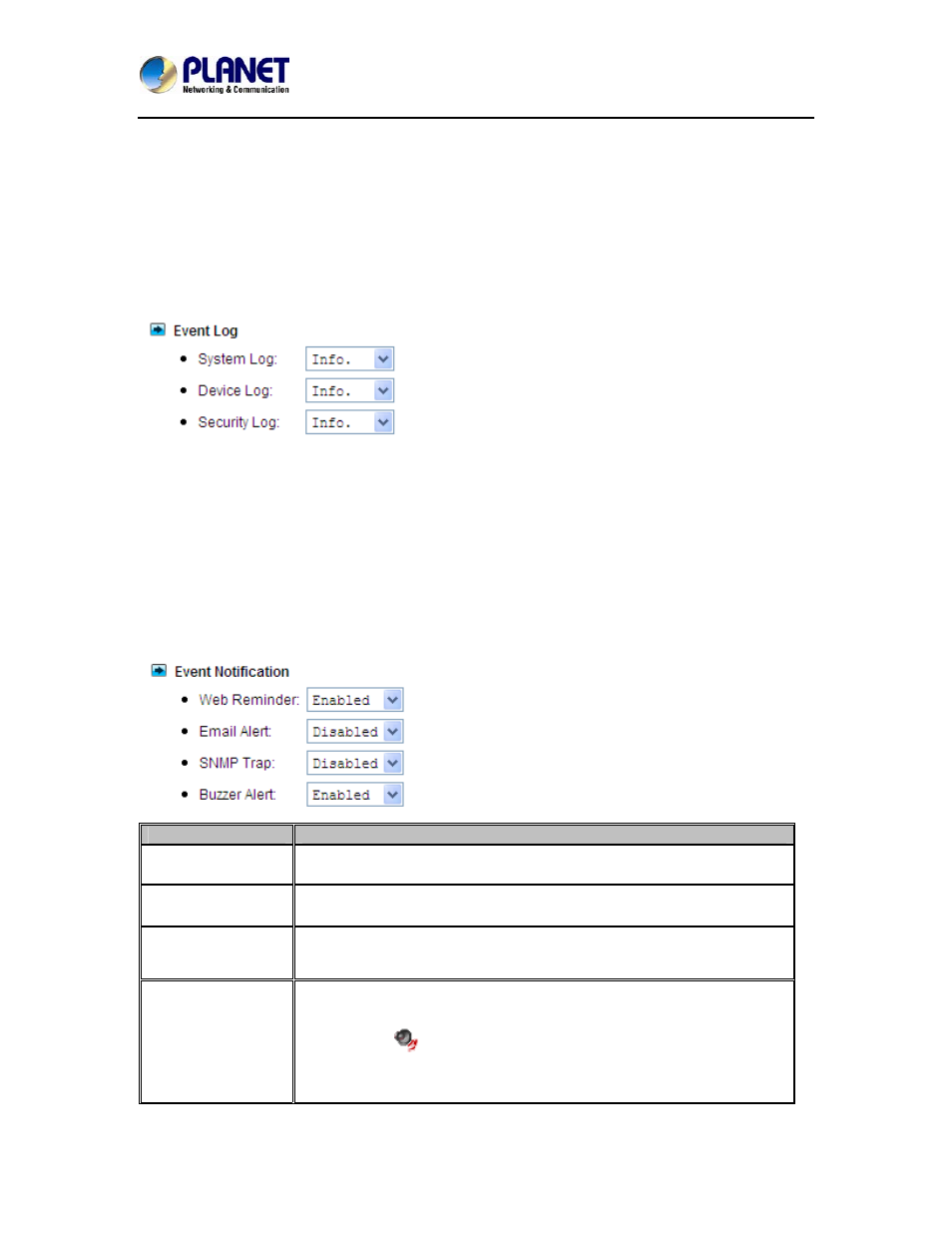
4-Bay SATA NAS RAID Server with iSCSI
NAS-7410
97
Chapter 11. Event Logs
This chapter covers the Event Notification. You can collect information about the system, hardware
and security event of you NAS server.
11.1 Event and Thermal settings
NAS server records three kinds of logs:
All the events are categorized into three levels: Info, Warning and Error. In
Event→Configuration menu, you can configure the level of the logs. Use the Advance or Basic
button to switch between the display of advance and basic information. The Advance view shows
all the information in the Basic view plus additional event notification setting that may be of interest
to the more advanced user. Various notification methods are provided by NAS server to ensure
non-stop operation and data integrity:
■
Warning level notification such as very low disk space is detected on volume; Hot spare disk is
consumed and so on.
■
Error level notification such as CPU fan failed; Volume is degraded or faulty and so on.
Item
Description
Web Reminder
Provides instant notification in the administration homepage.
Email Alert
Provides notification via email.
SNMP Trap
Sends SNMP trap to the Network Manager System (NMS) such as HP
Open View.
Buzzer Alert
An audio sound will goes off from the built-in buzzer in NAS system
when event occurs. To turn off the buzzing sound, click the Mute
Buzzer icon
on the Administration Page.
You can configure what kind of events should initiate the notification
process in Event→Configuration→Advance menu.