PLANET NAS-7410 User Manual
Page 88
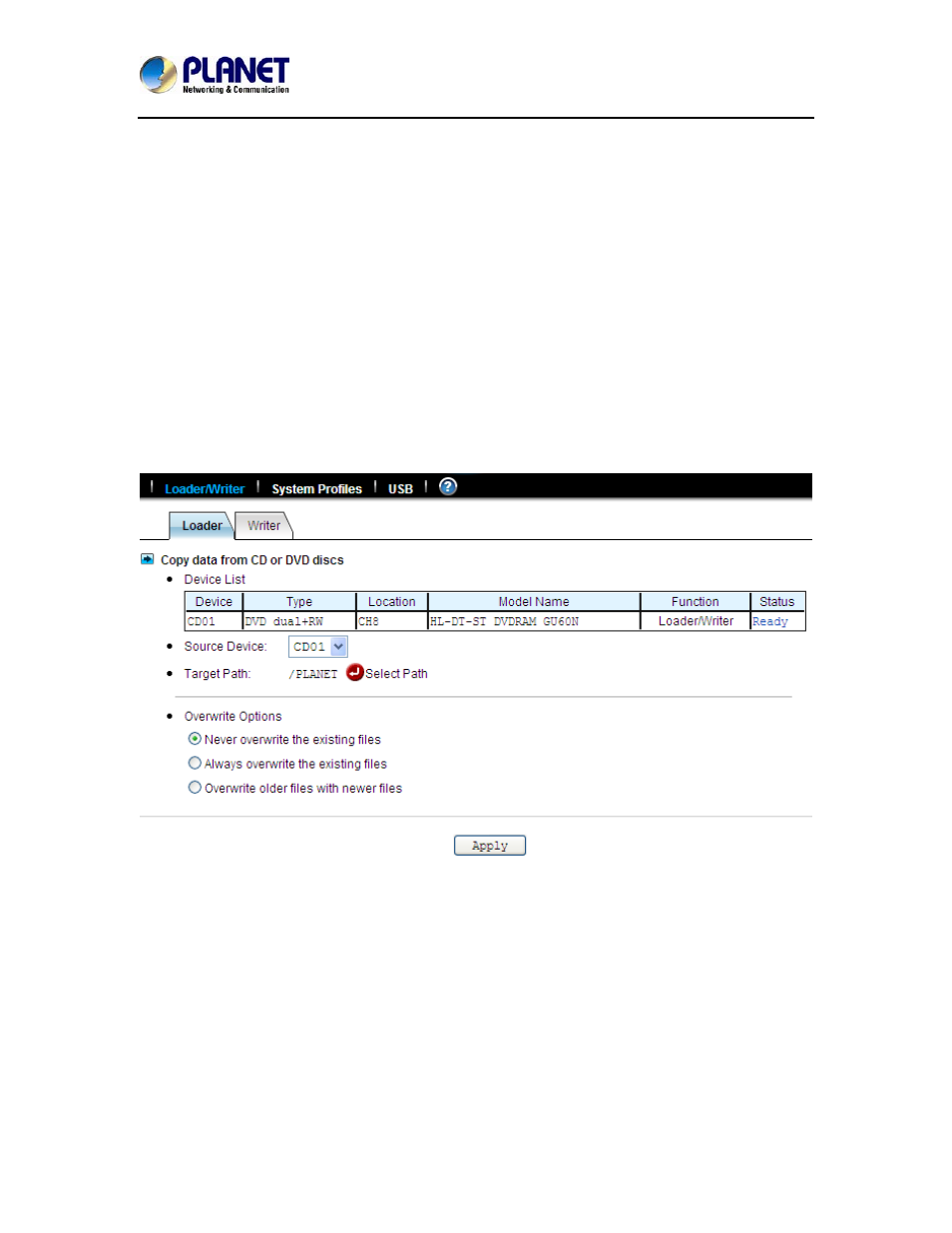
4-Bay SATA NAS RAID Server with iSCSI
NAS-7410
88
9.3 Loading and writing CD/DVD discs
Connecting a CD or DVD writer to the NAS server, you will be able to load data from CD/DVD
discs or burn files on writeable CD/DVD discs. The CD and DVD burning feature turns the NAS
server into a device that publishes data, beyond the powerful data storage function.
Loading CD/DVD data
The Loader function copies data from a CD or DVD disc to any location inside the NAS server.
This function is useful when you try to restore the archived data on CD/DVD discs or simply copy
files from discs to the server.
Note that the NAS server recognizes only data CD or DVD, such as ISO 9660 level 1, 2, 3
(including Romeo, Joliet and Rock-Ridge extension), CD HFS, CD/DVD UDF, High Sierra, Hybrid
(ISO+HFS)
Multi-session CD Mixed Mode CD and UDF V1.5/V2.0. Multimedia CD formats such as audio CD
or video CD are not supported.
To load data from CD/DVD discs, please insert the source disc into the CD or DVD device first.
Open the Administration Page and select Backup→Loader/Writer.
1. Select a Source Device where you insert the disc to be loaded. Above the Source Device item
you will see a device list for your reference.
2. Specify the destination. Click the Select Path hyperlink and select a target path.
3. Choose whether to overwrite the existing files. “Overwrite with newer files” means it will
overwrite the target if the files on the CD/DVD disc are newer.
4. Click Apply to start copying data.
When it is copying disc, you can see the progress by clicking the hyperlink in the Status column of
the Device List. A separate browser window will pop up. The progress is indicated by the progress
bar, the Processed Folders item, the Processed Files item and the Size Processed item.
Writing CD/DVD discs