PLANET NAS-7410 User Manual
Page 120
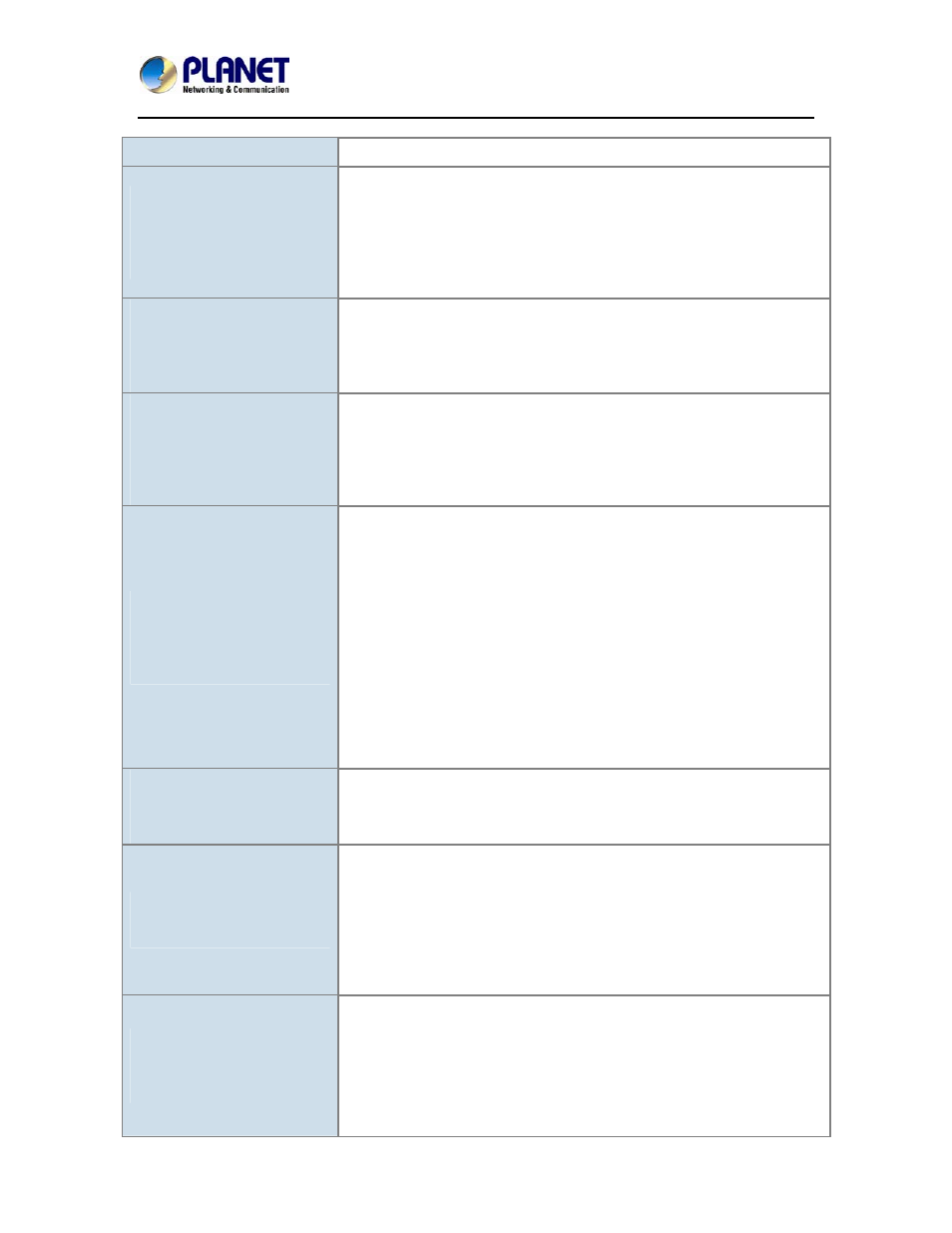
4-Bay SATA NAS RAID Server with iSCSI
NAS-7410
117
devices).
Can a "3-drive RAID-5" be
dynamically being expanded
to "4-drive RAID-5" without
losing the existing data?
Yes. NAS-7410 provides a big and powerful function "Hot Expansion"
now; you can set one hard drive in "Expand" web page for expand
capacity of RAID group. It means that the data stored in the old RAID
device will not be lost when you want to increase capacity of storage
at no downtime. Dynamically changing the configuration of the RAID
device is practicable in NAS-7410.
Will the data stored in the
non-RAID drive be lost when
I include this drive into a
newly created RAID device?
Before a non-RAID drive being included into a RAID device, it has to
be deleted as "No Init" state. It means that it will be formatted before
being selected into this RAID device; the data stored in this drive will
be lost.
When trying to build a RAID
group in NAS-7410, why I do
not see any available hard
disk drive in the "Config
RAID" page?
To avoid the user would accidentally include in-use hard disk drives
into a RAID device, only the "No Init" (or so-called "Un-used Disks")
hard disk drive(s) will be shown on this page for selection. Before you
create a RAID device, these candidate drives have to be deleted as
to the "No Init".
How will the performance
difference be observed
between non-RAID and
RAID device?
It is difficult to measure precisely because it depends on several
factors like "amount of memory installed", "amount of drives being
included in the RAID device", etc. General speaking, the grades of
performance should be classified "RAID level 0" > non-RAID > "RAID
level 1" > "RAID level 5". And we believe the performance should not
be the major consideration to decide whether you should create a
RAID device or not; it should depend on your real-world application.
According to our in-house test result, the performance difference
among RAID level 0, non-RAID, and RAID level 1 should be within 5
~ 10%. But for RAID level 5, the performance drop will be around 15
~ 25% compared with non-RAID device. That is because RAID 5
service will consume more physical memory and CPU power for
calculation.
Can I adjust the "strip size"
in the RAID 0 or 5 groups of
NAS-7410?
No, the RAID feature of the NAS-7410 does not provide a parameter
to adjust the strip size.
Can you explain "global Hot
Spare" briefly?
NAS-7410 uses the hot-spare disk(s) to recover a RAID group
automatically and immediately when a RAID group is degraded with a
bad disk. It ensures data protection and availability. The hot-spare
disks in NAS-7410 are global because they are not associated with
any specific RAID group. Any RAID group in NAS-7410 being
degraded, a hot-spare disk will be consumed immediately to recover
that RAID group.
What is the "Hot Expansion"
function? On what occasions
can it be used?
The hot-expansion function is used to enlarge the capacity of a RAID
group without shutting down the system. With the hot-swappable
HDDs and RAID hot-expansion, it is now possible to expand your
storage capacity on demand while getting the maximum system
uptime. For example, assume that you only need 480GB of storage
capacity. You can connect five 120GB HDDs to NAS-7410 and
create a RAID-5 group. A year later, 480GB might not be enough and