4 backup and restore system profiles – PLANET NAS-7410 User Manual
Page 90
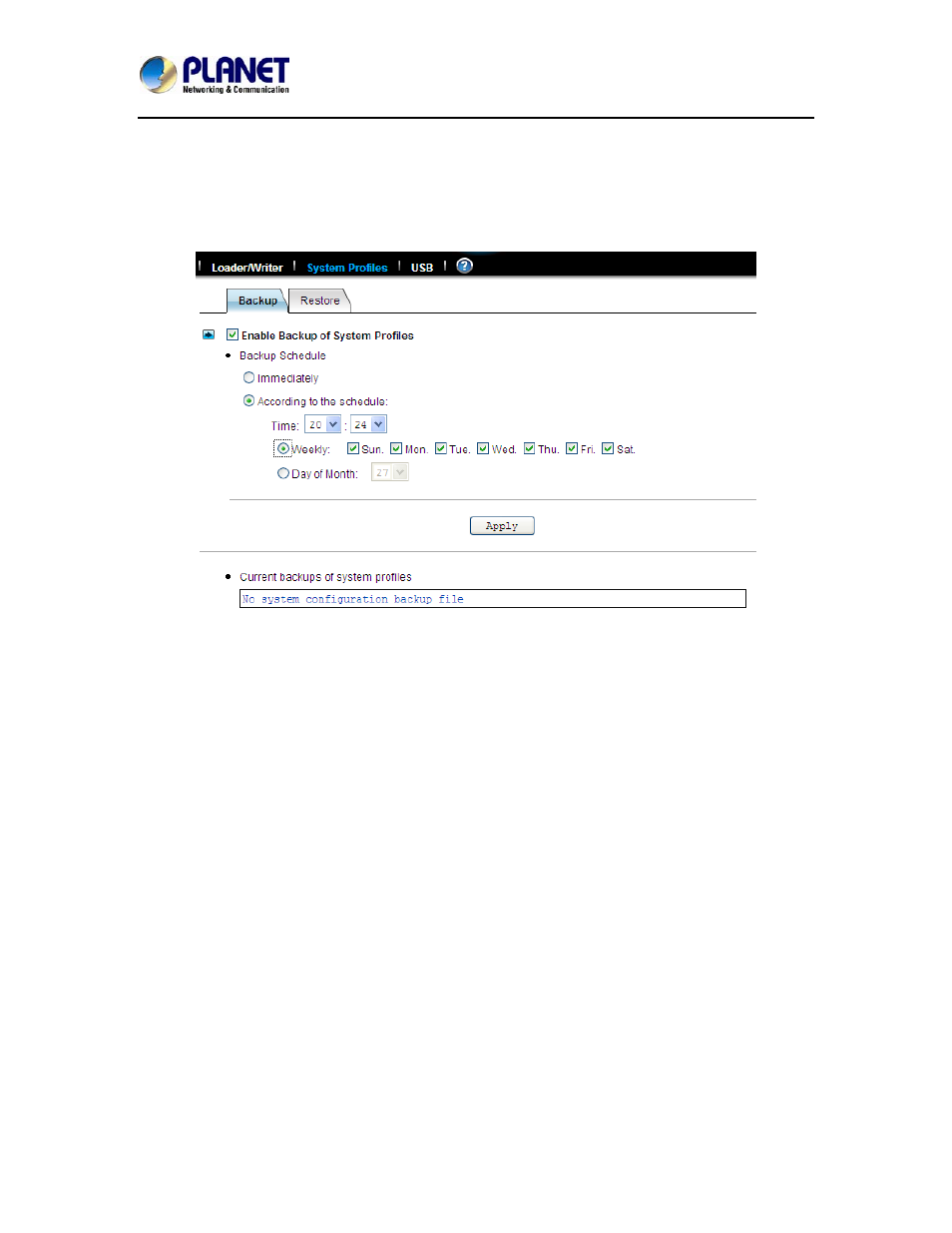
4-Bay SATA NAS RAID Server with iSCSI
NAS-7410
90
9.4 Backup and restore system profiles
To recover from system failures, it requires restoring data and system configurations. Backup and
SmartSync are for restoring data, while system profiles are used for recovering system
configurations. System profiles are the backups of all system configurations, user database and
security information.
Backing up system profiles
To back up system configurations, please open the administration page and go to
Backup→System Profile. System profiles are saved manually or on a regular basis as defined on
the page. System profiles will be saved locally on HD. The current backups are displayed on the
lower page. To delete a system profile, check its check-box and click the Delete icon.
Recovering the system configurations when a disaster happens