3 configuring scan settings – PLANET NAS-7410 User Manual
Page 95
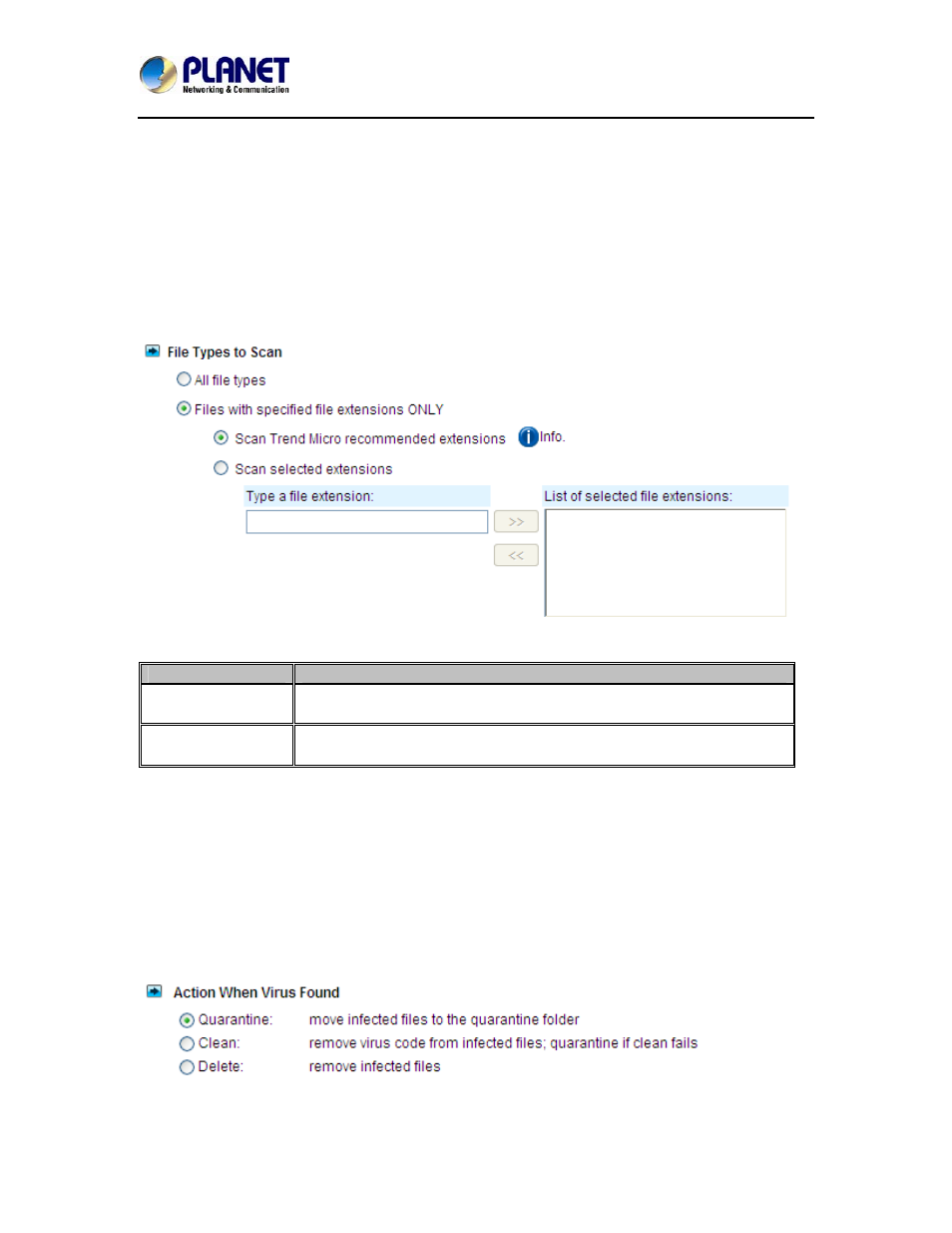
4-Bay SATA NAS RAID Server with iSCSI
NAS-7410
95
Configuring schedule scanning
1. Click the Enable Scheduled Scan for Infected Files checkbox to enable scheduled scanning.
2. Click the Select Folders hyperlink to specify the folders you want to perform the scheduled
scan.
3. Configure the start time and recurrence pattern for the scheduled scanning.
4. Click Apply to save the settings.
10.3 Configuring scan settings
All virus scan has two options that need to be configured.
Item
Description
File Type to Scan
You can limit scanning to specific file types.
Action When Virus
Found
Three actions (quarantine, clean, delete) can be chosen from when
virus is found.
File types to scan
1. Click the desire scan file type.
2. If all file types is selected, all files regardless its file extension will be scanned.
3. If Files with specified file extensions only is selected, specify using the extensions
recommended by Trend Micro or specify the file extension manually.
4. Note that the maximum scanning layer of a compressed file is set to 2 layers for all real-time
manual and scheduled scan
Actions when virus found
1. Click the desired action when virus is found.