2 smartsync – nas-to-nas data replication – PLANET NAS-7410 User Manual
Page 84
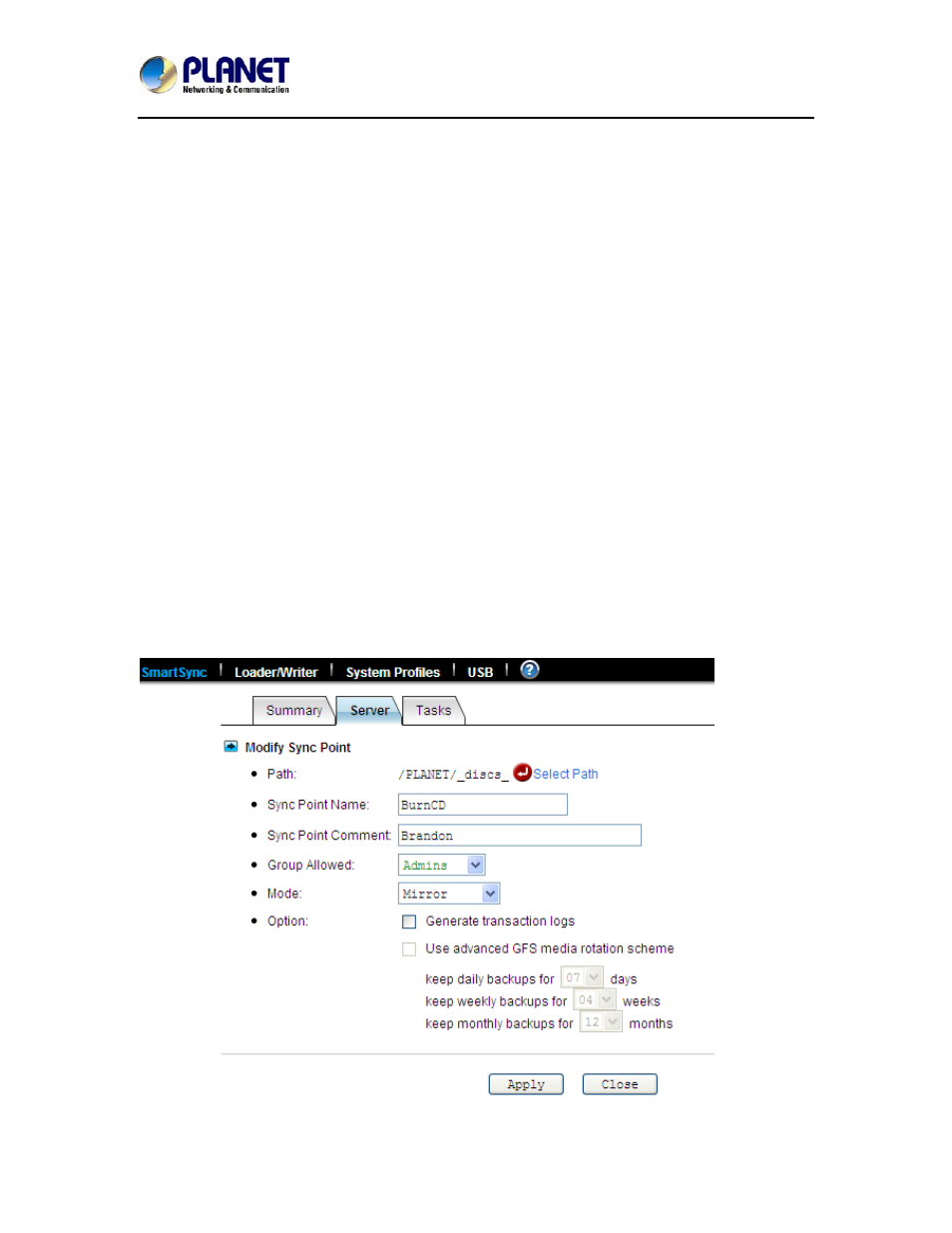
4-Bay SATA NAS RAID Server with iSCSI
NAS-7410
84
created snapshots, instead of the current active file-system, to prevent the open-file issue.
Deleting snapshots
To delete snapshots, check the check-boxes in the List of Snapshots table and click the Delete
icon to delete the selected snapshots. You can make multiple selections to delete several
snapshots at a time. The NAS server will delete the snapshots one by one.
Snapshot Roll-back
Snapshot roll-back is to restore the volume to the state when the selected snapshot was taken.
Snapshot roll-back is useful if most data are lost or destroyed by virus attacks or human errors.
Snapshot roll-back is much faster than restoring. Please note that the roll-back operation is
dangerous because the whole volume will be restored to the previous state. If you want to restore
only part of the data, please simply copy them from the .snap folders to the current file-system.
Snapshot scheduling
To manage snapshot schedules, please open the administration page. Enter the
Backup→Snapshot→Schedule page.
To add a snapshot schedule, either click the Add Schedule icons next to the volume names, or
click on the Add Schedule button on the bottom of the page.
To delete snapshot schedules, check the check-boxes to the right and click the Delete icon.
To modify a snapshot schedule, click the hyperlink of the snapshot schedule in the Schedule
column.
There are four types of schedules – hourly, daily, weekly and monthly. Each volume can have up to
16 schedules of any types.
9.2 SmartSync – NAS-to-NAS data replication
The NAS server is integrated with the SmartSync function for NAS-to-NAS data replication. Two or
more NAS server are required, one as the SmartSync server, others as the SmartSync clients. The