5 shutting down the server – PLANET NAS-7410 User Manual
Page 24
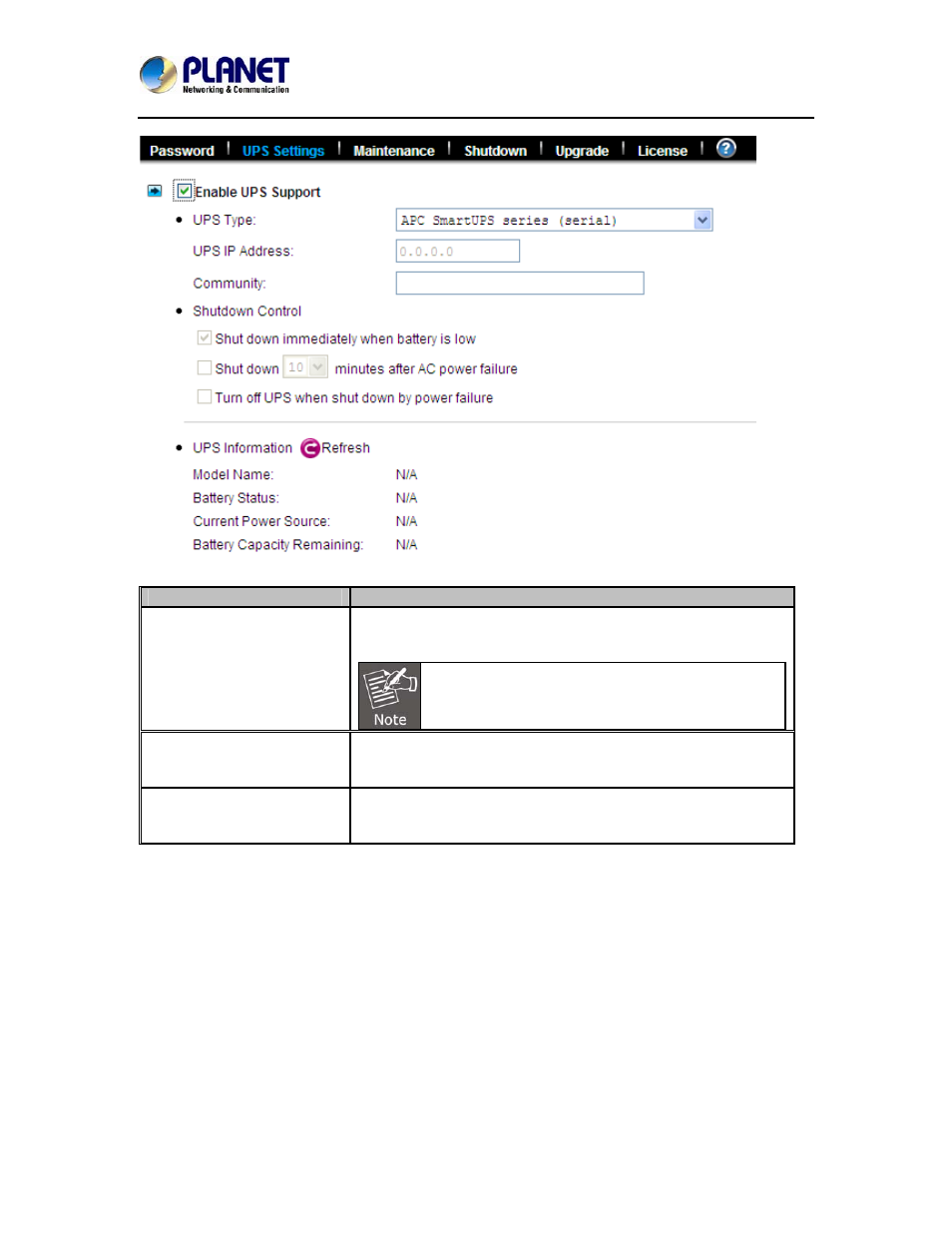
4-Bay SATA NAS RAID Server with iSCSI
NAS-7410
24
Item
Description
Shut down immediately
when battery is low
Specify whether to shut down the server when UPS battery is
low.
When utility power fails, the NAS server will always
shut down.
Shut down in x minutes
after AC power failure
Specify how many minutes to wait before shutting down the
server when a power event occurs.
Turn off UPS when shut
down by power failure
If checked, the NAS server will turn off the UPS while it is
shutting down by power failure. If not, the UPS will still be
working when the server is shut down.
3.5 Shutting down the server
Shutdown, reboot and startup actions
The NAS server can be shut down by pressing the power button twice on the front of the server
case. The whole shutdown process might take seconds to minutes until data are all safely saved
to the hard disks. To shut down the server from the Administration Homepage, select Shutdown
from the Server menu and click the Reboot or Shutdown button.
You can specify the actions to take during the next startup.