PLANET NAS-7410 User Manual
Page 42
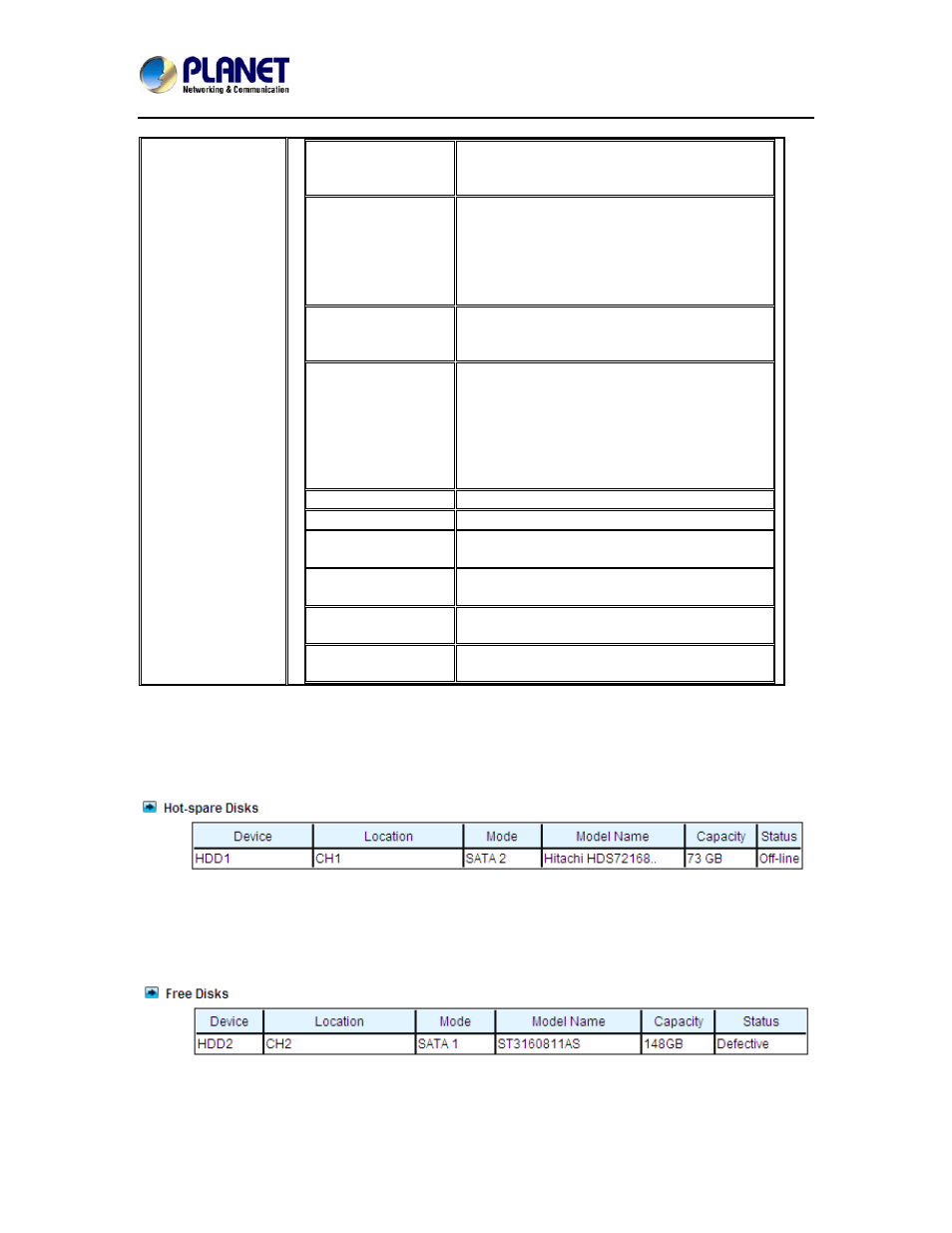
4-Bay SATA NAS RAID Server with iSCSI
NAS-7410
42
Faulty
Two or more hard disks in the volume are
not functional. It is not possible to perform
any data access or recover any data.
Faulty (RW)
Two or more volume members are
defective.
There might be data loss, but it is possible
to recover some data. Please copy data to a
safe place immediately when a volume is in
this state.
Inaccessible
Two or more volume members are missing.
The volume is not mounted and data cannot
be accessed.
Apply (Ready)
Apply(Degraded)
Apply(Critical)
Apply (Faulty RW)
Apply (Rebuild)
Apply (Expand)
The volume settings on the server and
those on the hard disks are inconsistent. It
means that the server has to read and apply
the volume settings from the hard disks.
After the volume settings are restored, it will
return to the last known state, which is
specified in parentheses.
Checking
Checking the file-system.
Mounting
Mounting the volume for data access.
Create (xx%)
Creating a volume. The progress is shown
in percentage.
Rebuild (xx%)
Rebuilding a RAID. The progress is shown
in percentage.
Expand (xx%)
Expanding a RAID. The progress is shown
in percentage.
Scan (xx%)
Scanning hard disks for bad sectors. The
progress is shown in percentage.
Hot-Spare Disks
A hot-spare disk will be used to rebuild a RAID automatically whenever a RAID volume is
degraded because of a bad or missing hard disk.
Free disks
These hard disks are not used yet. They can be used to create volumes or assigned as hot-spare
disks.
Device View
It is a list of all the storage devices connected with the NAS server, including hard disks,
CD/DVD-ROM, CD/DVD writers and drives.