7 ftp data access settings – PLANET NAS-7410 User Manual
Page 35
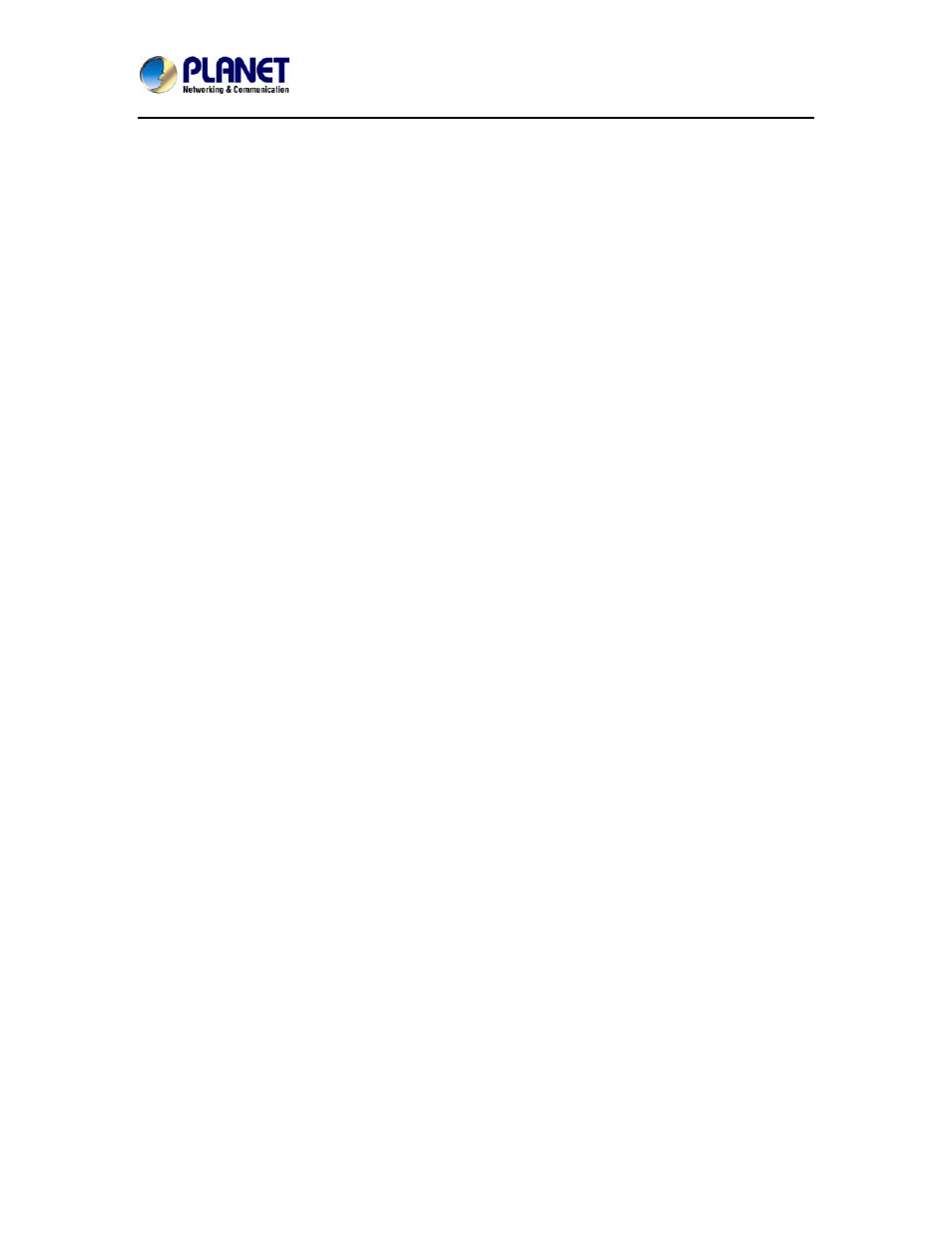
4-Bay SATA NAS RAID Server with iSCSI
NAS-7410
35
Configuring web data access
1. Click the Enable Web Data Access (HTTP Protocol) checkbox to enable Web data accessing.
2. Choose Allow file download only or Allow file upload and download.
3. Click the Local account authentication radio button to authenticate user using the server’s
local user database.
4. Or, click the Local and domain account authentication radio button to use both local account
and Microsoft domain security authentication.
5. Select the default type of the folder display on the user page. You can choose from Detail View,
Large Icons or Small Icons.
6. Click the checkbox beside the Allow users to modify ACL to give users the privilege to modify
the ACL table entries.
7. Click Apply to save the setting.
Configuring WebDAV Settings
1. Go to Network→Web page.
2. Click the Enable WebDAV checkbox to enable WebDAV function.
4.7 FTP data access settings
NAS system supports File Transfer Protocol (FTP) that allows users to transfer files via the
Internet. By properly configuring the FTP settings, you can effectively control how users access
the content in your NAS server via FTP.