3 initial utility installation – PLANET NAS-7410 User Manual
Page 18
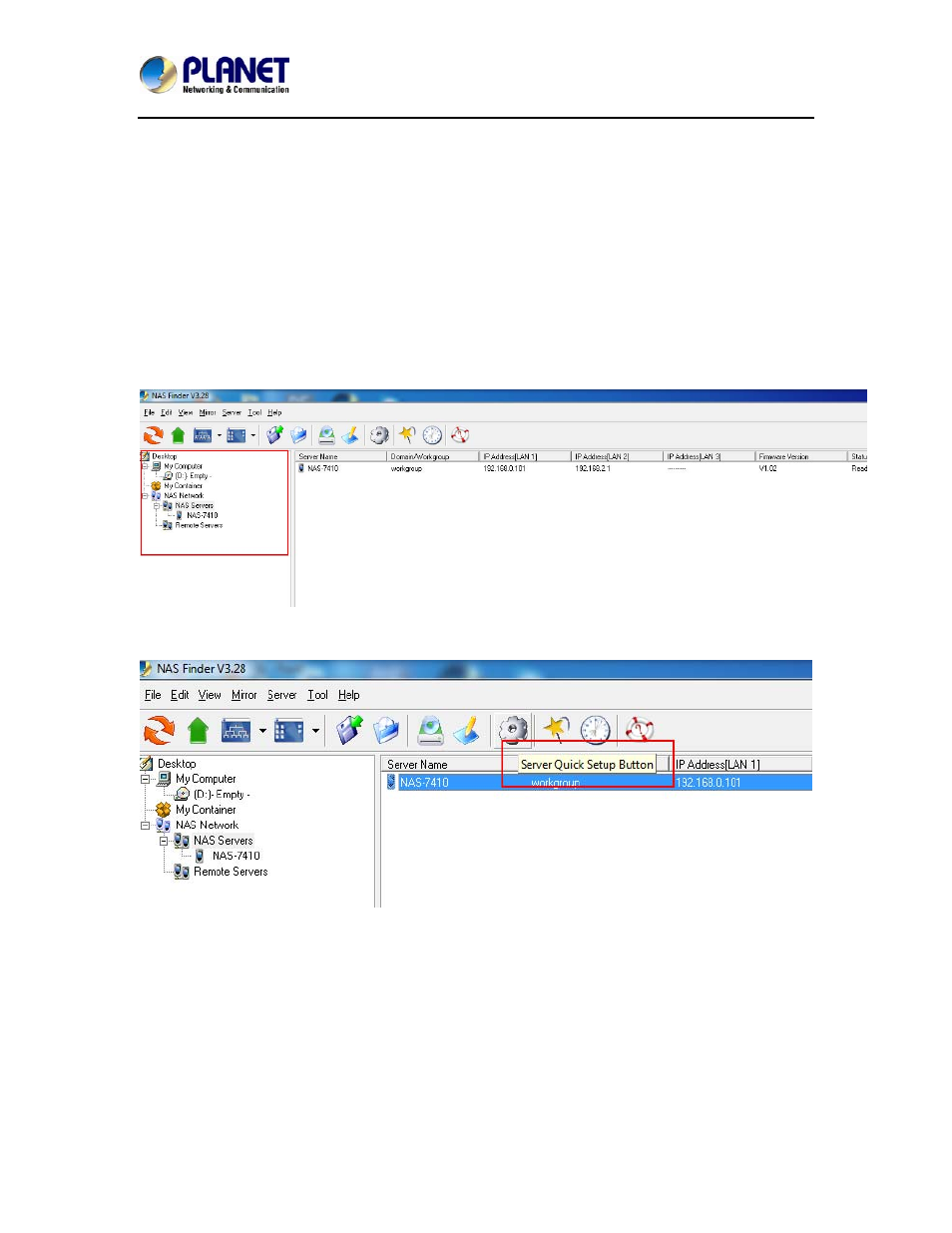
4-Bay SATA NAS RAID Server with iSCSI
NAS-7410
18
2.3 Initial Utility Installation
This chapter shows how to quickly set up your NAS system. The NAS is with the default settings.
However to help you find the networked NAS quickly the windows utility PLANET NAS Finder can
search the NAS in the network that will help you to configure some basic setting before you start
advanced management and monitoring.
Configuring the IP addresses using NAS Finder
The utility is designed to perform a quick setup and put your NAS server online in just a few
minutes. During startup, NAS Finder begins to discover the entire NAS server on the network. The
default server name would be NAS-7410.
1. Highlight the server you want to configure from the left hand pane.
2. Click the setting button on the toolbar.