PLANET NAS-7410 User Manual
Page 99
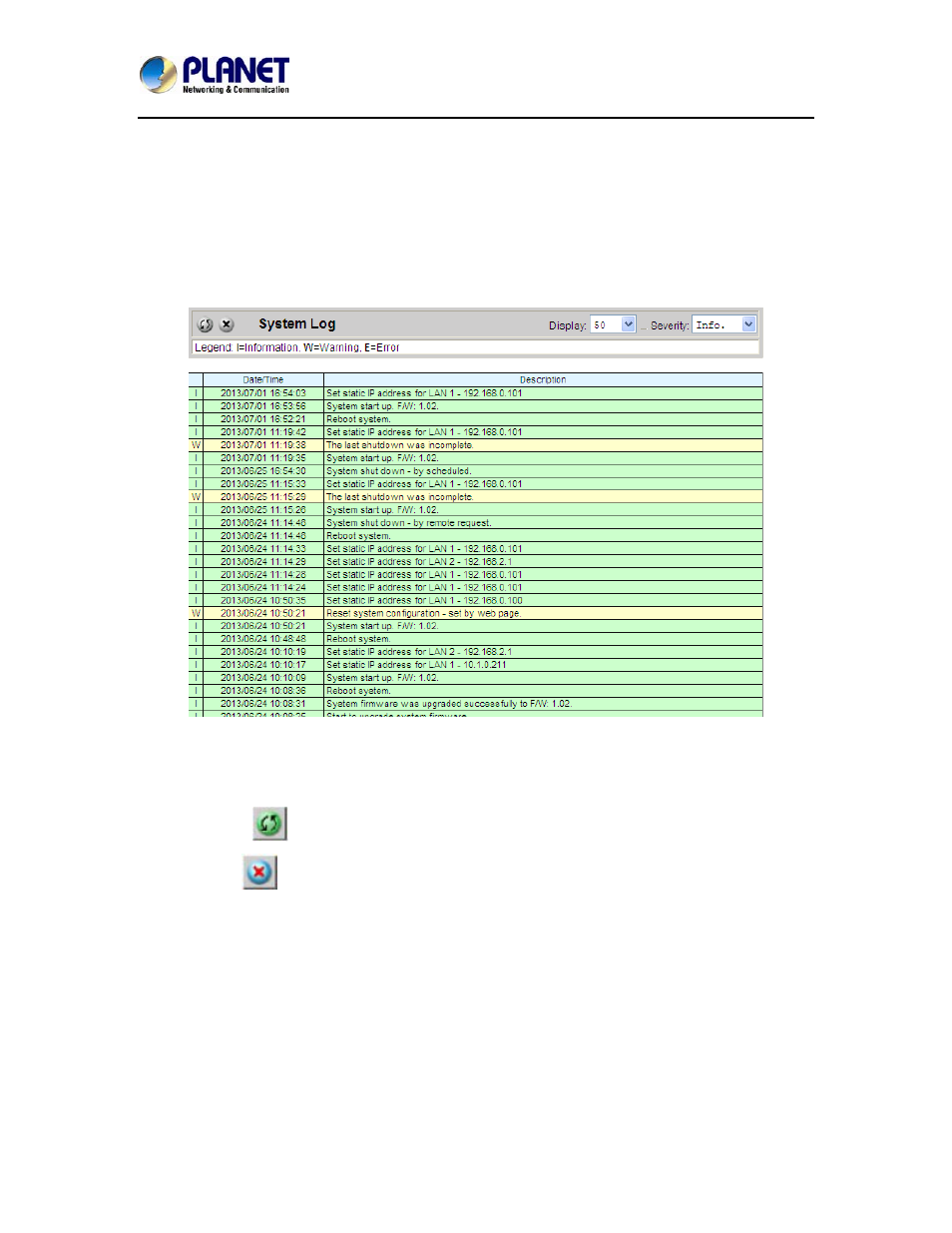
4-Bay SATA NAS RAID Server with iSCSI
NAS-7410
99
Web Reminder is the warning message that appear at the first screen of the administrator home
page to alert administrator that one or multiple critical events of your NAS server has been found.
Administrator can, therefore be aware of the status of the NAS server immediately when entering
the administrator home page. Click the hyper-link of the Web Reminder message and it will directly
lead you to the Web Reminder summary menu.
Go to Event→Web Reminder menu to see a summary of all the critical events occurred on your
NAS server.
Viewing system log
In the Event→System Log menu, you can:
1. Select the number of most recent events show on a screen.
2. Select the severity level for the events you want to see.
3. Click Refresh
button to refresh the screen.
4. Click Clear
button to clear the log.
Viewing device log