4 managing discs – PLANET NAS-7410 User Manual
Page 71
Advertising
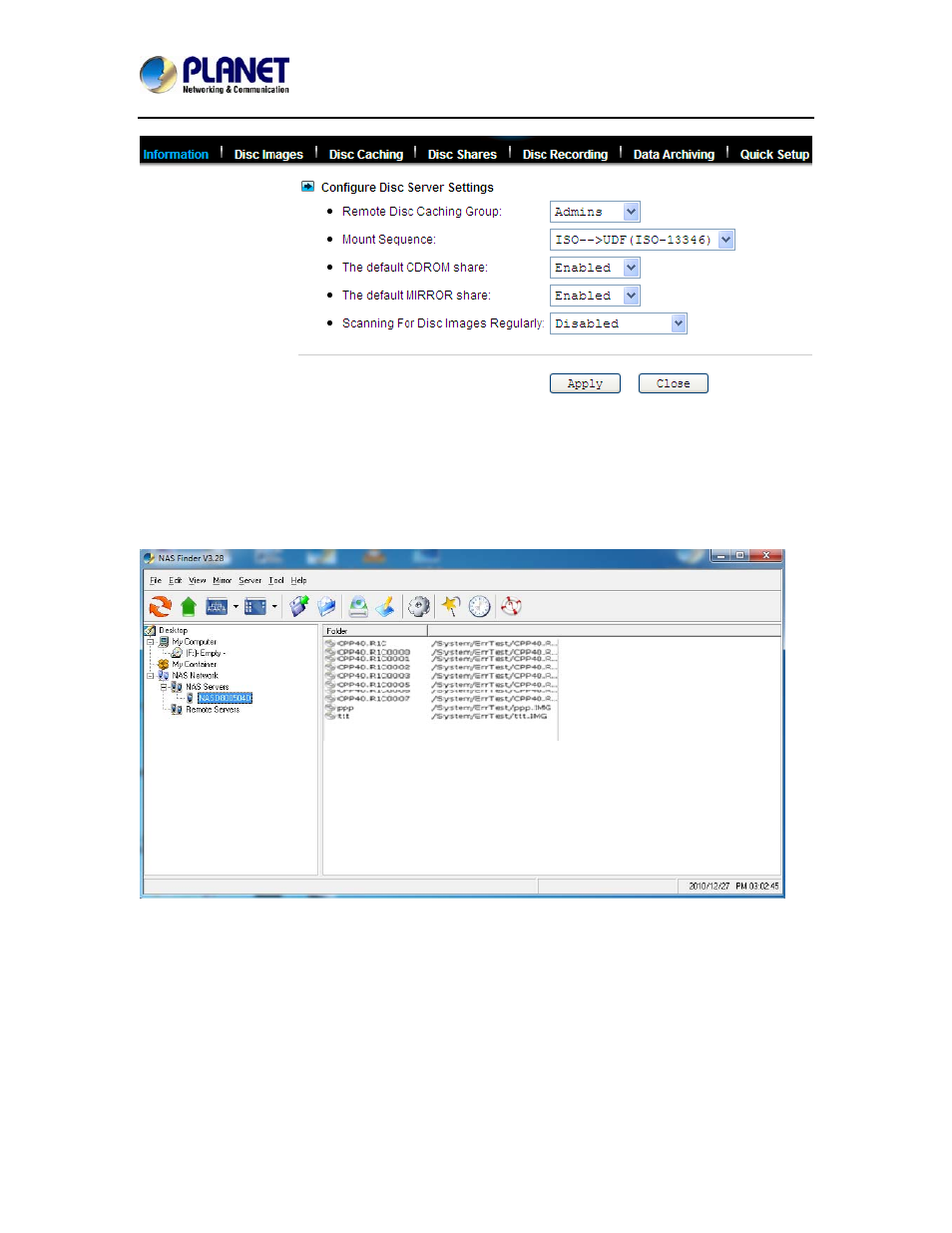
4-Bay SATA NAS RAID Server with iSCSI
NAS-7410
71
To discover disc images manually, please open the Disc Server→Disc Images administration
page and click the Rescan images hyperlink to the right of the page.
To set up the NAS server to discover disc images regularly, please open the Disc
Server→Information page. Configure the Disc Server Settings to enable the NAS server to
scan for disc images every one hour.
Using the remote mirroring software to create disc images
Please refer to Appendix B - Utility for NAS server for how to use the remote mirroring software.
7.4 Managing discs
Advertising