4 unix/linux settings – PLANET NAS-7410 User Manual
Page 31
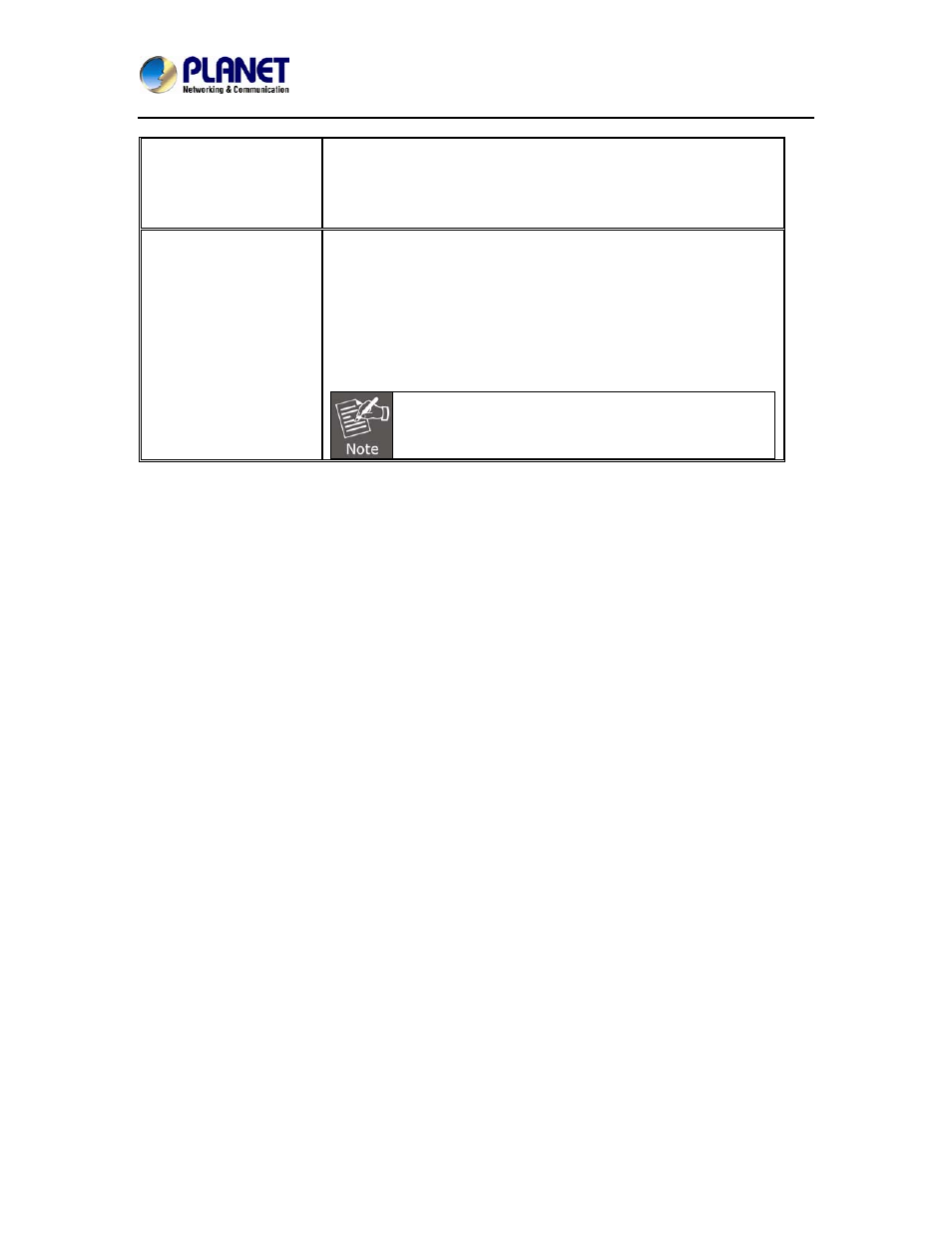
4-Bay SATA NAS RAID Server with iSCSI
NAS-7410
31
Workgroup Mode
NAS server becomes a member of a workgroup and
communicates with the clients using its internal user database for
authentication and does not require other authentication servers
to be present in the network.
Domain Mode
NAS server becomes a member of a domain and communicates
with the client using the user database stored in an
authentication server which must be present in the network.
Optionally, you can register the NAS server to the domain. Once
registered, the NAS server will be created as a machine account
on the domain controller. And it will use Kerberos as the
authentication mechanism, which provides better integration into
the Windows network environment.
As Kerberos has more tight security policy, NAS,
Domain and Client’s date/time are required to have a
time difference of not more than 5 minutes.
Configuring windows network settings
1. Click the Enable Windows Network (SMB/CIFS Protocol) checkbox to enable access for
SMB client.
2. Enter the Workgroup/Domain name. Use FQDN if you want to configure
NAS server in Domain Mode e.g., Microsoft.com
3. Click the Workgroup Mode radio button if you want to configure NAS server in Workgroup
Mode.
4. Or, click the Domain Mode radio button if you want to configure NAS server in Domain Mode.
5. Input the domain manager’s user name and password (Power Users at least)
6. Select the option to disconnect idle connection automatically. Server will disconnect the
connections which have been idle for 5 minutes if this option is enabled.
7. Click Apply to save the setting.
4.4 UNIX/Linux settings
NAS server can export shares to UNIX/Linux client via NFS protocol. UNIX/Linux client then can
mount the shares and gain access to the content of the shares. UNIX/Linux client uses UNIX user
identification, typically consisting of User Identifier (UID) and Group Identifier (GID), for access
control. Non-NFS clients do not use UIDs and GIDs for identification. Since NAS server is intended
for working in a heterogeneous network, files created by non-NFS client could possess incorrect
ownership information and generate inaccurate quota information for UNIX/Linux clients due to the
unmatched UID and GID. A mapping is needed to maintain the correct identity of the user using
multiple protocols to access NAS server, for example, Windows and UNIX/Linux clients. Windows
based clients need to map the Windows user name to UID/GID before forwarding a request to
retain the correct ownership information for UNIX/Linux clients. By default, the NAS server maps
all non-NFS users, including local users and domain users, with the same UID/GID as defined on
this page. If the administrator wants to have different UID/GID for different users, he should click
the Modify button to modify the user mapping to UID/GID.