PLANET NAS-7410 User Manual
Page 121
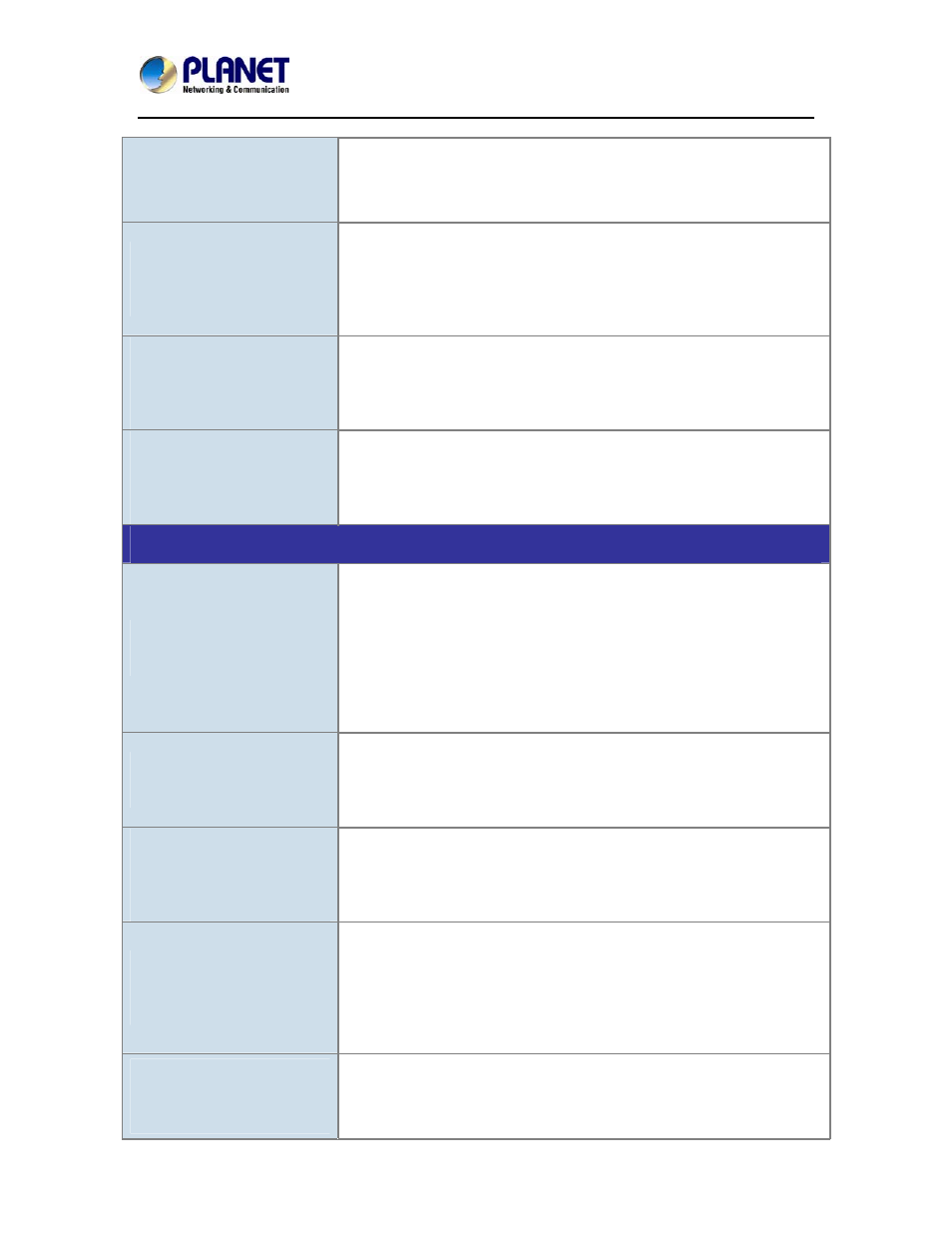
4-Bay SATA NAS RAID Server with iSCSI
NAS-7410
118
you will need 240GB more. At this time, you just plug in two 120GB
HDDs to NAS-7410 and join them into that RAID-5 group. You will get
a RAID group with the capacity of (480GB + 240GB) = 720GB. All
these are done while the system is still on-line.
What will happen if there is a
power loss while writing data
to NAS-7410?
The data will probably be lost and the file system corrupted because
some files may still be kept open and not correctly closed before the
system shuts down. If this happens, NAS-7410 will perform a detailed
file system checking process at the next reboot to avoid corruption in
the file system and to maintain the data integrity of the damaged files.
What will happen to the
existing RAID groups at a
restart that had a power loss
in the rebuilding state?
When RAID group is still in the rebuilding state, once the power is lost
or rebooted, NAS-7410 will continue previous rebuilding percentage
to rebuild RAID group.
Why will several GB space of
a hard disk drive be lost after
being initialized in
NAS-7410?
It is normally caused by the unit transformation problem. NAS-7410
always uses 1024 as the calculation basis; it means 1GB=1024MB,
and 1MB=1024KB. The hard disk drive manufacturers would
probably use 1000 as the unit transformation basis.
About SmartSync
What is SmartSync? When
to use it?
SmartSync is a backup option inside NAS-7410, and its main use is
for Remote Data Synchronization. It is used when there is NAS-7410
set up on both local and remote areas. We create a synchronous
connection of data stream between the matching volumes and
folders on the two servers, enabling the synchronization of data on
both sides. The benefit is that SmartSync allows the remote backup
of large amount of data stored on NAS-7410 servers, ensuring the
security of the data.
What are the needed
components of SmartSync?
SmartSync consists of at least two NAS-7410 servers. One is on the
client side (synchronizing side), while the other is on the server side
(synchronized side). Of course, a connection between the two server
ports is necessary.
Is the server on the
synchronized side limited to
the use of TCP/IP
connection?
Yes. TCP/IP is known for its ability to pass through routers and to
remotely connect through Internet, as well as its broad adoption and
convenience. Therefore, we use TCP/IP as the communication
protocol to search for the synchronized server.
How many tasks can
SmartSync perform at the
same time?
Each NAS-7410 can perform 8 tasks simultaneously, including
immediate and scheduled ones. However, we do not recommend
running too many tasks at the same time, since running more tasks
means more system resources are required as well as the network
bandwidth. This will greatly affect the performance of NAS-7410 and
the network
What needs to be
considered when setting up
Bandwidth Control? Why?
If we do not control the bandwidth for the data stream when
SmartSync is performing its tasks, the synchronous connection may
occupy a lion share of the whole network bandwidth, making the
server or network unable to provide other services to the clients at a