5 accessing from ftp clients – PLANET NAS-7410 User Manual
Page 80
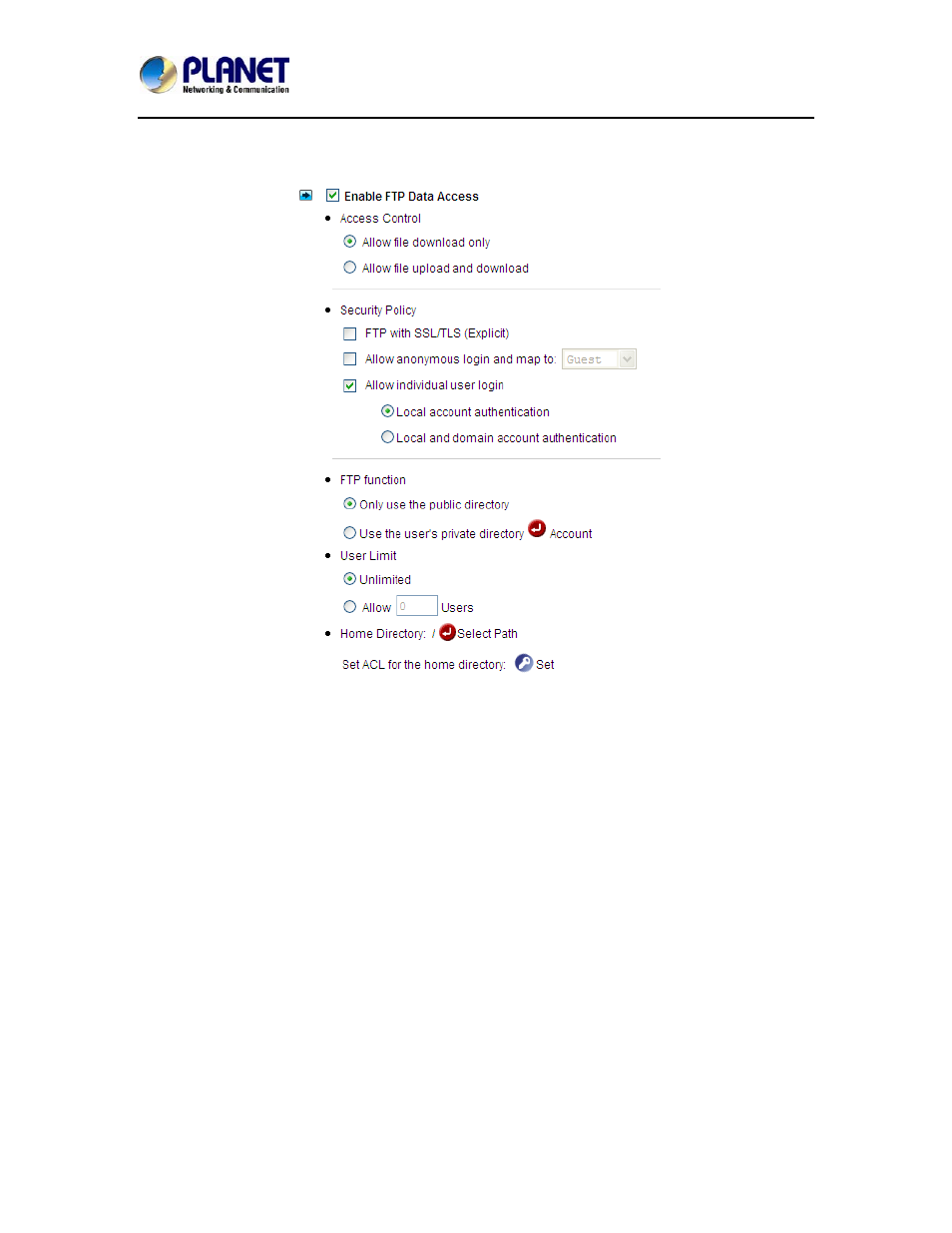
4-Bay SATA NAS RAID Server with iSCSI
NAS-7410
80
8.5 Accessing from FTP clients
You can set an FTP home directory in the NAS server for user access. Login authentication is
done by checking the ACL of the FTP home directory. During an FTP session, the server always
checks ACL when it receives any FTP requests, such as tls, put, get, etc. Local accounts and
domain accounts are both supported, depending on the security policy.
After setting the NAS server to operate in the workgroup mode or the domain mode, follow the
steps below to configure for FTP access.
1. FTP function is used for public folder only or create home directories to privileged accounts.
a. Only use the public directory: Select this option and FTP clients will enter public folder for
accessing the same data.
For example, Use FileZilla as FTP client for login to public folder
b. Use the user’s private directory: Select option can create a private directory for each
privileged user for logging in to their private directory. For example, use FileZilla as FTP client for
logging in to private directory
2. Determine the option of User Limit for limiting user’s number or don’t limit how many FTP clients
to login NAS-7410 at the same time.
a. Unlimited: Don’t limit how many FTP clients can login to NAS-7410 at the same time.
b. Allowed number of Users: Select this option and you can set a number to limit the total
number of FTP clients to login to NAS-7410 at the same time for saving some network bandwidth
or system resource.