6 web data access settings – PLANET NAS-7410 User Manual
Page 34
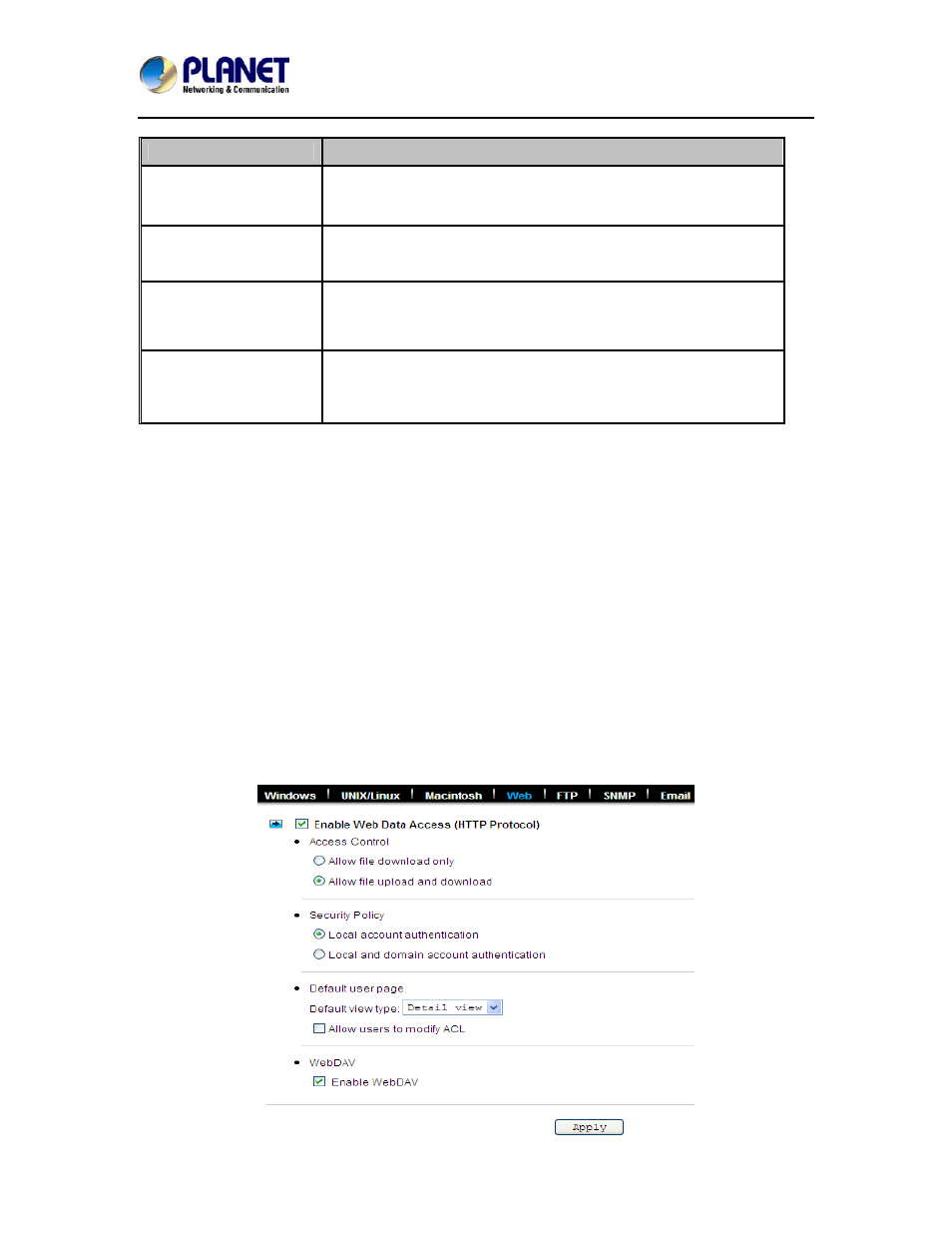
4-Bay SATA NAS RAID Server with iSCSI
NAS-7410
34
Item
Description
Local Account
Authentication
Authenticate user using NAS server’s internal user database.
Local and Domain
Authentication
If Windows Network is enabled, you can enable both local and
domain authentication for AFP client.
Current Zone
A division between groups of machines when viewed using
AppleTalk. AppleTalk Zones can be seen in the Chooser, the
AppleTalk Control Panel, and the Network Browser.
AppleTalk Address
It is a unique number that identify the server on the network. The
number to the left of the dot is the network number. The number
to the right of the dot is the node number.
Configuring Macintosh network settings
1. Click the Enable Macintosh Network (AFP Protocol) checkbox to enable access for AFP
client.
2. Select a protocol and click the radio button beside it.
3. Click the Local account authentication radio button to authenticate user using the server’s
local user database.
4. Or, click the Local and domain account authentication radio button to use both local account
and Microsoft domain security authentication.
5. Select the Current Zone from the pull down menu or Default Zone is assigned by default.
6. Click Apply to save the setting.
4.6 Web data access settings
This section shows the parameters that you can set up for user to access NAS system user’s
home page. You can configure the user access constraint, authentication policy and default setting
by defining the Access Control, Security Policy and Default User Page settings.