PLANET NAS-7410 User Manual
Page 102
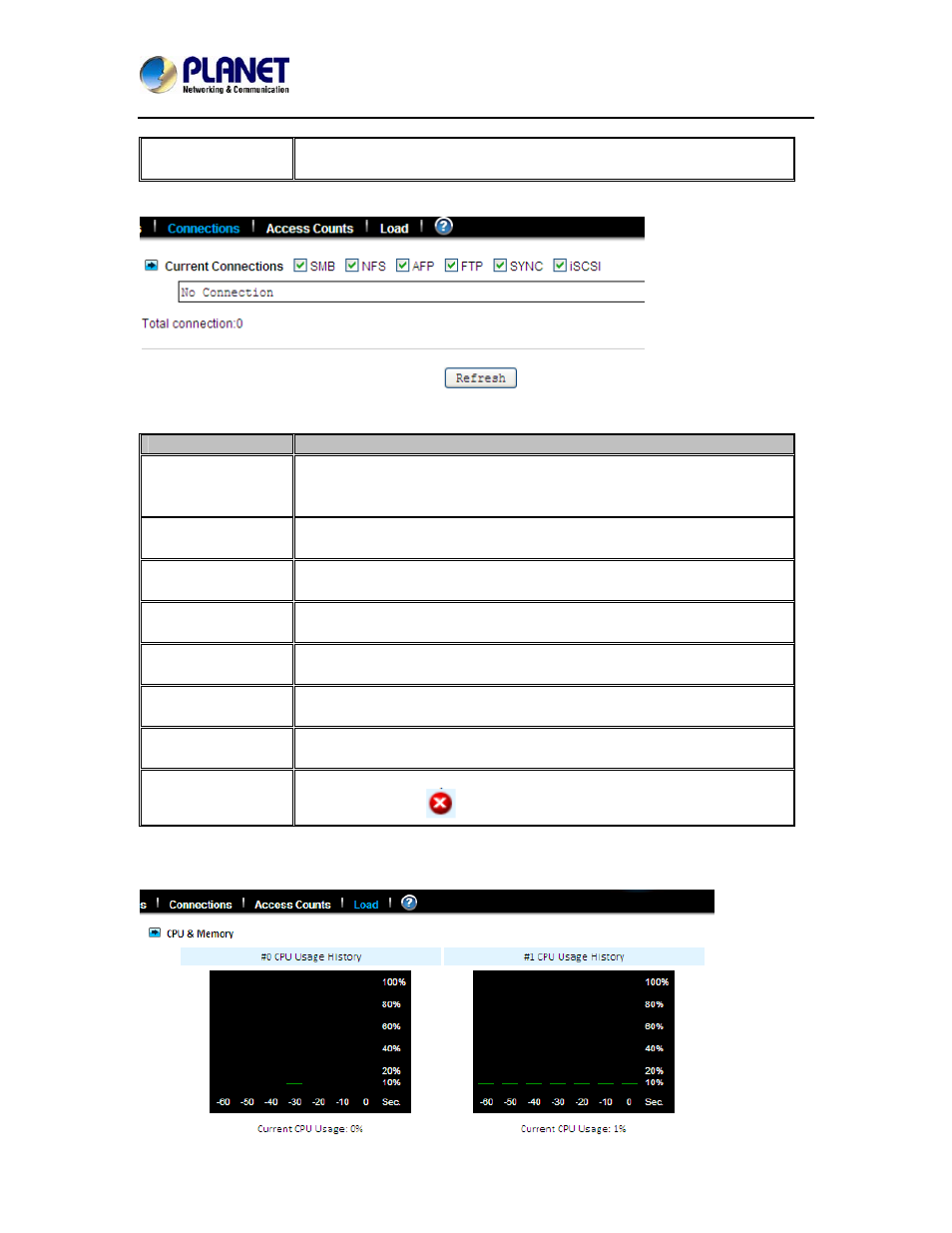
4-Bay SATA NAS RAID Server with iSCSI
NAS-7410
99
File Name
Lists the name and path of the opened file.
Viewing the active connections
In the Status→Connections:
Item
Description
Current
Connections
Configure and show the protocol used by the client that is currently
connecting to the NAS server by clicking the check box beside the
protocol you want to show on the list.
User
The name of the user who has connected to NAS server.
Computer
The computer name of the client connecting to the NAS server.
Address
The IP address of the client connecting to the NAS server.
Protocol
The protocol used for the network connection: SMB, NFS, Sync, AFP
or FTP.
Connected Time
The date / time that the connection is established.
Open Files
Total number of the opened files.
Disconnect
Disconnect a particular connection by checking the disconnect check
box and click the
icon.
Viewing the system load