PLANET NAS-7410 User Manual
Page 111
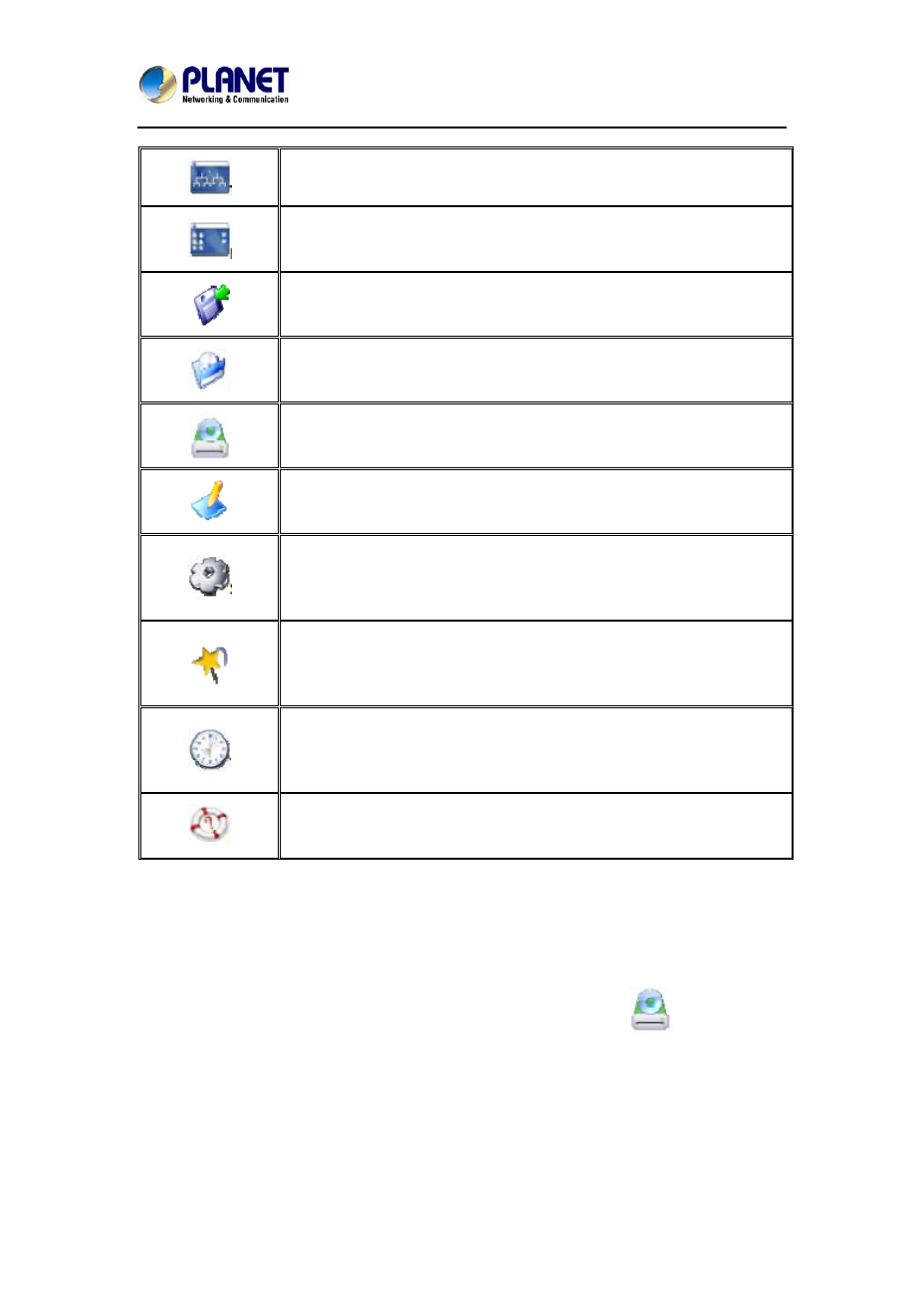
4-Bay SATA NAS RAID Server with iSCSI
NAS-7410
108
Tree View Mode: expands or shrinks the directory tree in the tree view
pane (to the left).
List View Mode: changes the view mode of items in the list view pane
(to the right).
Save Container: saves data in My Container into a container file.
Load Container: loads a container file into My Container.
Mirror CD: starts the “Mirror CD” wizard for duplicating CD images into
the NAS Server.
Build Image: starts the “Build Image” wizard to build a CD image from
My Container into a NAS Server.
Server Quick Setup: configures some fundamental parameters of a
selected NAS Server. You can configure an un-initialized or initialized
server.
Wizard: brings up a wizard for access to major functions: “Mirror CD”,
“Build Image” and “Server Quick Setup”.
Task Manager: opens a task manager window which displays and
controls all ongoing and scheduled tasks.
Help: opens the Help window for display help information.
Mirroring CD/DVD Remotely
This chapter describes how to copy a CD from a PC CD-ROM drive to a NAS Server. Please
follow the steps below.
1. To mirror a CD or a DVD remotely into a NAS Server, first click the
“Mirror CD” icon
on the tool-bar. It invokes the “Mirror CD” wizard as shown below. Select a PC CDROM
drive as the source. Press “Next” to continue.