2 real panel – PLANET NAS-7410 User Manual
Page 14
Advertising
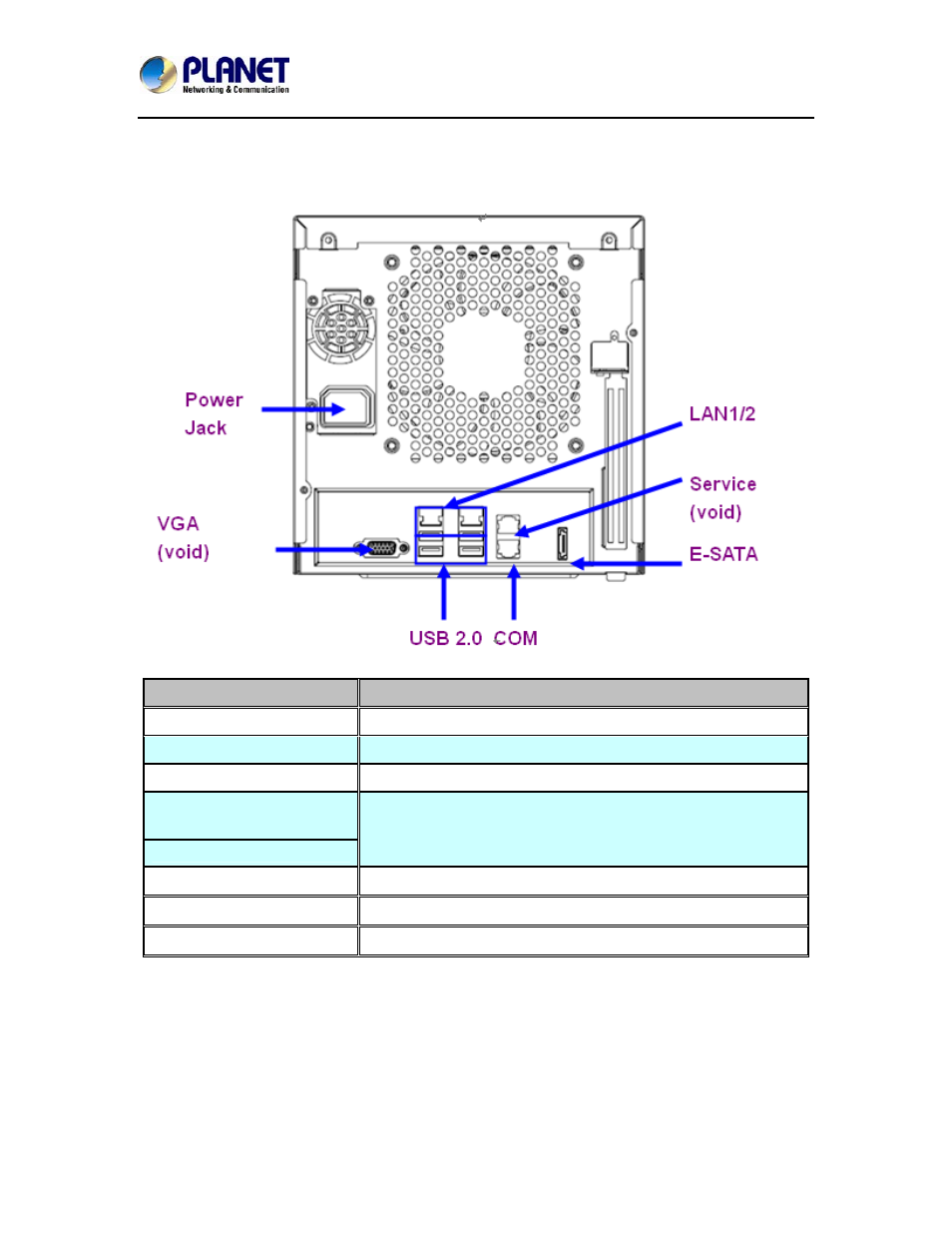
4-Bay SATA NAS RAID Server with iSCSI
NAS-7410
14
2.1.2 Real Panel
Interface
Description
Power Jack
Connect the two power supply cords shipped with the system
E-SATA
Connect to external hard drive case
COM
Connect to UPS
LAN Jack (LAN1)
LAN Jack (LAN2)
These RJ-45 ports support auto negotiating Gigabit Ethernet
interface. That allows your system to be connected to an
Internet Access device, e.g. router, cable modem, or ADSL
modem over a CAT.5 twisted pair Ethernet cable.
USB Socket
Connect to UPS and external HDD(FAT/FAT32/NTFS)
VGA
Future Feature
Service
Future Feature
Advertising