PLANET NAS-7410 User Manual
Page 117
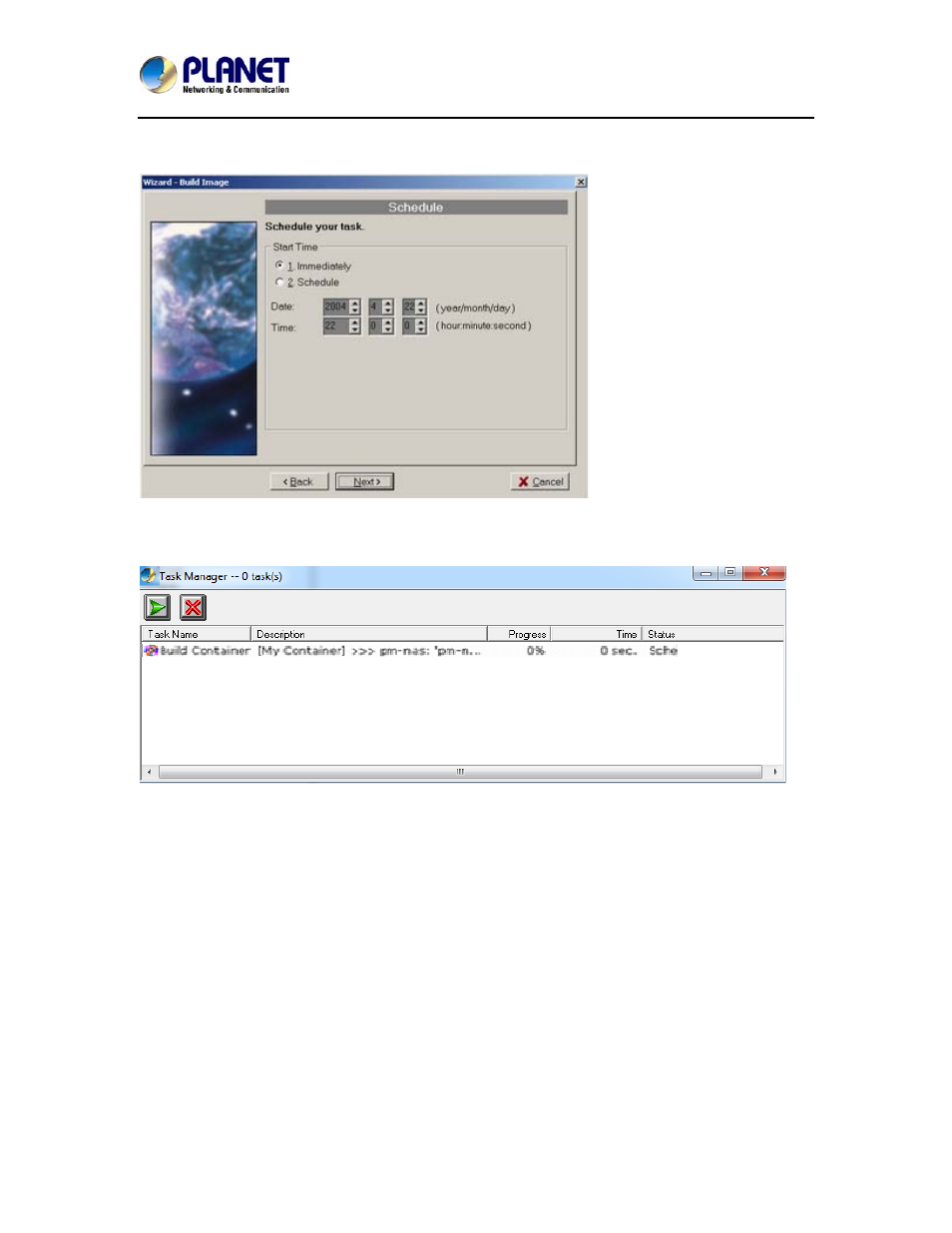
4-Bay SATA NAS RAID Server with iSCSI
NAS-7410
114
5. Specify the date/time to run the task. Then press “OK”.
6. The Task Manager will show the progress.
Burning Disc Images
If the NAS server is equipped with CD or DVD writer, it can burn any existing disc image in it.
Select a NAS server from the “NAS Servers” tree view pane of the NAS Finder main window.
Select a disc image in the NAS server and right-click on it. Select “Record CD/DVD” from the
right-click menu. Specify the parameters in the wizard and click the “Add CD-R Option” button.
Click “Next” to continue. On the next page, specify the launch schedule and click “OK”.
Supported CD Formats
The “Mirror CD” function copies CD or DVD discs from a PC CD/DVD drive into a NAS Server.
Below is a list of the supported CD formats that can be mirrored remotely.
●
ISO 9660 level 1, 2, 3 (including Romeo, Joliet and Rock-Ridge extension)
●
CD HFS
●
CD/DVD UDF
●
High Sierra
●
Hybrid (ISO+HFS)
●
Multi-session CD
●
Mixed Mode CD
●
DF V1.5, V2.0