Ge tting s tar te d – Sony MAS-A100 IP-Based Ceiling Beamforming Microphone User Manual
Page 15
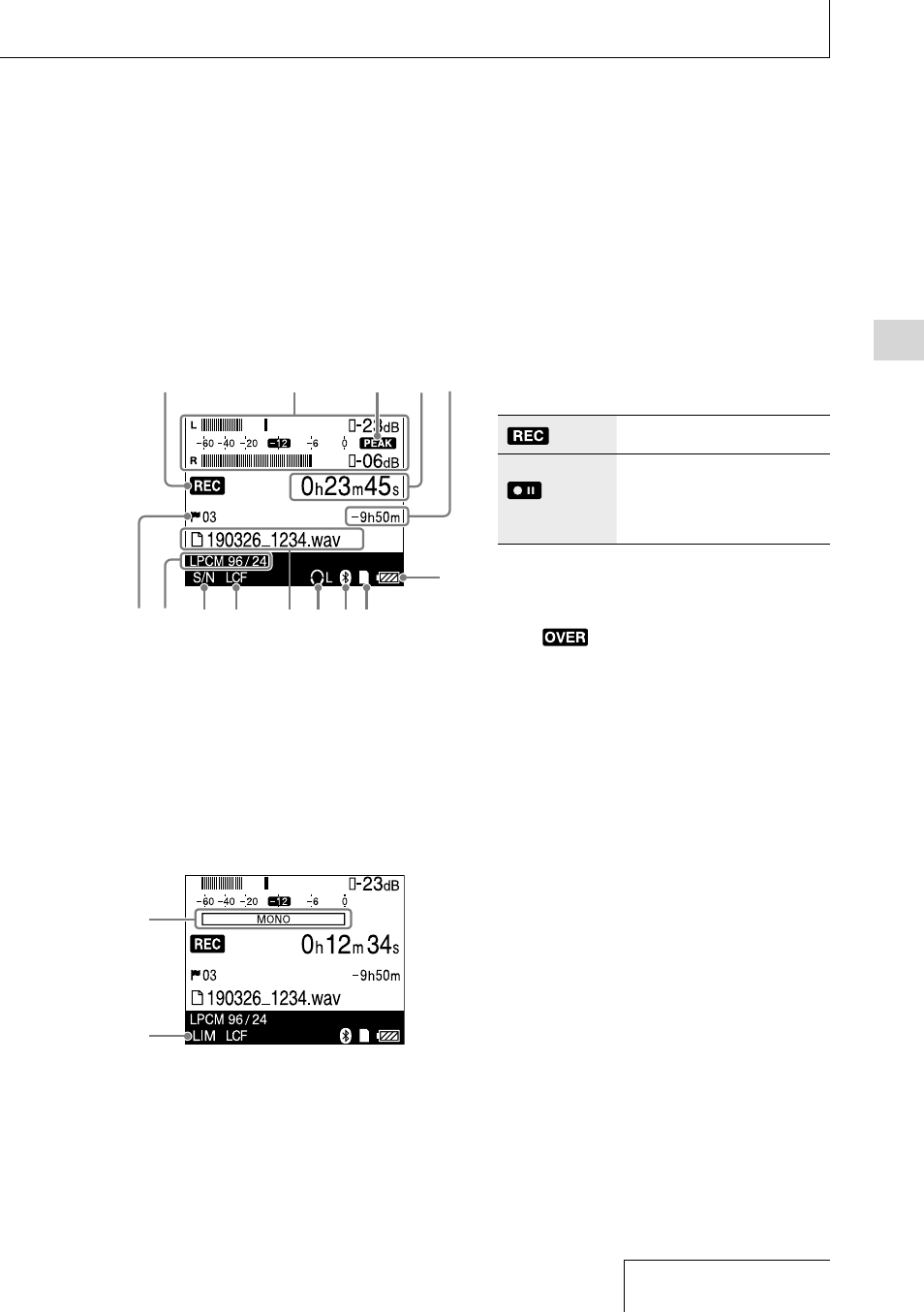
15
Ge
tting S
tar
te
d
Display window
Display window while stereo recording is
in progress
Note
Display windows in this manual may differ from what
are actually displayed on the linear PCM recorder
depending on the country or region you purchased
the linear PCM recorder and the settings you have
made.
Recording status
Indicates the following according to the
current operation:
Recording is in progress.
(Flashing)
Recording is paused. (While
the linear PCM recorder is
paused for recording, the
indicator flashes.)
Peak level meters/peak values (page 32)
The peak level meters and the peak values
appear. When excessively loud sounds are
input,
appears.
When “Stereo/Monaural” is set to “Monaural
(L)” on the menu, the heading “L” to the left of
the top peak level meter as well as the bottom
peak level meter and its heading “R” are not
displayed.
PEAK icon
Appears when “Peak Hold” is set to “Manual”
on the menu.
Elapsed recording time
Remaining recordable time
Indicates the remaining recordable time in
hours, minutes, and seconds.
10 hours or more: in hours
Between 10 minutes and 10 hours: in hours
and minutes
Less than 10 minutes: in minutes and seconds
Indicates the number of added track marks.
Recording mode (page 65)
Indicates the recording mode specified on the
menu.
Display window while monaural recording
is in progress