Starting recording slightly in advance (pre rec), Re cor ding – Sony MAS-A100 IP-Based Ceiling Beamforming Microphone User Manual
Page 35
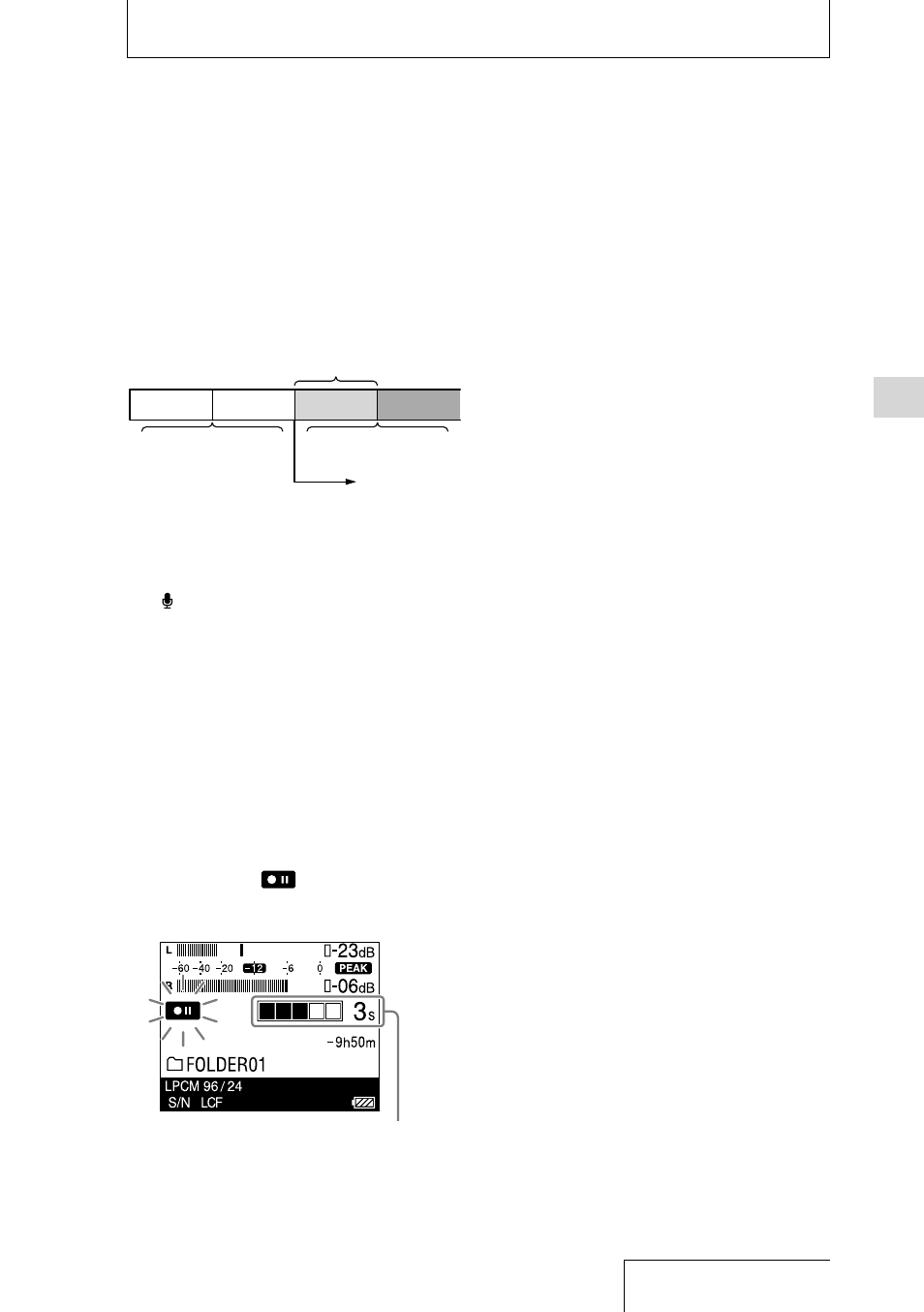
35
Re
cor
ding
The PRE REC (pre-recording) function
starts recording up to 5 seconds before the
operation to start recording. This function
comes in handy when you do not want to miss
the beginning of a sudden recording event,
such as an interview or an outdoor recording.
Recording
starts.
Press the
REC button
to enter the standby
for recording mode.
5 seconds of sound is buffered in the memory.
Press
REC PAUSE
(or
) button.
1
Press and hold the BACK/HOME
button for 1 second or more, select
“ Record,” and then press the
button.
The recording standby screen is displayed.
2
Press the OPTION button to display
the OPTION menu, select “PRE REC,”
and then press the
button.
3
Press the
or
button to select
“ON,” and press the
button.
4
Press the
REC button.
The linear PCM recorder pauses for
recording, and
flashes on the display
window. The last 5 seconds of sound is
buffered in the memory.
Number of seconds to be
buffered in the memory
5
Press the
REC PAUSE (or
)
button.
The standby for recording mode is
released, and recording starts. Sound is
saved from a maximum of 5 seconds prior
to the point when the button is pressed.
Note
• If you use the built-in microphones for recording
with the PRE REC function, noises may be recorded
when you press the
REC PAUSE button. We
recommend that you use an external microphone or
REC Remote for recording with the PRE REC function.
• If you stop pre-recording before step 5, the buffered
in the linear PCM recorder’s memory during the pre-
recording period will be cleared.
Hint
To cancel the PRE REC function, select “OFF” in step 3.
Starting recording slightly in advance
(PRE REC)