Sony MAS-A100 IP-Based Ceiling Beamforming Microphone User Manual
Page 82
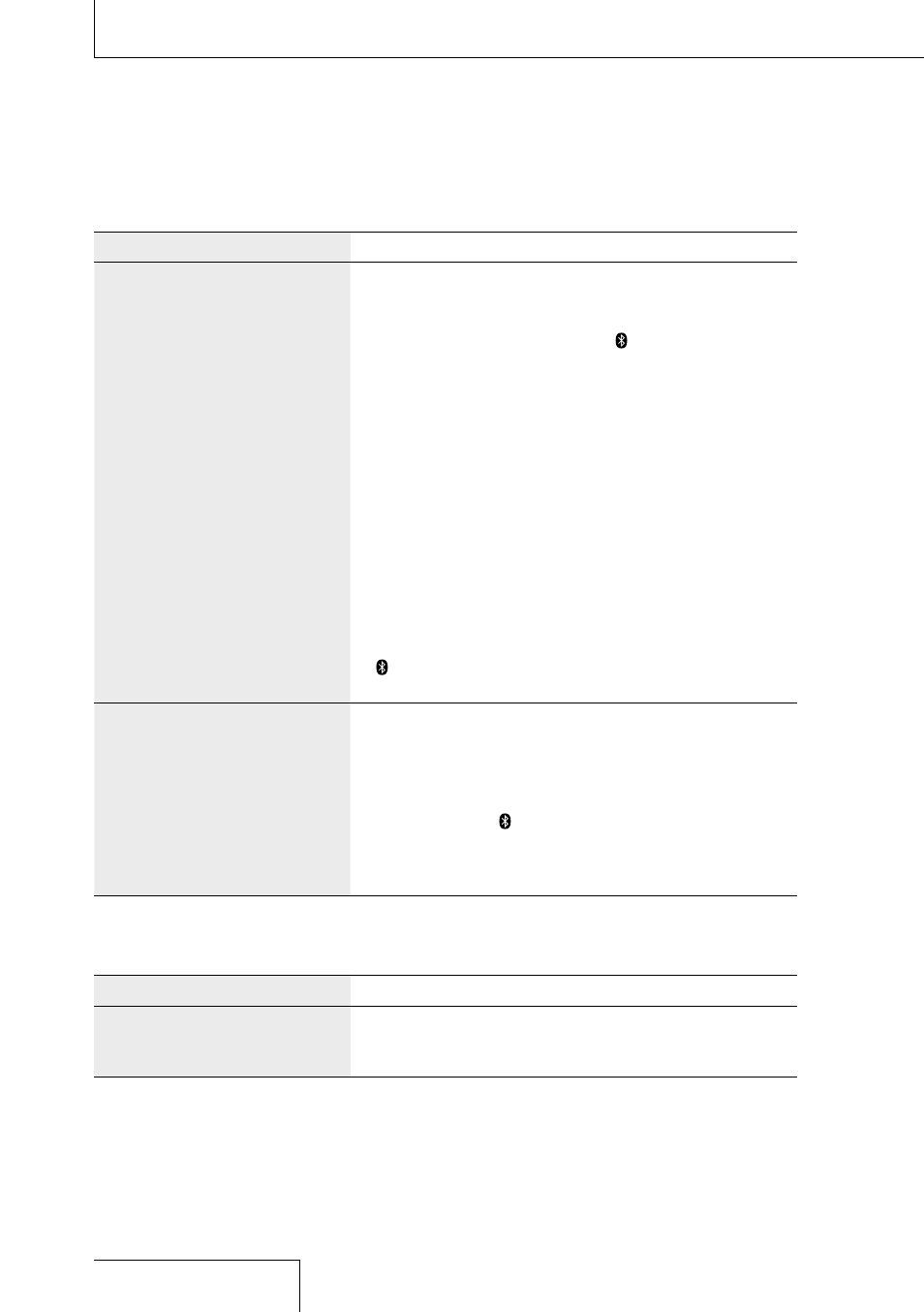
82
Finding out causes/solutions from symptoms (continued)
Symptom
Cause/Solution
You cannot establish a Bluetooth
connection with the one-touch
operation (NFC connection).
• The linear PCM recorder is turned off. Make sure that the linear
PCM recorder is turned on.
• The NFC function of your linear PCM recorder is turned off.
While playback is on standby, select “ Bluetooth”
“NFC
Settings” from the HOME menu (page 22) and make sure that
“ON” is selected.
• The NFC function of the Bluetooth audio device is turned off.
Depending on the Bluetooth audio device, you need to turn on
the NFC function or the power. For detailed instructions, refer to
the manual supplied with the Bluetooth audio device.
• While a recording process is in progress (recording is in progress
or paused or the linear PCM recorder is paused for recording),
you cannot establish a connection with the one-touch
operation. Before establishing the connection, make sure that
recording is on standby.
• While “Audio Device Only” or “REC Remote Only” is selected
for “Advanced,” you cannot establish an NFC connection with
the device that is not selected. If this is the cause of the issue,
select “Auto(Preferred).” To view the Advanced setting, select
“ Bluetooth”
“NFC Settings”
“Advanced” from the HOME
You cannot change the volume
of the connected Bluetooth audio
device from the linear PCM recorder.
• Depending on the connected Bluetooth audio device, you
cannot change the volume of the device from the linear PCM
recorder.
• Some Bluetooth audio devices do not support volume
operations in Standard mode. Disconnect the Bluetooth
connection. Select “ Bluetooth”
“Audio Device”
“Volume
Control”
“Enhanced Mode” from the HOME menu (page 22)
on the linear PCM recorder, establish a Bluetooth connection
with the device, and then change the volume.
REC Remote
Symptom
Cause/Solution
You cannot make device registration
(pairing) between the linear PCM
recorder and a smartphone.
• The linear PCM recorder and the smartphone are too apart from
each other. Bring them closer (within 1 m (3 ft) from each other)
and try it once again.