Organizing files (moving/copying files), Editing, Moving/copying a file – Sony MAS-A100 IP-Based Ceiling Beamforming Microphone User Manual
Page 63
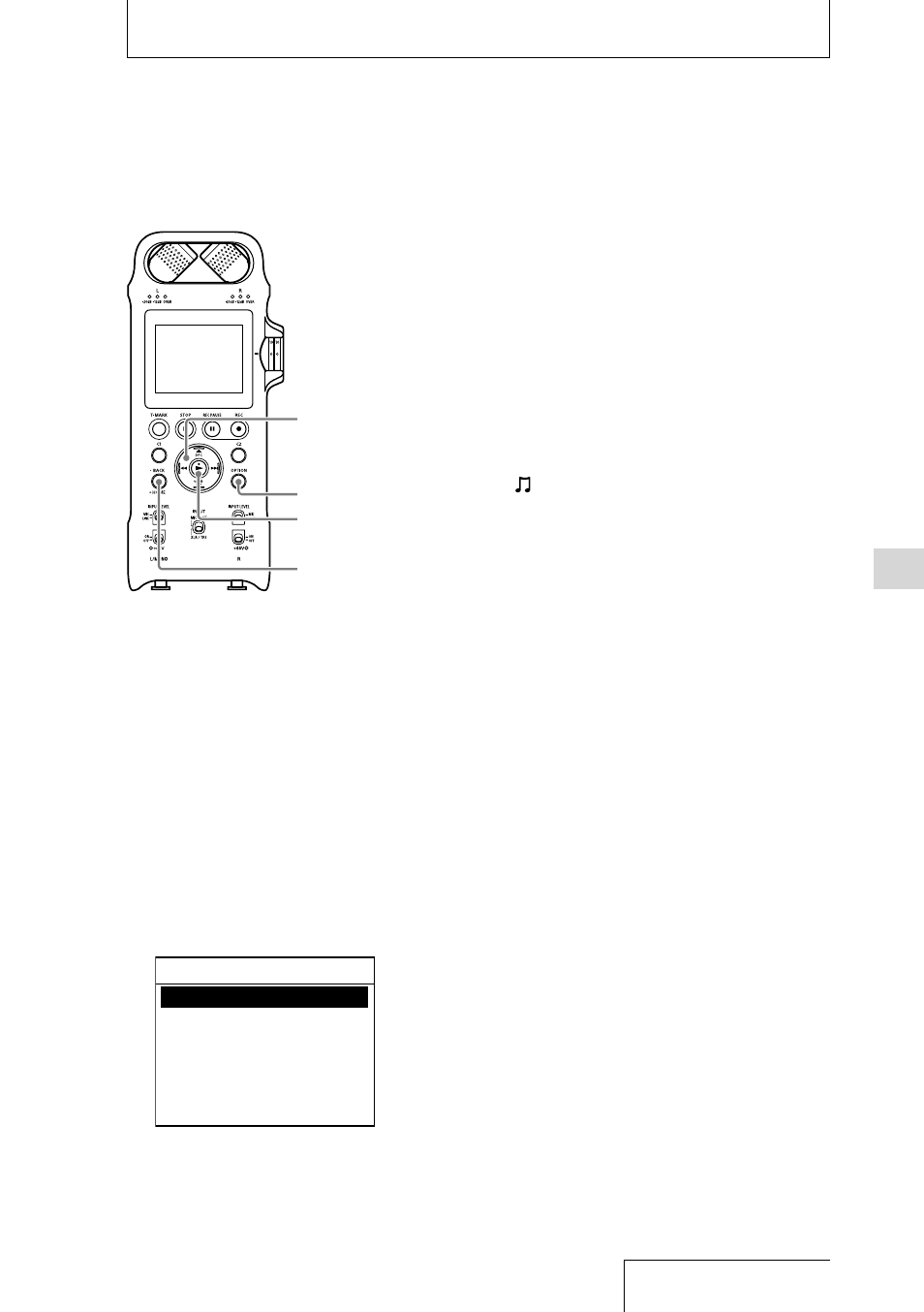
63
Editing
BACK/HOME
button
,
,
,
button
button
OPTION button
Moving/copying a file
You can move or copy a selected file to the
desired folder.
1
Select the file you want to move or
copy from the HOME menu (page
25).
2
While playback is in progress or on
standby, press the OPTION button
to display the OPTION menu, select
“Move File” or “File Copy,” and then
press the
button.
3
Press the
or
button to select the
desired destination storage.
Move to Built-In Memory
Move to SD Card
Move File
Organizing files (Moving/copying files)
4
Press the
or
button to select the
desired destination folder, and then
press the
button.
To cancel moving/copying the file
While “Please Wait” is displayed on the display
window, press the BACK/HOME button. When
“Stop the Process?” appears, press the
or
button to select “Yes,” and press the
button.
Note
• You cannot move or copy the files managed under
“ Music.”
• You cannot move a protected file. To move the file,
release the protection first, and then move the file.
• When a file is moved, the file is removed from the
source folder.
• When a file is copied, the copied file has the same
file name as the source file.