Changing the folder or file name, Editing – Sony MAS-A100 IP-Based Ceiling Beamforming Microphone User Manual
Page 59
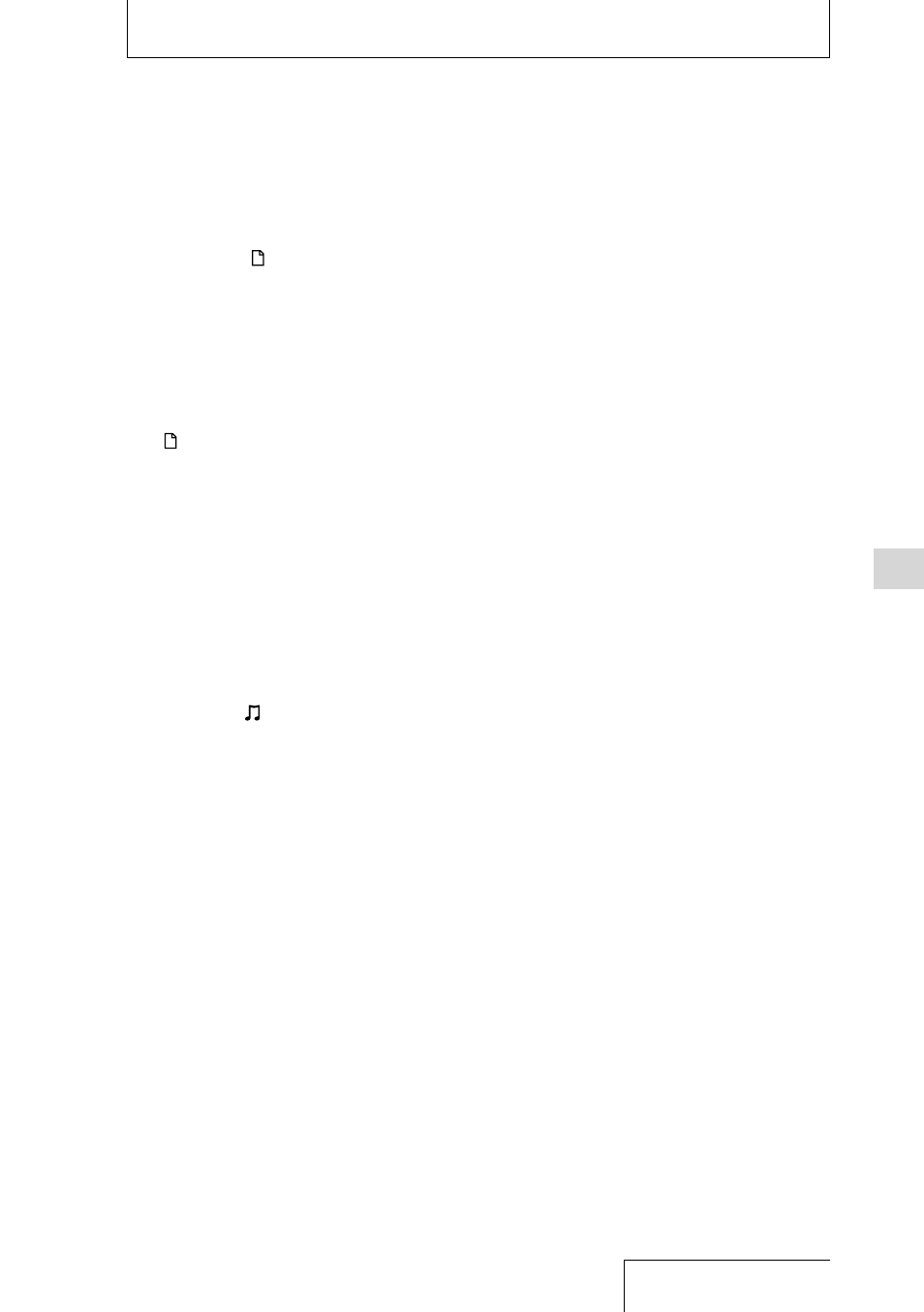
59
Editing
Changing the folder or file name
You can change the name of folders and files
managed under “ Recorded Files” of the
HOME menu.
When changing the folder name, you can
select a folder name from the template.
When changing the file name, you can select a
prefix (text or symbol) from the template and
add it to the file name.
1
Select the desired folder or file from
“ Recorded Files” of the HOME
menu (
).
2
Press the OPTION button to display
the OPTION menu and select
“Change Folder Name” or “Change
File Name.”
3
Select the desired folder name or
prefix from the template.
Note
• You cannot change the name of the folders and files
managed under “ Music.”
• You cannot change the name of the protected file.
Release the protection first (page 58), and then
change the name.
• You can also change the folder or file name to an
arbitrary name by using a computer.