Recording audio from the external device connected, To the xlr/trs jacks through line input, To the mic in/line in jack through line input – Sony MAS-A100 IP-Based Ceiling Beamforming Microphone User Manual
Page 41: Re cor ding
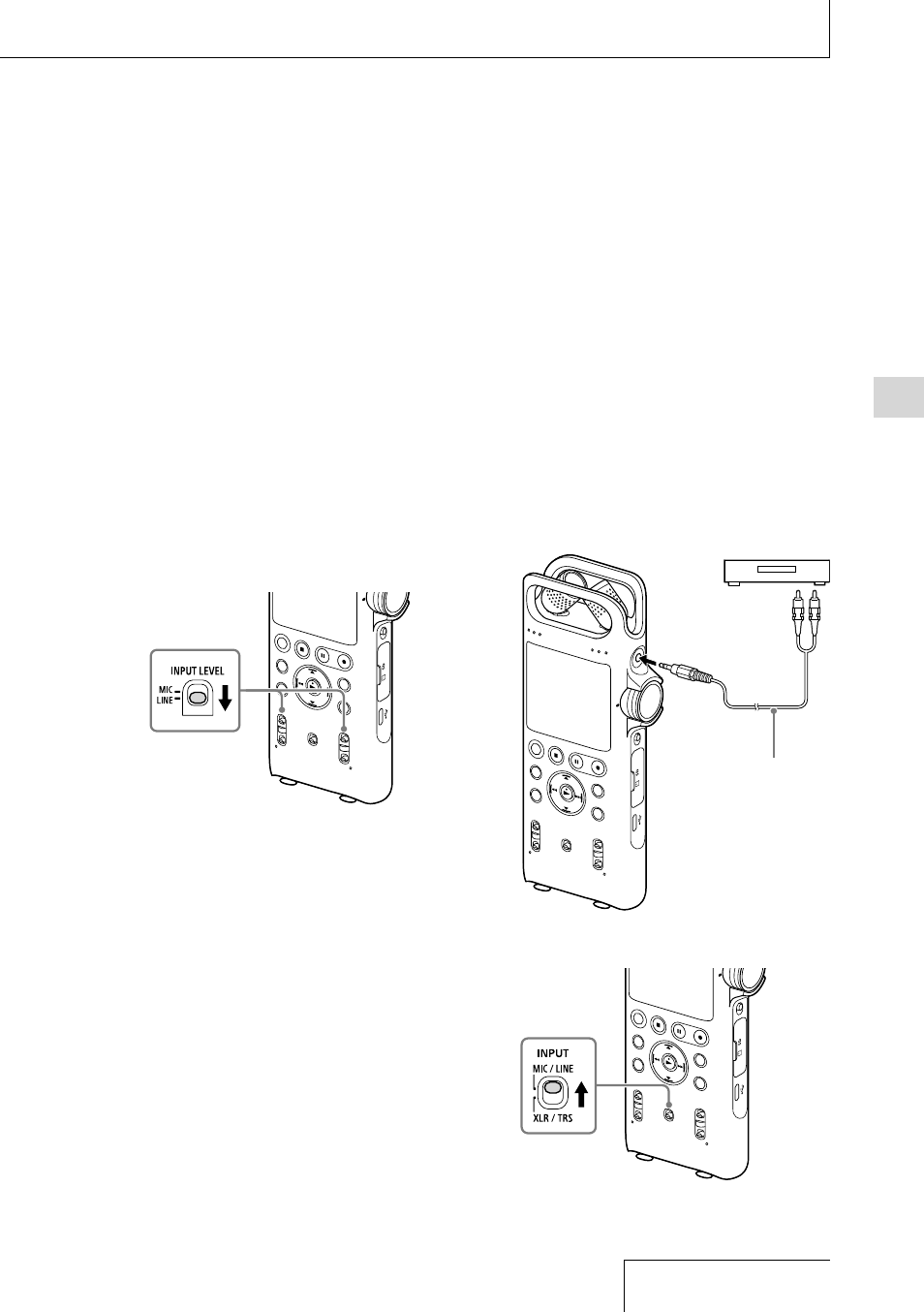
41
Re
cor
ding
Recording audio from the
external device connected to
the XLR/TRS jacks through LINE
input
You can connect an external device to the
XLR/TRS jacks on the linear PCM recorder and
record audio from the device through LINE
input.
1
Connect the audio output jacks on the
external device and the XLR/TRS jacks
on the linear PCM recorder with an
audio cable (commercially available).
2
Slide the INPUT switch to “XLR/TRS.”
3
Slide the XLR/TRS INPUT LEVEL switch
to “LINE.”
4
Follow steps 3 through 6 in “Recording
using the built-in microphones” (page
31).
5
Start playback on the external device.
6
Press the
REC PAUSE (or
) button
where you want to start recording.
The standby for recording mode is released,
and recording starts.
Recording audio from the
external device connected to the
MIC IN/LINE IN jack through LINE
input
You can connect an external device such as a
CD player, MD player, or DAT recorder to the
linear PCM recorder and record its playback
sound.
1
Connect the audio output jacks on the
external device and the MIC IN/LINE
IN jack on the linear PCM recorder
with an audio cable (commercially
available).
CD/MD player, DAT recorder
To the MIC IN/
LINE IN jack
To audio
output jacks
Audio cable
(commercially
available)
2
Slide the INPUT switch to “MIC/LINE.”