Re cor ding – Sony MAS-A100 IP-Based Ceiling Beamforming Microphone User Manual
Page 29
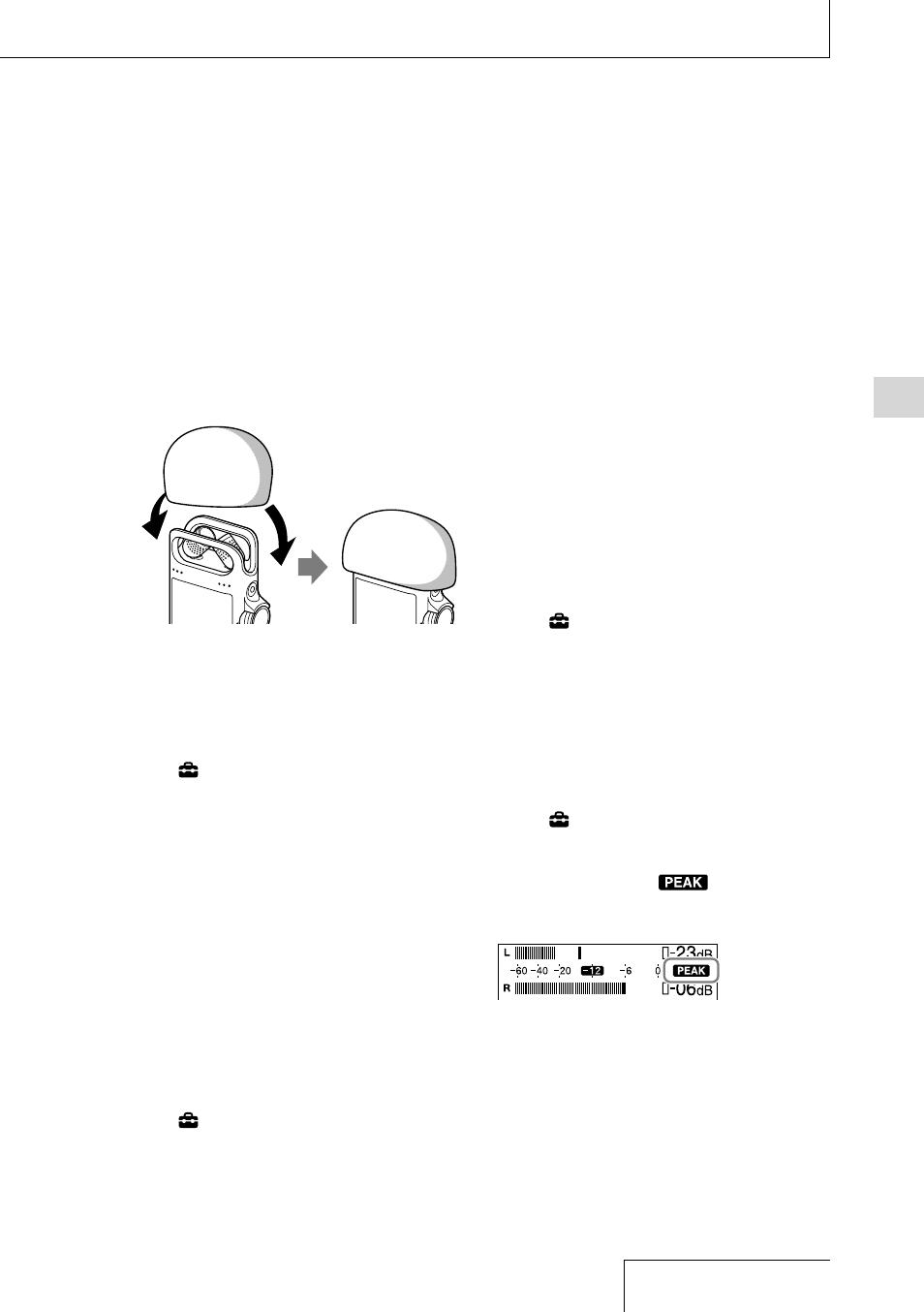
29
Re
cor
ding
Using the supplied wind screen
By fitting the wind screen to the built-in
microphones, you can reduce noise caused
by wind or breath that hits the microphones
directly.
Be sure to fit the wind screen so that the peak
level indicators are covered.
If the wind screen is not properly fit, it will
produce no effect.
Setting the LCF(Low Cut) function
To reduce noise such as projector noise
caused by air from the projector air vents,
enable “LCF(Low Cut)” (low cut filter) on the
menu.
Select “
Settings”
“Recording Settings”
“LCF(Low Cut)” from the HOME menu and
then press the
button.
Note
•
If a device is connected to the XLR/TRS jack(s),
and if the left, right, or both the left and right
XLR/TRS INPUT LEVEL switch(es) are set to the
“LINE” position, the LCF(Low Cut) function does
not work.
•
The LCF(Low Cut) function does not work when an
external device is connected to the MIC IN/LINE
IN jack and the MIC/LINE INPUT LEVEL switch is
placed in the “LINE” position.
Setting the LIMITER function
To reduce distortion that may be caused by a
sudden input of loud sound, enable “LIMITER”
on the menu.
Select “
Settings”
“Recording Settings”
“LIMITER” from the HOME menu and then
press the
button.
Note
•
If a device is connected to the XLR/TRS jack(s),
and if the left, right, or both the left and right
XLR/TRS INPUT LEVEL switch(es) are set to the
“LINE” position, the LIMITER function does not
work.
•
The LIMITER function does not work when an
external device is connected to the MIC IN/LINE
IN jack and the MIC/LINE INPUT LEVEL switch is
placed in the “LINE” position.
Setting the High S/N Mode function
When you cannot increase the recording
volume for a sound source due to its wide
dynamic range, it is effective to use the High
S/N Mode function. The High S/N Mode
function helps suppress noise even when
recording is in progress at a low volume level.
To use this function, enable “High S/N Mode”
on the menu.
Select “
Settings”
“Recording Settings”
“High S/N Mode” from the HOME menu and
then press the
button.
Note
While the LIMITER function is active, the High S/N
Mode function is disabled.
Setting the Peak Hold function
Select whether the maximum value of the
input signals (peak value) is maintained.
Select “
Settings”
“Recording Settings”
“Peak Hold” from the HOME menu and then
press the
button.
If you select “Manual,”
will appear
under the peak value and the peak value will
be maintained until it is reset.
To reset the peak value and maintain a new
peak value, select ”Reset Peak Data” on the
OPTION menu while recording is in progress or
on standby.
If you select “Auto,” the peak value will be
reset periodically.