Editing – Sony MAS-A100 IP-Based Ceiling Beamforming Microphone User Manual
Page 71
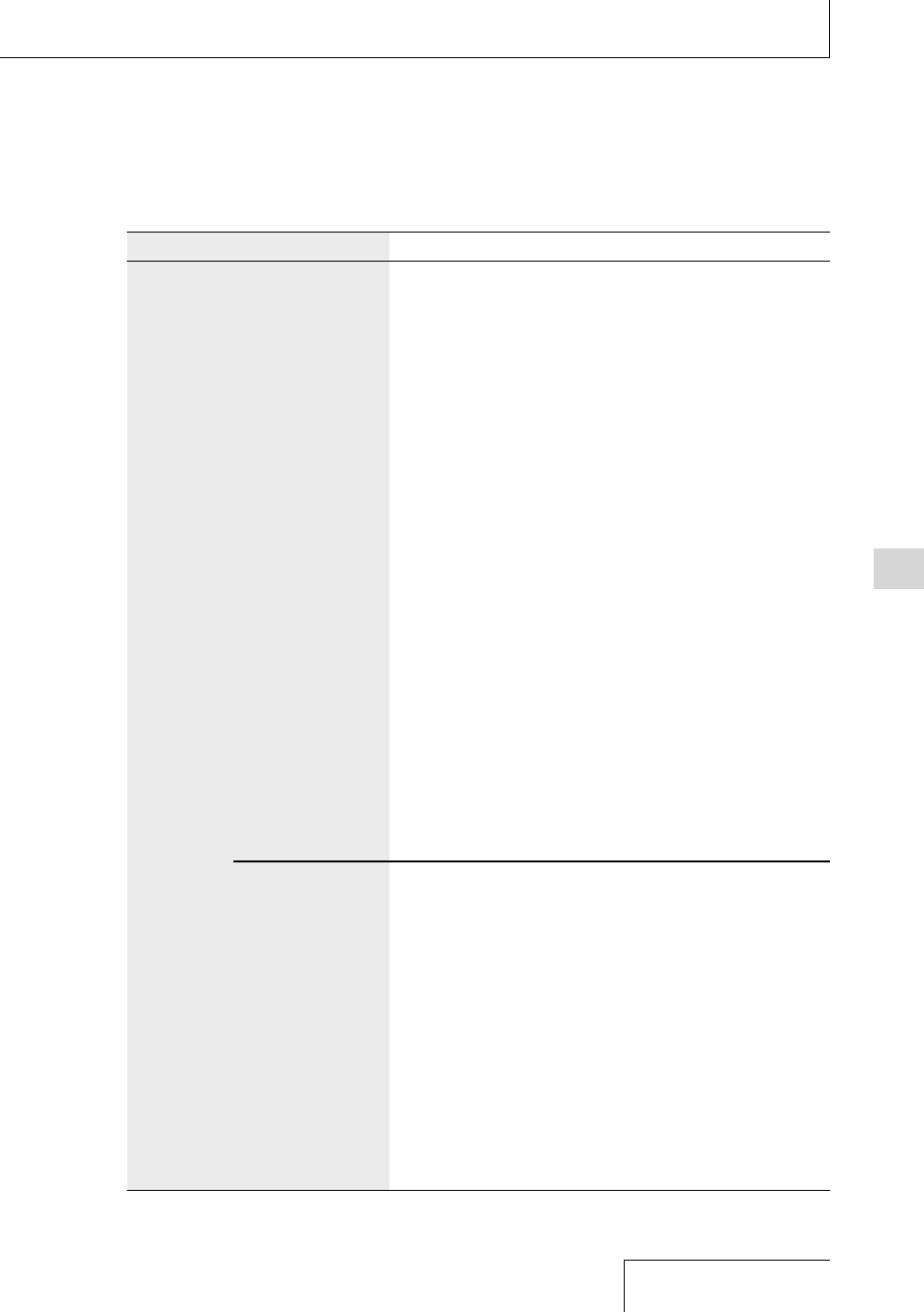
71
Editing
Menu
Item
Settings (*: Default setting)
Common
Settings
Custom Key Settings
By registering frequently-used functions to the C1 and C2
buttons, you can quickly execute the registered function or
display the settings screen just pressing the C1 or C2 button
(page 64). By default, the following functions are allocated to
the C1 and C2 buttons:
C1: LIMITER*
C2: LCF(Low Cut)*
To the C1 and C2 buttons, you can allocate the following
functions:
• Recording Folder
• Create Folder
• REC Mode
• Stereo/Monaural
• Peak Hold
• Reset Peak Data
• LCF(Low Cut)
• LIMITER
• High S/N Mode
• PRE REC
• Equalizer
• Key Change
• Easy Search
• Play Mode
• Playback Range
• Protect
• Delete
• File Information
Reset/Format
Reset All Settings:
Restore the default settings for the
menu items.
Format Built-In Memory: Erase all the data stored on the built-in
memory and restores the folders in the
default structure.
Format SD Card:
Erase all the data stored on the SD card
and restores the folders in the default
structure.
Note
• The Date&Time and Language settings remain after you restore the
default settings with the Reset All Settings function.
• Do not use a computer to format the SD card that you intend to use
with the linear PCM recorder.
• If you format the built-in memory or the SD card, all data stored
there will be erased. (Protected files are also erased.) Note that once
the files are deleted, you cannot retrieve them.