Ge tting s tar te d – Sony MAS-A100 IP-Based Ceiling Beamforming Microphone User Manual
Page 17
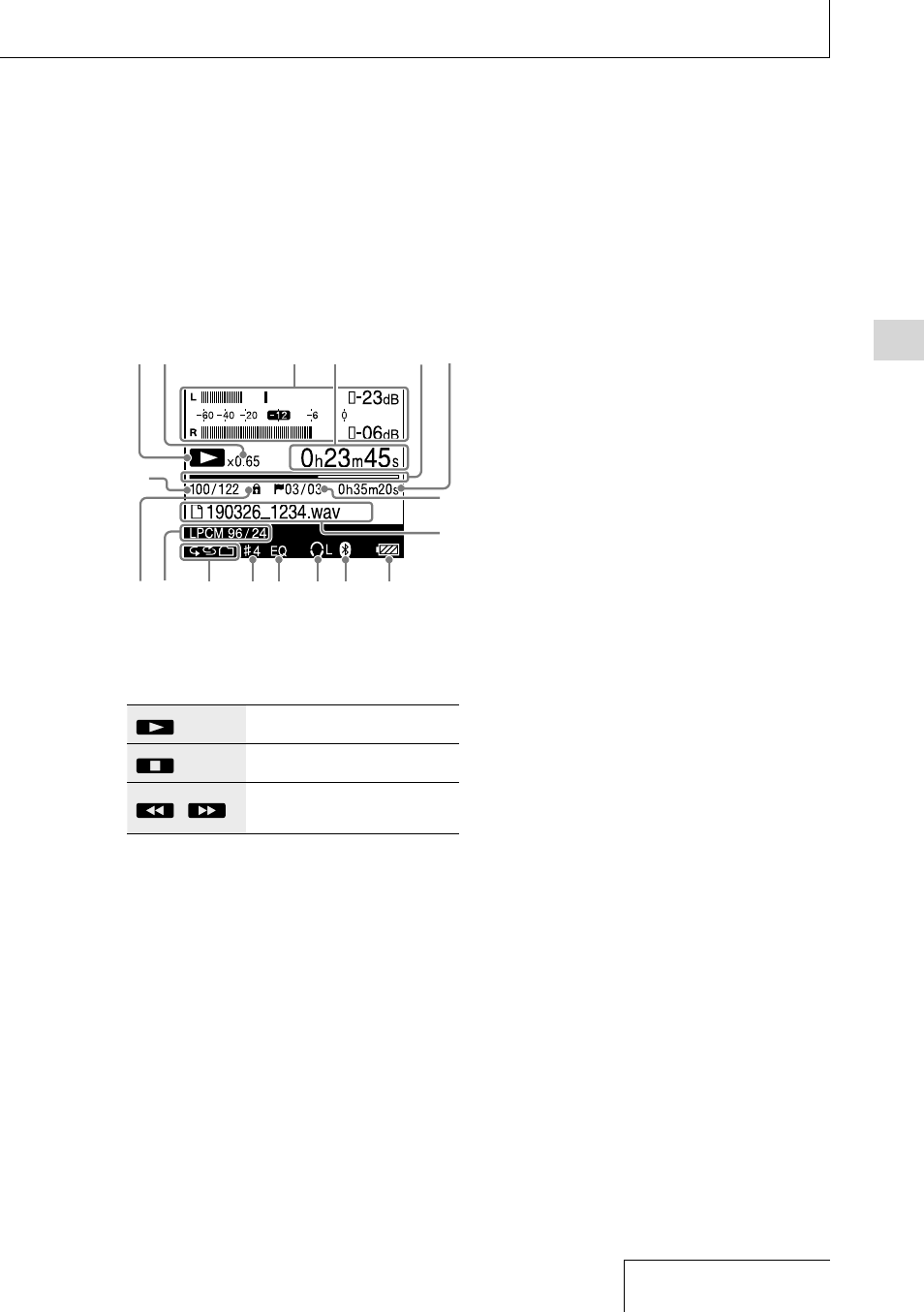
17
Ge
tting S
tar
te
d
Indicates the track mark number at the current
position. Displayed only when a track mark
is set.
File name
File location information
Indicates the file number of the playing file in
the format (current file number)/(total number
of files).
The file number of the selected file appears
as the numerator and the total number of files
appears as the denominator.
When the total number of files reaches a
4-digit number, only the file number appears.
Protection indicator (page 58)
Appears when a file is protected.
Recording mode (page 65)
Indicates the recording mode of the file that
is playing.
Play mode indicator (page 69)
Indicates the Play Mode setting (for example,
repeat playback or shuffle playback).
Playback tone indicator (page 49)
Appears when the playback tone is modified.
Equalizer indicator (page 49)
Appears when “Equalizer” is enabled on the
menu.
Output channel indicator (page 34)
Appears when the left (L) or right (R)
channel audio is specified for output to the
headphones. When stereo audio is output to
headphones, nothing appears.
Bluetooth mark
Appears when the Bluetooth function is
enabled.
Remaining battery power (page 20)
Display window while playback is in
progress
Playback status
Playback is in progress.
Playback is on standby.
/
Fast-rewinding/fast-
forwarding is in progress.
DPC(Speed Control) information (page
Indicates the playback speed selected in
“DPC(Speed Control).”
Peak level meters/peak values (Appear
only for the recorded file) (page 32)
The peak level meters and the peak values
appear.
Elapsed playing time
Indicates the elapsed playing time for 1 file.
Progress bar
Indicates the progress of the playback.
File Length
Indicates the file length.