Recording, Recording using the built-in microphones, Re cor ding – Sony MAS-A100 IP-Based Ceiling Beamforming Microphone User Manual
Page 31
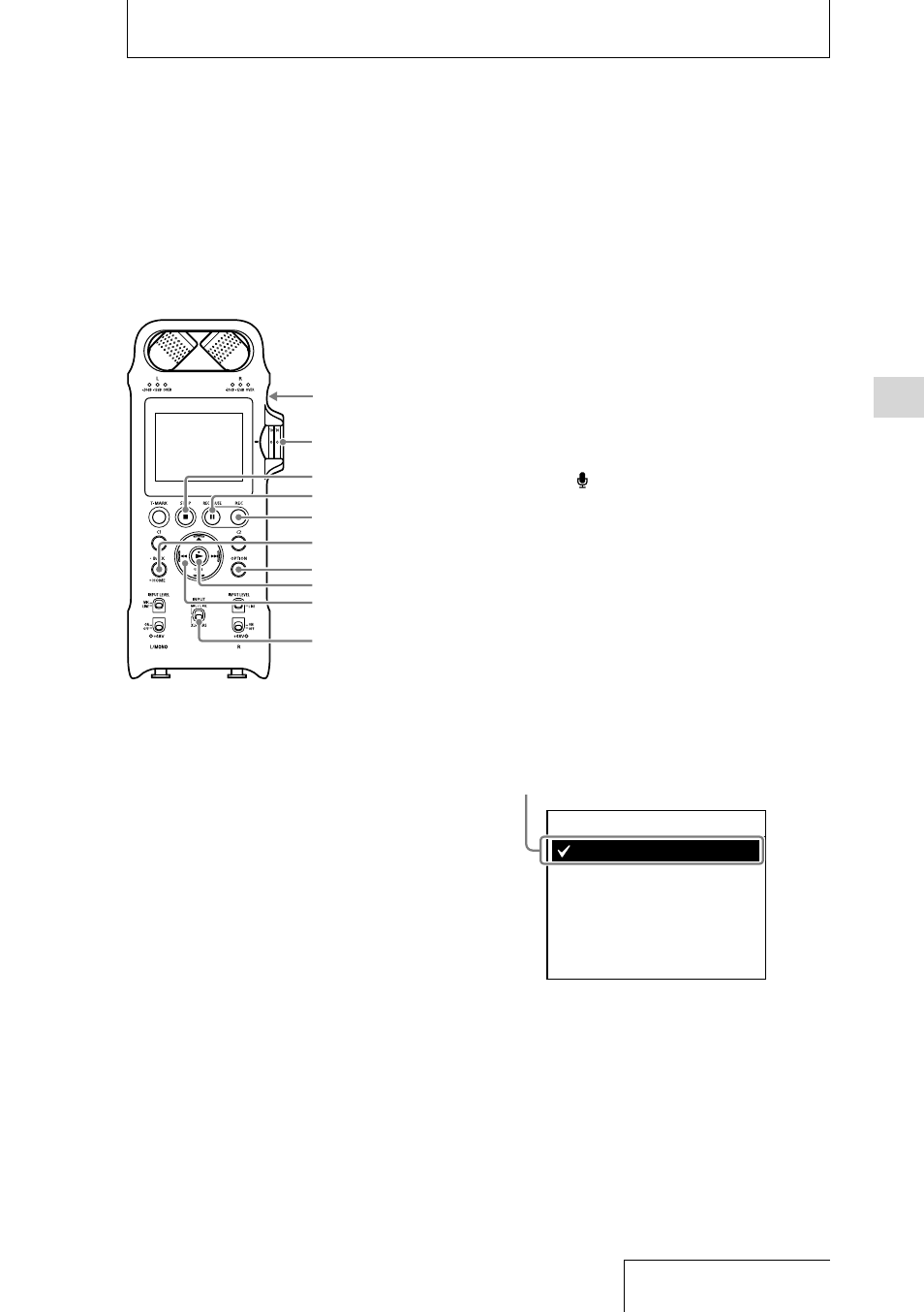
31
Re
cor
ding
This section explains how to record analog
sound signals from the line output of an
external device or by using the built-in or
external microphones.
MIC/LINE INPUT
LEVEL switch
INPUT switch
REC PAUSE button/indicator
REC button/indicator
button
REC LEVEL dial
STOP button
,
,
,
button
OPTION button
BACK/HOME button
Recording using the built-in
microphones
This sub-section explains how to record sound
sources in the built-in memory with the built-
in microphones.
1
Position the linear PCM recorder and
the built-in microphones, referring to
“Preparation before recording” (page
27).
2
Slide the INPUT switch to “MIC/LINE.”
3
Select “ Record” from the HOME
menu (page 22) and then press the
button.
The recording standby screen is displayed.
4
Select the memory storage (the
built-in memory or the SD card) and
the storage folder where you want to
store recorded files (page 37).
To store recorded files on the SD card, you
need to change the memory storage.
While recording is on standby, select
“Recording Folder” on the OPTION menu
and then select “SD Card” on the Memory
Selection screen before you start recording.
Memory Selection
Built-In Memory
SD Card
Currently selected memory storage
Recording