Sony MAS-A100 IP-Based Ceiling Beamforming Microphone User Manual
Page 74
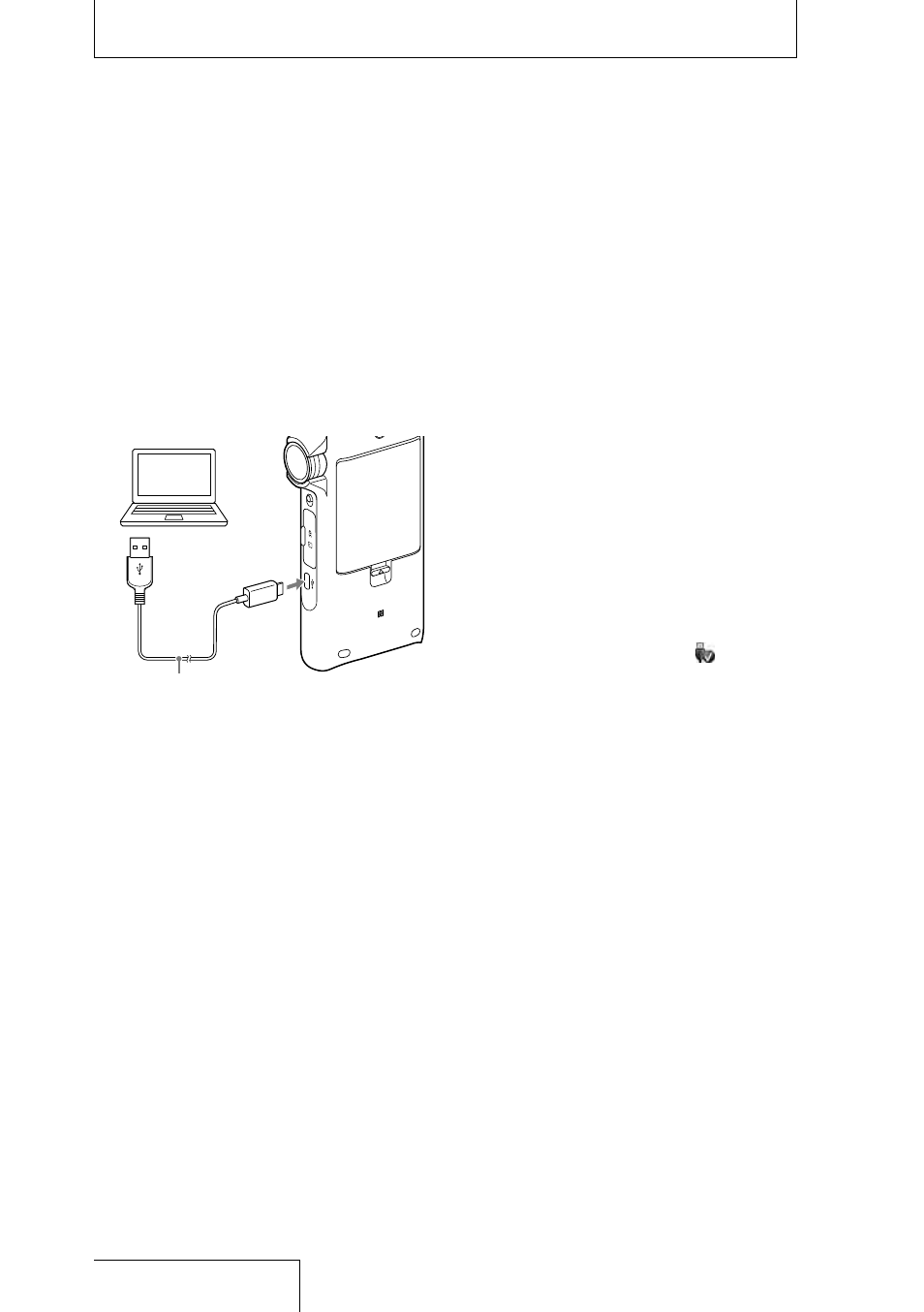
74
Connecting the linear PCM recorder to your
computer
To exchange files between the linear PCM
recorder and your computer, connect the
linear PCM recorder to the computer.
1
Connect the USB Type-C port of the
linear PCM recorder with the USB
port of a running computer using
the supplied USB Type-C cable.
Computer (commercially
available)
To a USB port
To the USB
Type-C
port
USB Type-C cable (supplied)
2
Make sure the linear PCM recorder
has been recognized properly.
On the Windows screen, open “Computer”
or “PC,” and make sure that
“PCMRECORDER” or “MEMORY CARD” has
been recognized.
On the Mac screen, make sure that a
“PCMRECORDER” or “MEMORY CARD” drive
is displayed on the Finder.
The linear PCM recorder is recognized by the
computer as soon as the connection is made,
and then you can exchange files between the
linear PCM recorder and the computer.
While the linear PCM recorder is connected to
the computer, “Connecting” is displayed on
the display window of the linear PCM recorder.
You cannot charge the rechargeable batteries
in the linear PCM recorder from the connected
computer.
To disconnect the linear PCM recorder
from your computer
Follow the procedures below; otherwise, when
the linear PCM recorder contains data files, the
files may be damaged.
1 Perform the following operation on your
computer.
Windows:
On the Windows taskbar at the bottom
right of the desktop, click the
icon, and
then click “Eject PCMRECORDER.”
Mac:
On a Mac screen, click the removal icon of
the “PCMRECORDER” that appears on the
sidebar of the Finder.
The icon and menu displayed can be
different on different operating systems.
2 Make sure that “Accessing” is not
displayed on the display window.
3 Disconnect the linear PCM recorder from
the USB port of the computer.
For details on disconnecting the linear PCM
recorder from the computer, refer to the
operating instructions supplied with your
computer.