Re cor ding – Sony MAS-A100 IP-Based Ceiling Beamforming Microphone User Manual
Page 33
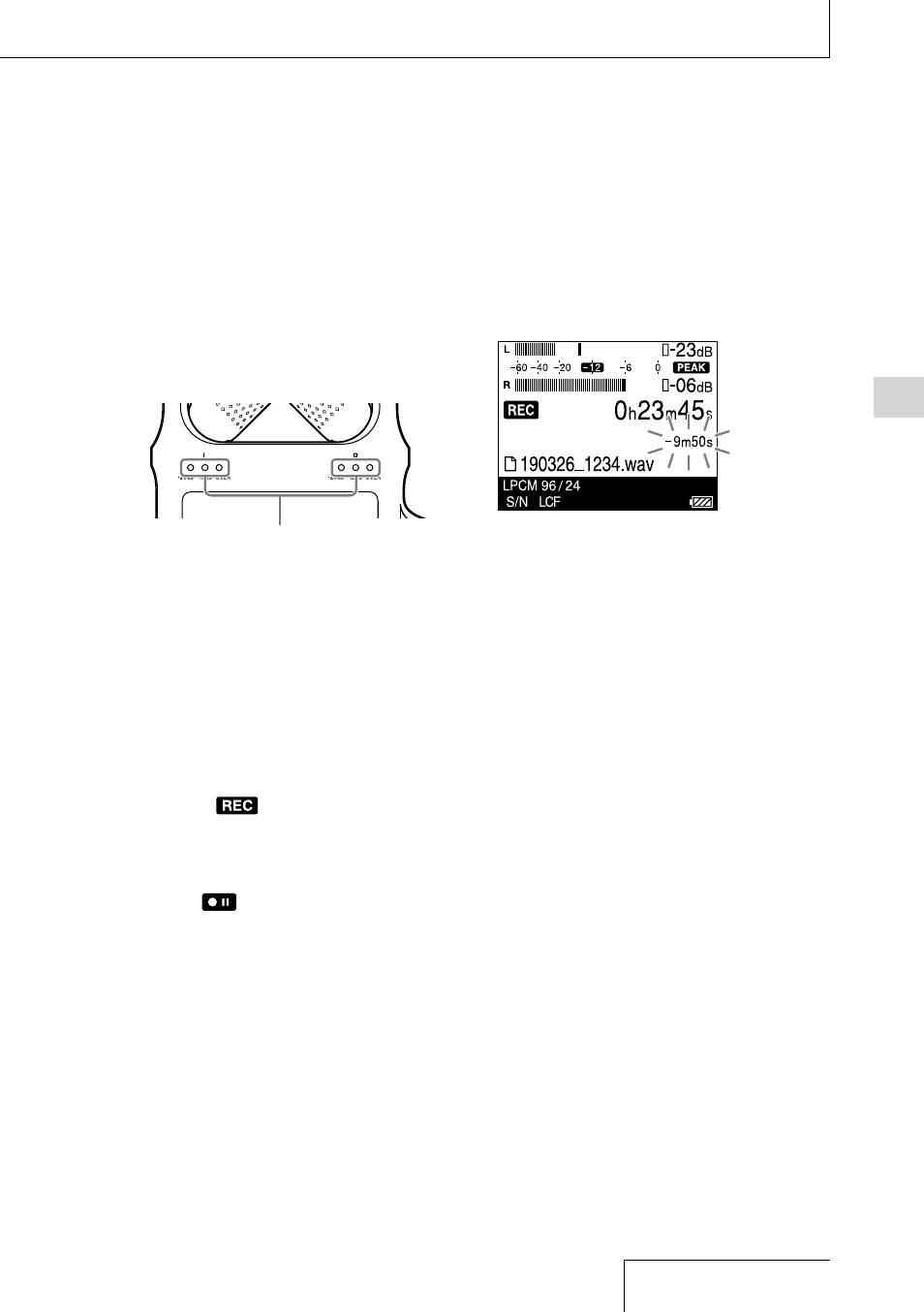
33
Re
cor
ding
When checking the level on the peak
level indicators
The peak level indicators for the left and
right channels light according to the input
signal levels.
If the “OVER” lamp lights up in red (when
the recording volume exceeds –1 dB),
distortion may occur.
Peak level indicators
-20 dB (green): Distortion will not occur. (The
recording volume is –20 dB.)
-12 dB (orange): Distortion will not occur. (The
recording volume is –12 dB.)
OVER (red): The recording volume is more than
–1 dB. Lower the volume.
7
To start recording, press the
REC
PAUSE (or
) button.
The pause for recording is released, and
recording starts. While recording is in
progress,
appears on the display
window.
To pause recording
Press the
REC PAUSE button during
recording.
and the elapsed recording
time flash on the display window. Press the
button again to restart recording.
Be sure to press the
REC PAUSE button again
to restart recording.
To stop recording
Press the
STOP button.
Remaining recordable time display
When the remaining recordable time is
less than 10 minutes during recording, the
remaining recordable time flashes on the
display window.
When the remaining time runs out, “Memory
Full” appears and recording stops.
Note
• While recording is in progress or paused, do not
remove the batteries or the SD card. Doing so may
damage the data.
• If you leave the linear PCM recorder unused for a
while, the linear PCM recorder will enter sleep mode
automatically. However, the recorder consumes
power while it is in low power consumption mode.
When you are not going to use the linear PCM
recorder, please turn off the power.
The recorder does not enter the low power
consumption mode while the recording is paused.
• Do not connect a computer to the linear PCM
recorder during recording. Doing so stops recording
automatically (because connection with a computer
has priority).
• If the file size reaches the maximum limit (4 GB
for an LPCM file, and 1 GB for an MP3 file) during
recording, the file will be divided.
• Some of the recording may be lost around the
divided point.
For the maximum recordable time for a single file,
see page 91.