Sony MAS-A100 IP-Based Ceiling Beamforming Microphone User Manual
Page 42
Advertising
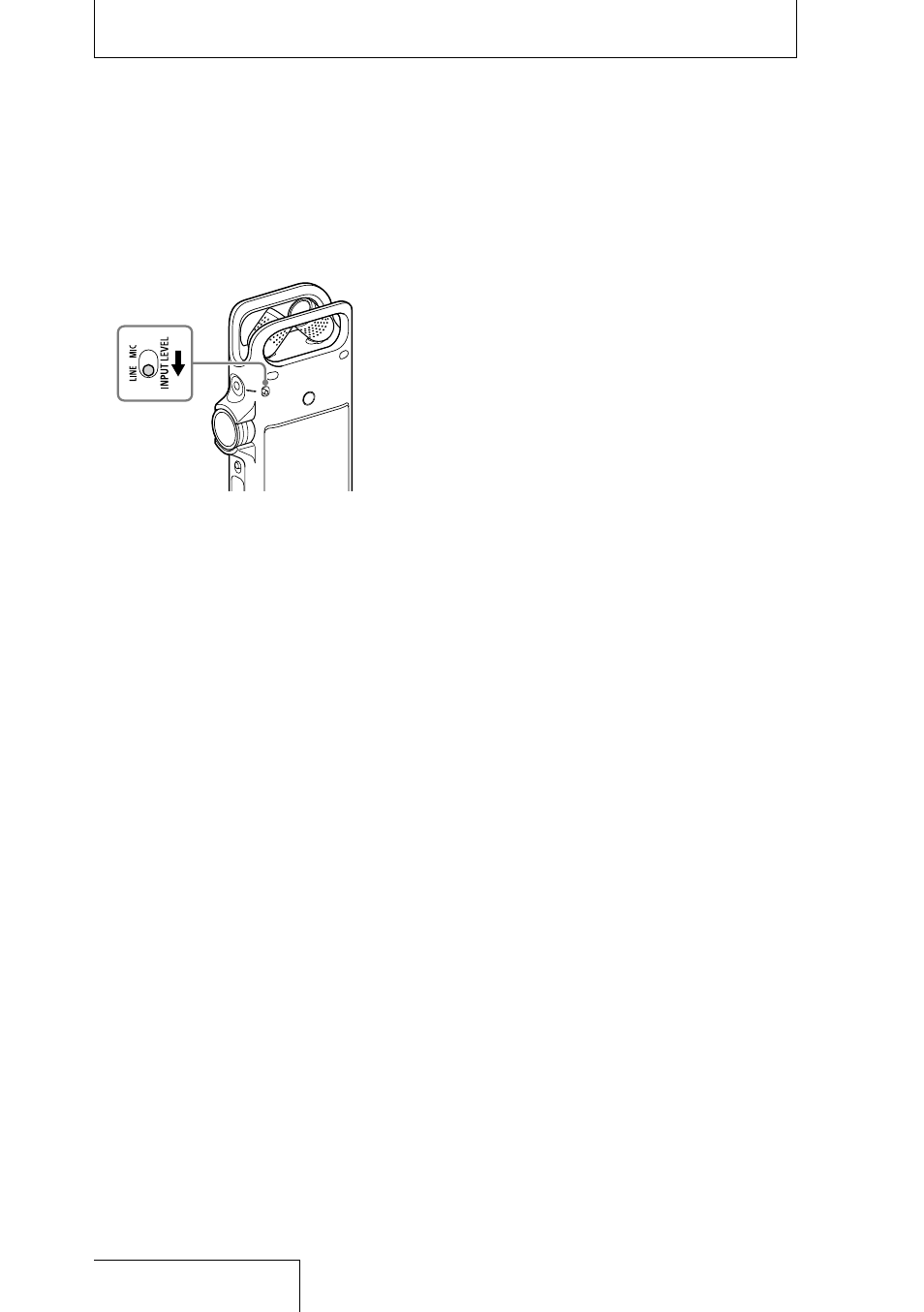
42
3
Slide the MIC/LINE INPUT LEVEL
switch to “LINE.”
4
Follow steps 3 through 6 in “Recording
using the built-in microphones” (page
31).
5
Start playback on the external device.
6
Press the
REC PAUSE (or
) button
where you want to start recording.
The standby for recording mode is released,
and recording starts.
Note
The LIMITER and LCF(Low Cut) functions do not work
for recording audio from the external device
connected to the MIC IN/LINE IN jack through LINE
input.
Recording using other devices (continued)
Advertising