Editing – Sony MAS-A100 IP-Based Ceiling Beamforming Microphone User Manual
Page 67
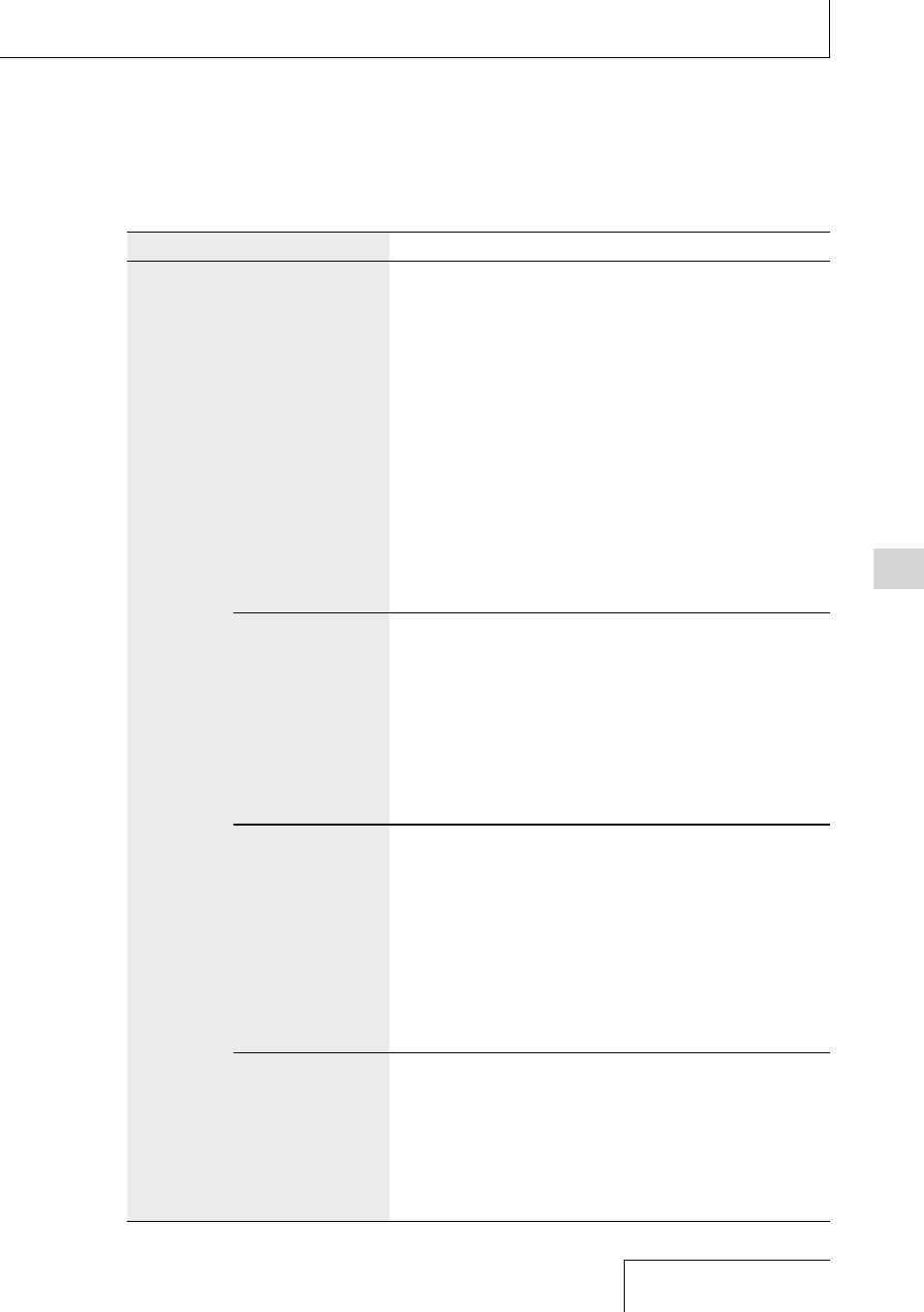
67
Editing
Menu
Item
Settings (*: Default setting)
Recording
Settings
LIMITER
• The limiter circuit of the linear PCM recorder does not compensate
for clipping when the input audio volume goes over 0 dB and
reaches +12 dB. In such a case, sound may be distorted.
• When the function is enabled, the peak value with the limiter circuit
in operation appears if the peak value exceeds 0 dB.
• The recovery time represents the time period that the linear PCM
recorder needs to trigger the limiter circuit and restore the normal
recording volume when the input audio volume exceeds 0 dB.
In recordings where over-input occurs periodically, the recording
volume may be changed so frequently that it disturbs you. If this
occurs, try a longer recovery time setting.
Note
•
When a device is connected to the XLR/TRS jack(s) and either
or both of the left and right XLR/TRS INPUT LEVEL switches are
placed in the “LINE” position, the LIMITER function does not work.
•
The LIMITER function does not work when an external device is
connected to the MIC IN/LINE IN jack and the MIC/LINE INPUT
LEVEL switch is placed in the “LINE” position.
High S/N Mode
The linear PCM recorder has two A/D converters for 1 channel
and automatically selects either of the converters suitable for
input signals to achieve a high S/N ratio. The High S/N Mode
function helps suppress noise even when recording is in progress
at a low volume level.
ON: The High S/N Mode function is enabled.
OFF*: The High S/N Mode function is disabled.
Note
While the LIMITER function is active, the High S/N Mode function is
disabled.
PRE REC
You can buffer sound for approximately 5 seconds in the memory
when you press the
REC button and the linear PCM recorder is
in standby for recording mode. When you press the
REC PAUSE
(or the
) button to start recording, recording actually starts 5
seconds prior to the point where the button is pressed.
ON: The PRE REC (pre-recording) function is activated. When
you start recording, the recorder starts recording sound 5
seconds prior to the point where the button is pressed.
OFF*: The PRE REC (pre-recording) function is disabled. When
you start recording, recording starts at the point where
the button is pressed.
Plug In Power
When a plug-in power type microphone is connected to the
MIC IN/LINE IN jack on the linear PCM recorder, the linear PCM
recorder can supply power to the microphone. You can turn the
Plug In Power function on and off:
ON: The linear PCM recorder supplies power to the connected
plug-in power type microphone.
OFF*: The linear PCM recorder does not supply power to the
connected plug-in power type jack.