24 using the home and option menus (continued) – Sony MAS-A100 IP-Based Ceiling Beamforming Microphone User Manual
Page 24
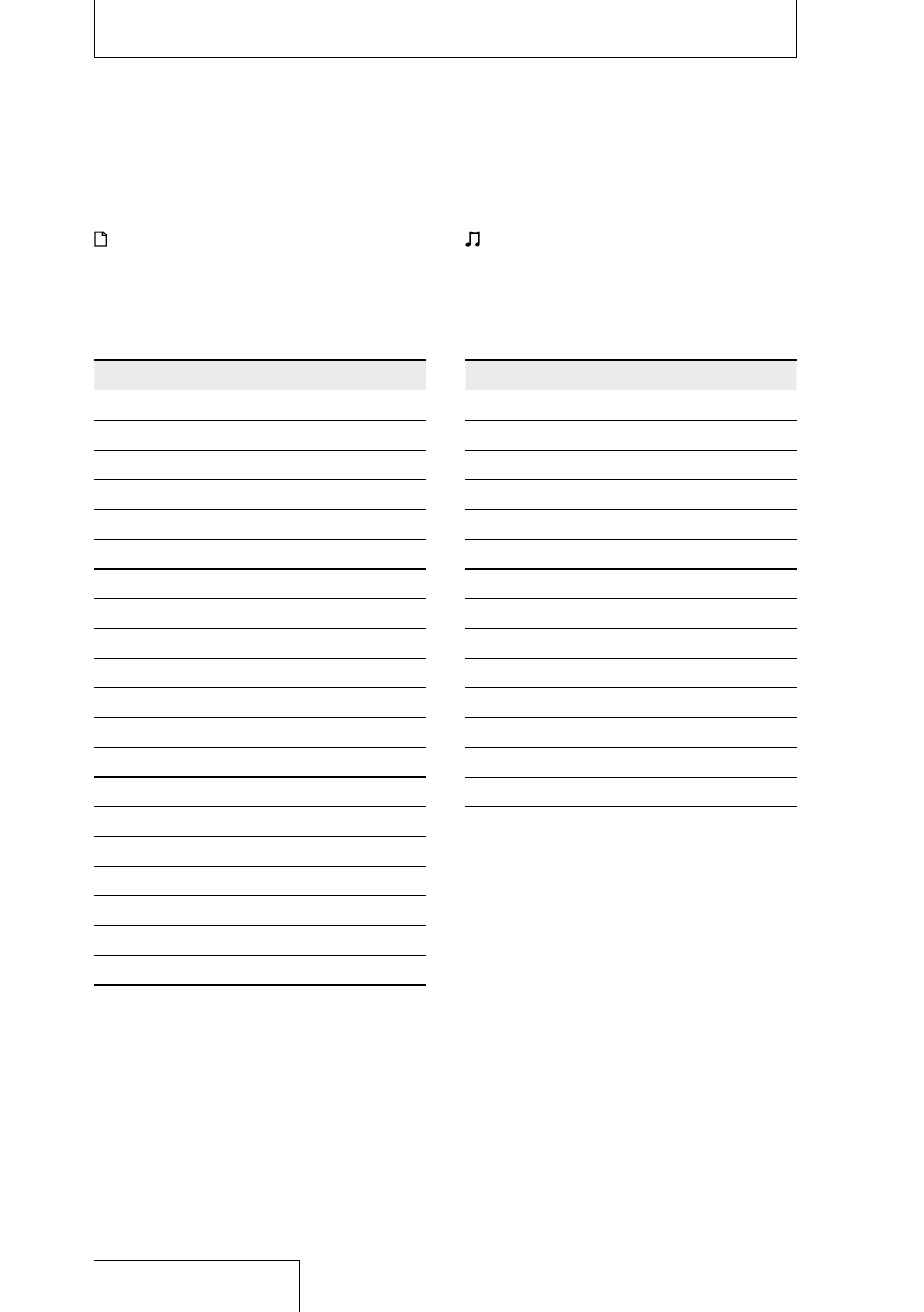
24
Using the HOME and OPTION menus (continued)
Recorded Files
You can display the OPTION menu while a
list of the recorded files is displayed or while
playback is in progress or on standby.
Some items may not be displayed depending
on the conditions.
OPTION menu item
See page:
Go to REC
-
Equalizer
Key Change
Easy Search
Play Mode
Playback Range
Delete a File
Delete All in List
Delete All Files
Protect
Do Not Protect
Track Mark List
Delete Track Marks
Divide
Move File
File Copy
Change File Name
File Information
Create Folder
Delete Folder
Change Folder Name
Music
You can display the OPTION menu while
playback of a music file transferred from a
computer is in progress or on standby.
Some items may not be displayed depending
on the conditions.
OPTION menu item
See page:
Equalizer
Key Change
Easy Search
Play Mode
Playback Range
Delete a File
Delete All in List
Delete All Files
Protect
Do Not Protect
Track Mark List
Delete Track Marks
File Information
Delete Folder