Editing – Sony MAS-A100 IP-Based Ceiling Beamforming Microphone User Manual
Page 69
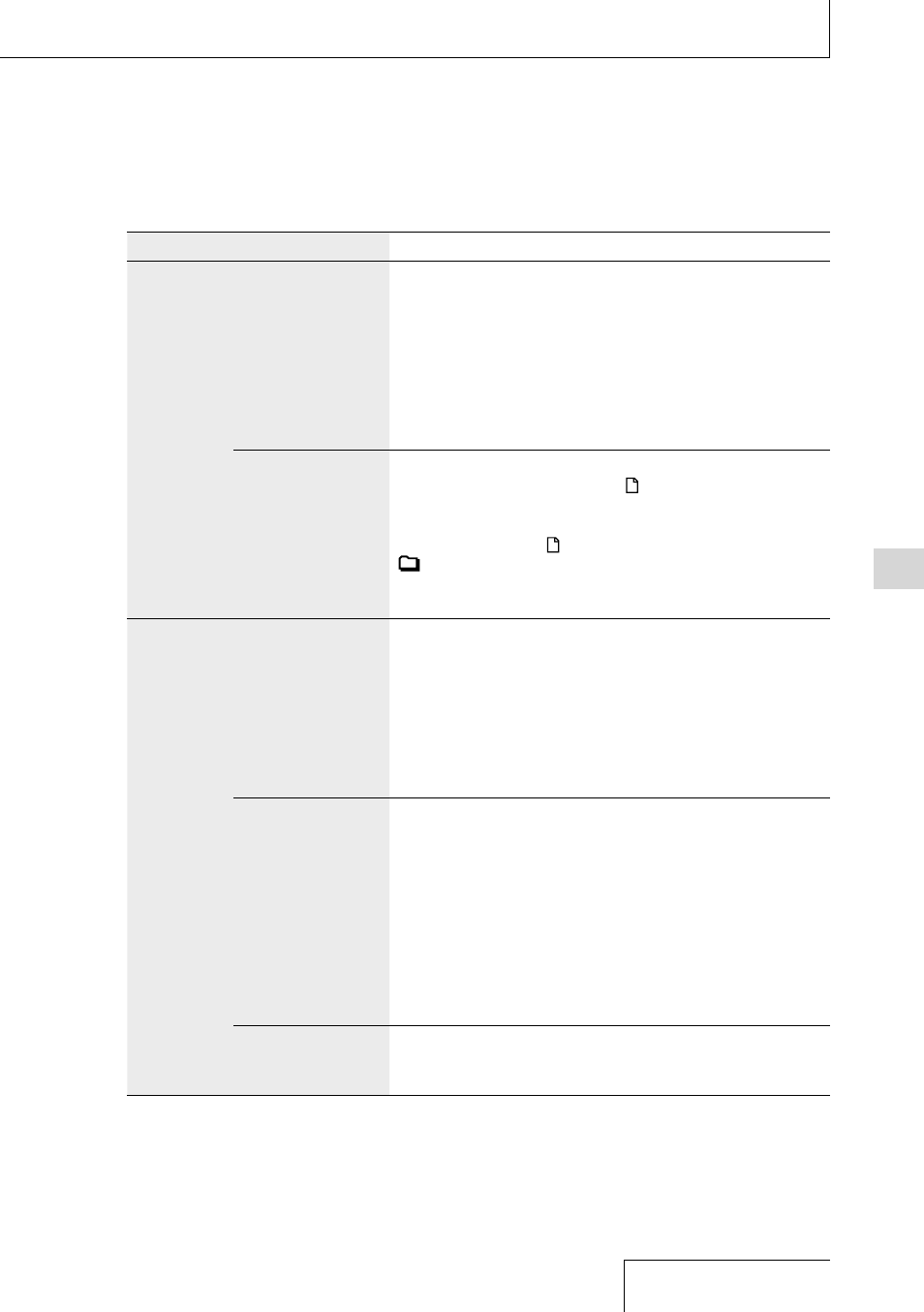
69
Editing
Menu
Item
Settings (*: Default setting)
Playback
Settings
Play Mode
You can select the Play Mode setting, such as shuffle playback or
repeat playback, according to your purpose.
Normal*:
Plays the files in the specified range one by one.
Repeat:
Plays the files in the specified range repeatedly.
1 File Play:
Plays the current file to the end and stops.
1 File Repeat: Plays the current file repeatedly.
Shuffle:
Plays the files in the specified range at random.
Shuffle Repeat: Plays the files in the specified range repeatedly
at random.
Playback Range
You can select a file search category (“Latest Recording,” “Search
by REC Date,” “Folders”) to search “ Recorded Files” for files and
specify the playback range for the list of search results.
All Range:
Plays all files in the results of searching
“ Recorded Files.”
Selected Range*: Plays all files that are contained in the
folder (recording date, artist name, album
title, etc.), including the current playing file.
Common
Settings
LED
The peak level indicators,
REC indicator, and
REC PAUSE
indicator light up or flash to represent the operational status of
the recorder.
ON*: The indicators light up or flash.
OFF: The indicators do not light up or flash.
Note
The Phantom power indicator does not go out even while “LED”
is set to “OFF.”
Backlight
You can select a period of time to turn on and off the backlight of
the display window.
Only by LIGHT Key: The backlight lights or goes out only when
you press the LIGHT button.
20sec*:
The backlight lights for 20 seconds when you
operate the linear PCM recorder.
1min:
The backlight lights for 1 minute when you
operate the linear PCM recorder.
Always-ON:
The backlight stays lit.
When “Always-ON” is selected, the battery quickly runs out of
power.
Beep
You can turn the operation beep sound on or off.
ON*: A beep sounds.
OFF: No beep sounds.