Making the initial settings, Ge tting s tar te d – Sony MAS-A100 IP-Based Ceiling Beamforming Microphone User Manual
Page 21
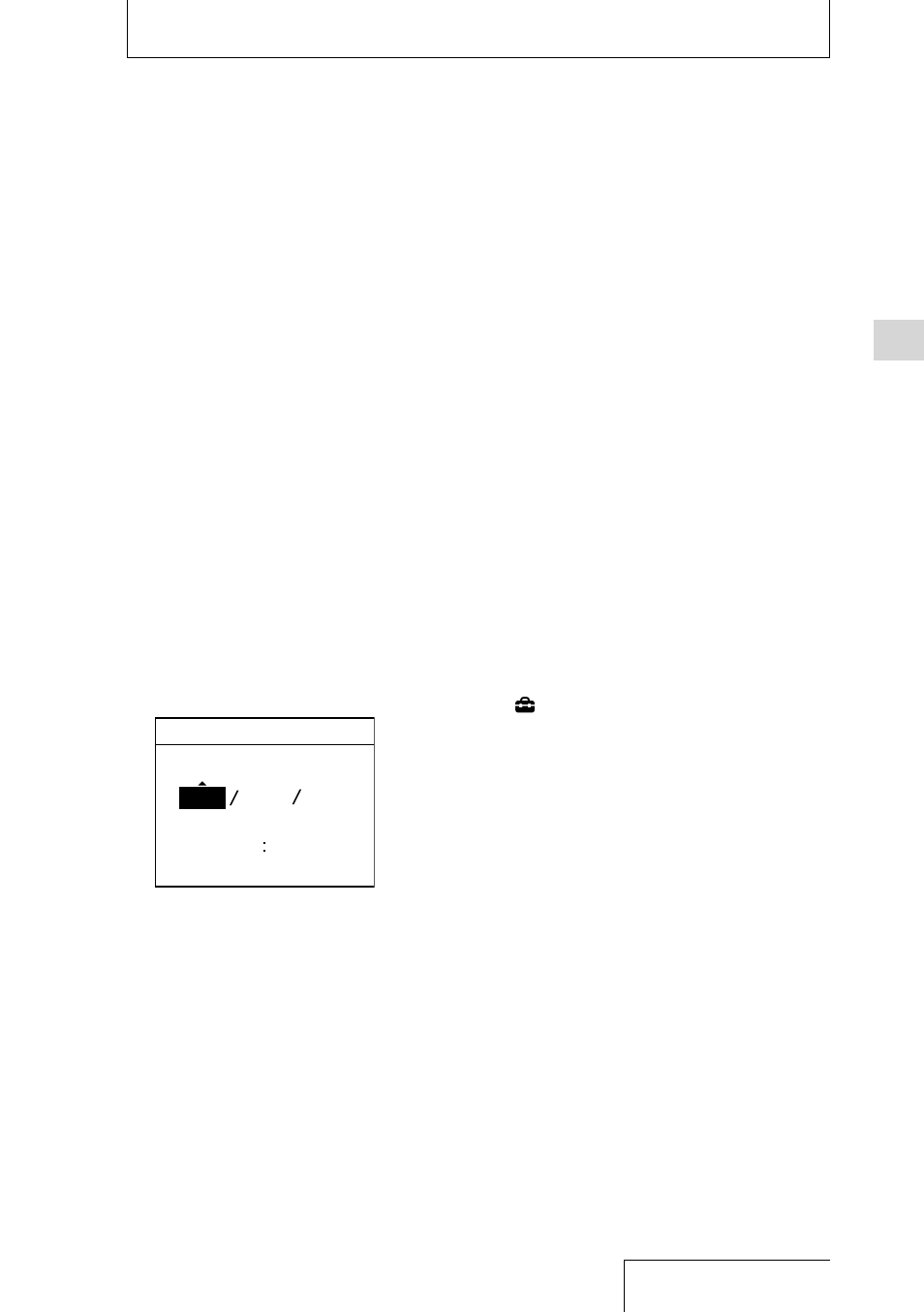
21
Ge
tting S
tar
te
d
When you turn on the linear PCM recorder
for the first time after purchasing, “Configure
Initial Settings” appears on the display
window.
1
Press the
button.
The Language screen appears.
If the Language screen is not displayed,
proceed to step 3.
2
Press the
or
button to select the
display language, and then press
the
button.
You can select English, Simplified Chinese,
or Traditional Chinese. The language
you can select differs depending on the
country or region you purchased the linear
PCM recorder.
The Set Date/Time screen is displayed.
3
Press the
or
button to set an
item, and then press the
button
to confirm the value.
YEAR
MONTH
1
00
00
1
DAY
2019
Set Date/Time
You can move the cursor to the year,
month, day, hour and minute by pressing
the
or
button.
The default date display format differs
depending on the country or region you
purchased the linear PCM recorder.
The time is displayed either in “12-Hour”
with “AM” or “PM,” or in “24-Hour,”
depending on the “Time Display” setting
on the menu. The default setting differs
depending on the country or region you
purchased the linear PCM recorder.
Making the initial settings
4
Repeat step 3 to set all items, and
then press the
button.
5
Select “Next” and press the
button.
The Beep screen is displayed.
6
Select “ON” or “OFF” and press the
button.
When the initial settings are complete, the
HOME menu is displayed.
Hint
• If you remove the batteries and insert them back in
place after an interval of 2 minutes or more, or if you
replace the batteries with new ones, the Set Date/
Time screen is displayed. This screen shows the
date and time that you had last used the linear PCM
recorder before you removed the batteries. Change
the date and time to the current ones.
• To display the previous item, press the BACK/HOME
button.
• You can also change the “Language,” “Date&Time,”
and “Beep” settings later on by selecting
“
Settings”
“Common Settings” from the