Sony Underwater Housing for Select RX100-Series Cameras User Manual
Page 22
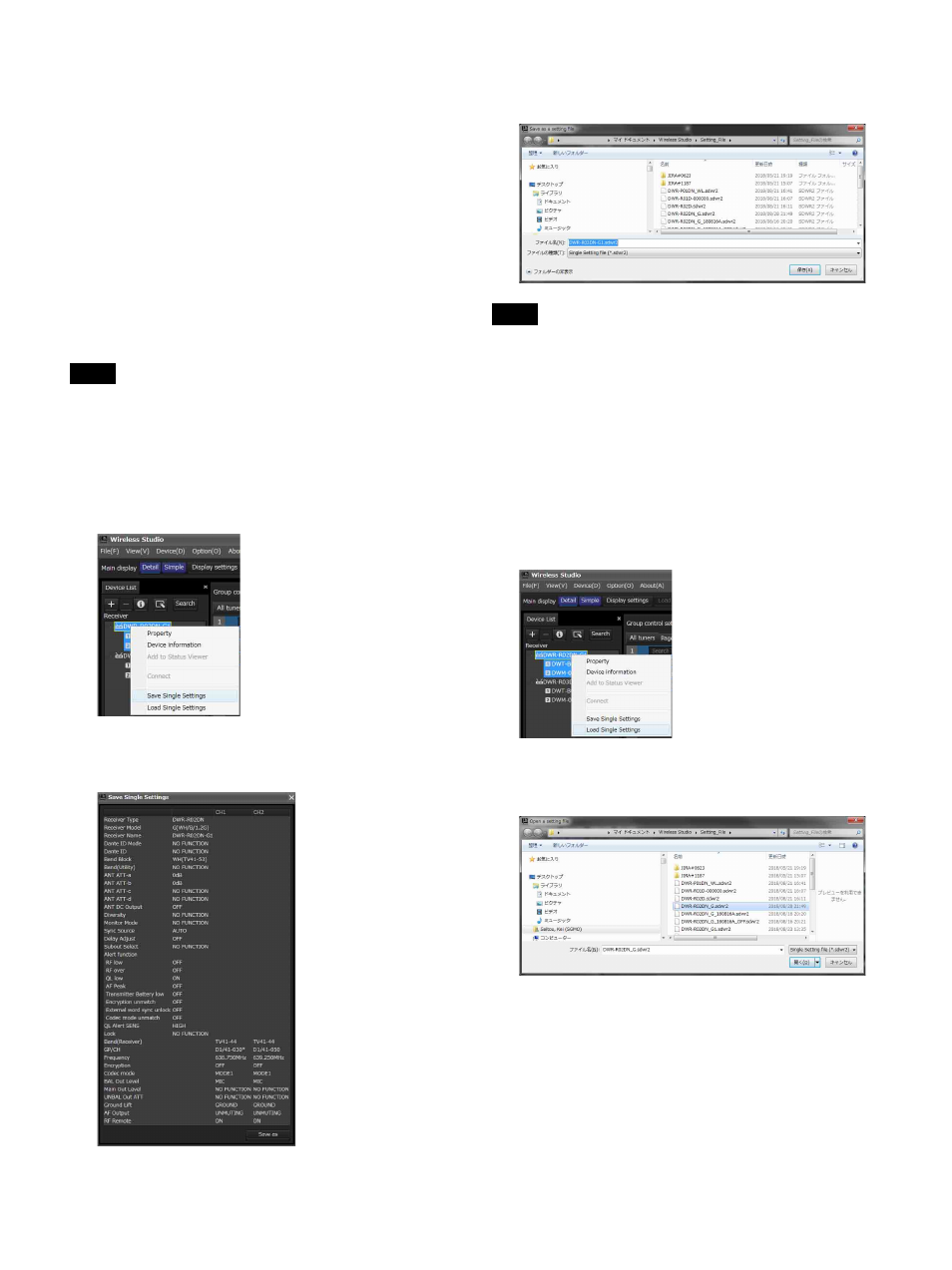
22
• The following conditions must be met for the settings to
be applied to the transmitters.
- The transmitters are paired.
- The [Transmitter Type] settings must be the actual
types of the paired transmitters.
- The transmitters are within the wireless remote control
service area.
Using individual settings files for
individual devices
Wireless Studio allows you to save individual settings files
for individual devices. You can recall previous settings by
loading settings that were previously saved to a file and
applying them to a device.
Only the setting values of a device are stored to the file.
To save the individual settings of a device to a file
1
Right-click the device for which you want to save
settings in the device list, and select [Save Single
Settings] in the context menu that appears.
2
Click the [Save as] button in the [Save Single Settings]
window that appears.
3
Enter a file name in the file save dialog box that
appears, and click the [Save] button.
When saving transmitter settings, make sure that the
transmitter is turned on and that the signals can be received
properly. If the information from the transmitter is not
received properly, the factory default settings of that
transmitter will be saved.
To open a previously saved individual settings
file and apply its settings
1
Right-click the device to which you want to apply the
settings in the device list, and select [Load Single
Settings] in the context menu that appears.
2
Select the individual settings file and click the [Open]
button in the file selection dialog box that appears.
Note
Note