Installing the software – Sony Underwater Housing for Select RX100-Series Cameras User Manual
Page 7
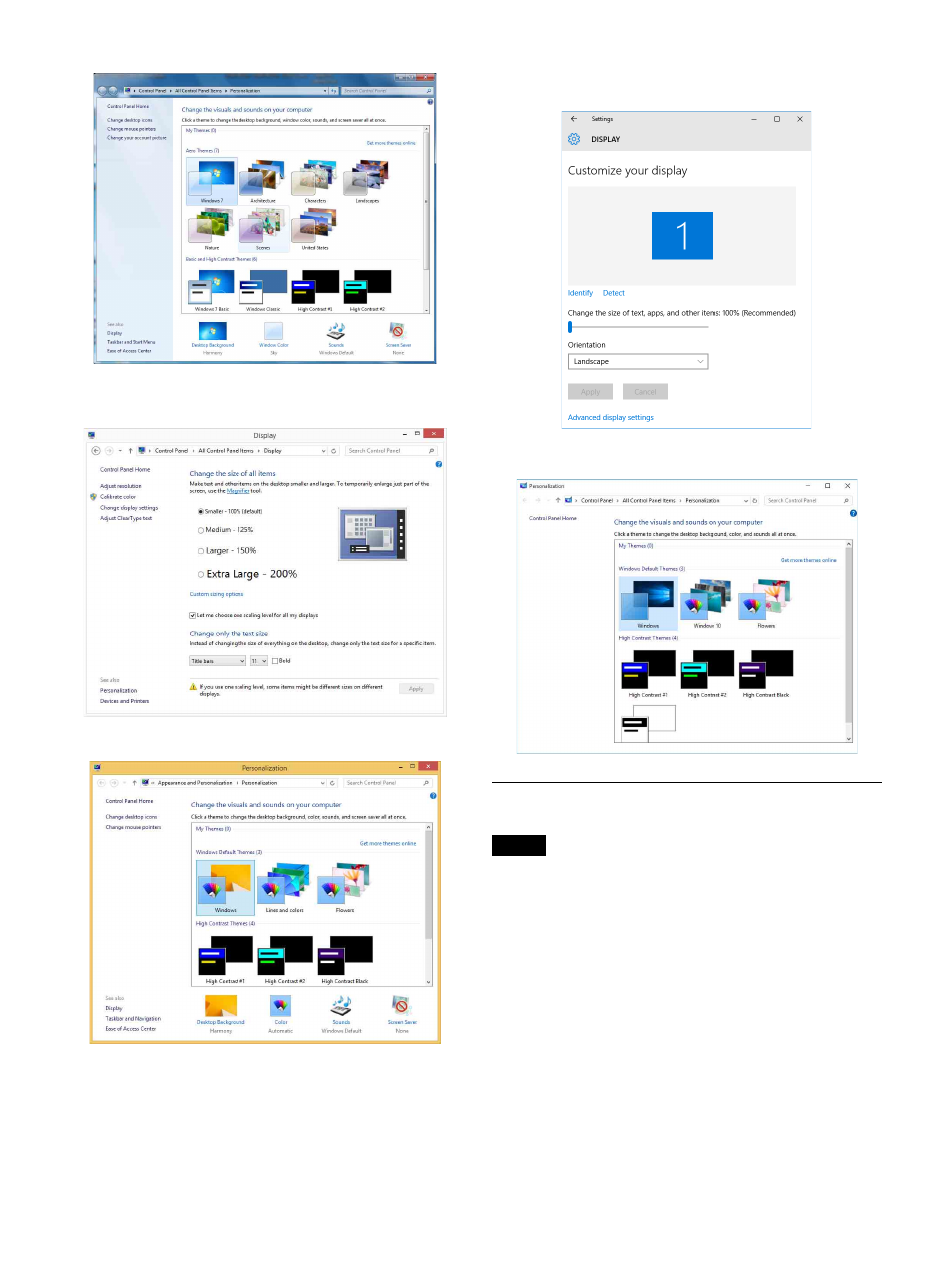
7
For Windows 8
Select [Smaller - 100%] or [Larger - 150%].
Select from [Windows Default Themes] for the theme.
For Windows 10
Select [100%], [125%], or [150%].
Select from [Windows Default Themes] for the theme.
Installing the Software
• If the older version of Wireless Studio is already
installed in the PC, uninstall it
.
• Quit all applications before installing the software.
• Be sure to log in as the administrator.
• Before installing the software, perform Windows
Update to update to the latest operating system.
Notes on installation
The installation procedure below describes the operation
on the PC that runs Windows 7. Note that the procedure
may vary according to the operating system.
1
Download the installer for the latest version of
Wireless Studio from the following URL.
http://www.sony.jp/pro-audio
Notes