Omit ip address list] window – Sony Underwater Housing for Select RX100-Series Cameras User Manual
Page 54
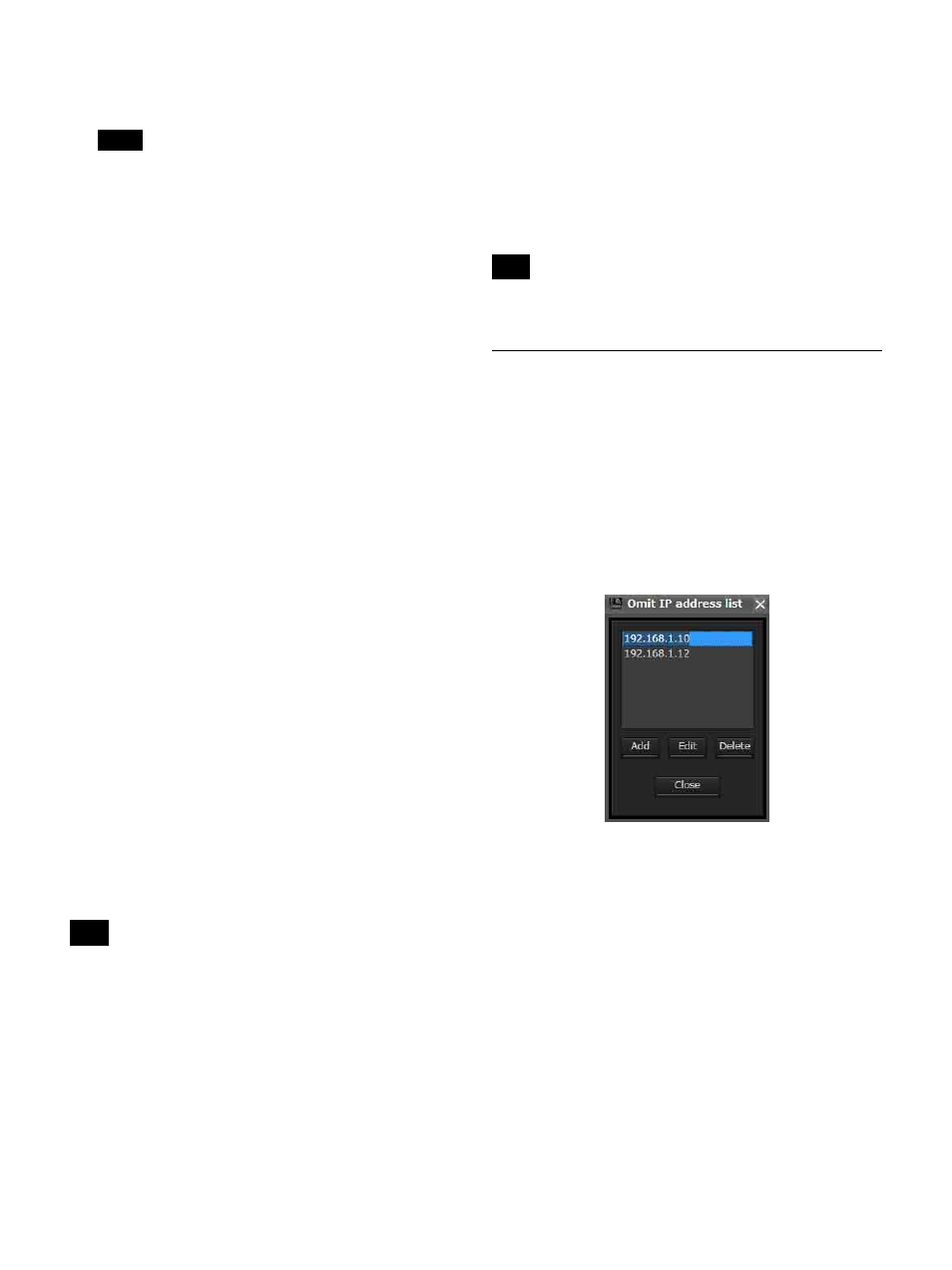
54
For details, see “Target receiver selection” in the
“[Scan parameter] window” section on page 40.
The [Reflect recommended GP/CH] setting can be
changed at any time in the [GP/CH display setting]
window.
For details, see “[GP/CH display setting] Window”
on page 55.
Work files
In [Channel Plan Adviser], you can save the information
entered for each step to a work file (.cpa) and load the work
file whenever necessary.
The following is saved to a work file.
• Target frequency bands
(entered in step 2 of “Selecting the channel plan”)
• TV Channels
(entered in step 3 of “Selecting the channel plan”)
• Frequencies used by other wireless devices
(entered in step 4 of “Selecting the channel plan”)
• Channel scan conditions and scan results
(entered in step 5 of “Selecting the channel plan”)
• Conditions for avoiding interference
(entered in step 6 of “Selecting the channel plan”)
• Selected channel plan
(entered in step 7 of “Selecting the channel plan”)
For details, see “Selecting the channel plan” on page 51.
User defined files
You can use a frequency list from a user defined file
(.chplan) to specify a user defined channel plan.
Load the user defined file in [Channel Plan Adviser], and
determine frequencies while referring to the signal
environment information from scan results, etc.
To create user defined files
Use a text editor such as Notepad to create the file. Be sure
to specify “.chplan” as the file extension.
Define one frequency per row.
When the “#” sign is entered, text that is entered after the
“#” in that row will be considered comments.
Example
: When defining a 12-ch plan that connects group
D1 of TV42-45 (US Model) for simultaneous operation.
# User define Channel Plan
# TV42-45 / D1 Group
638.250 # 42-02
638.750 # 42-06
639.250 # 42-10
639.750 # 42-14
640.250 # 42-18
640.750 # 42-22
641.250 # 42-26
641.750 # 42-30
642.250 # 42-34
642.750 # 42-38
643.250 # 42-42
643.750 # 42-46
Only the frequencies indicated in the frequency list
supplied with the receiver can be used.
[Omit IP address list] Window
When you register an IP address in this list, the IP address
is excluded from automatic detection and will not appear
in the device list window.
Use this function when multiple systems are connected on
the same subnet, and you do not want to display the
devices from other systems.
To display the [Omit IP address list] window, select
[Device] menu > [Omit IP address list].
The [Omit IP address list] command can only be used in
offline mode.
Adding an IP address to the list for
exclusion from automatic detection
Click [Add], enter the IP address you wish to exclude from
detection, and then click [Close].
Changing an IP address on the list
Click the IP address you wish to change, click [Edit], make
the desired changes, and then click [Close].
Removing an IP address from the list
Click the IP address you wish to delete, click [Delete], and
then click [Close].
Note
Note
Note