Device list] window, Behavior of wireless studio when search, Rx is executed – Sony Underwater Housing for Select RX100-Series Cameras User Manual
Page 25
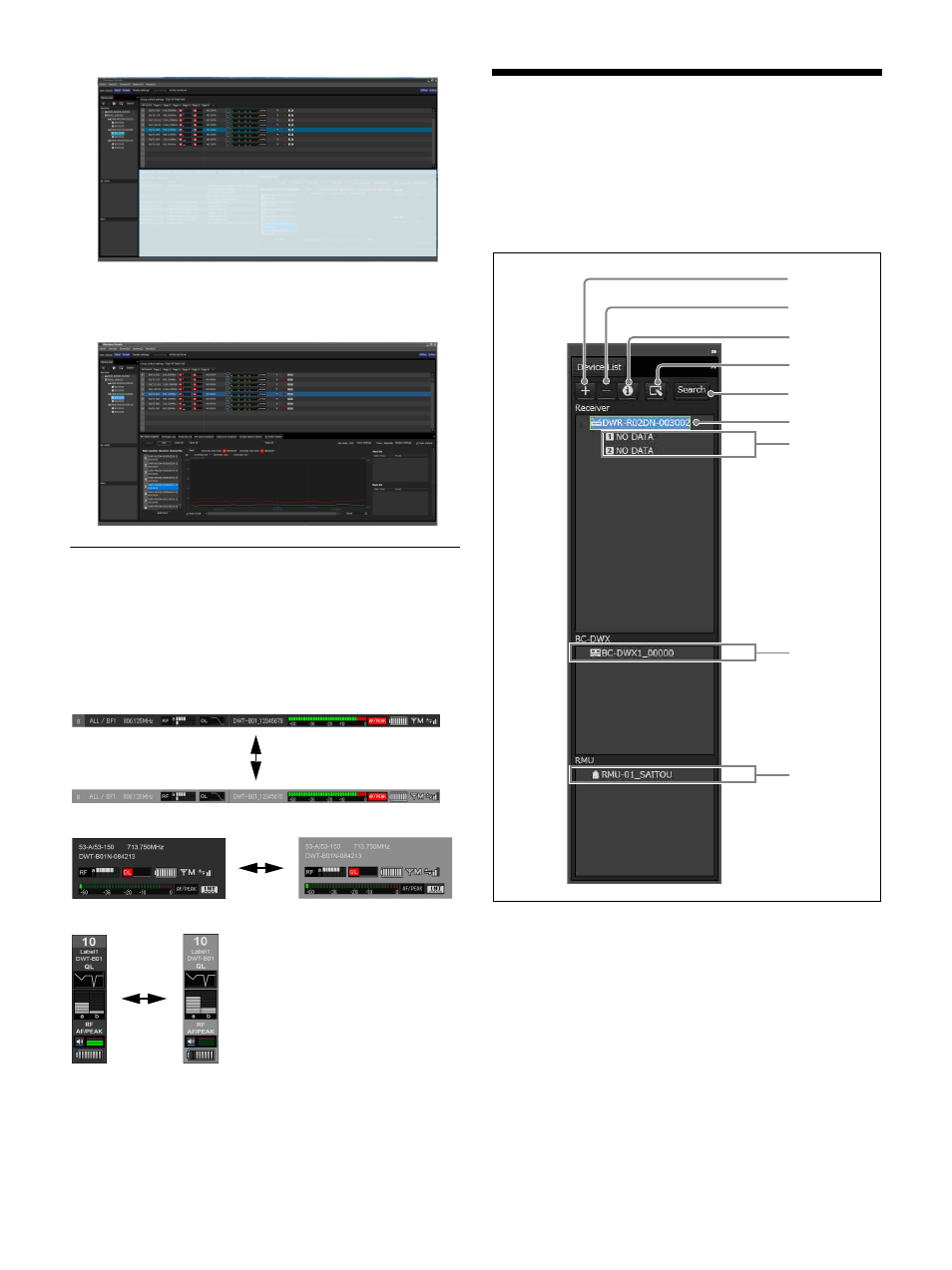
25
2
Drop the tab onto the displayed icon.
The tab returns to the sub window.
Behavior of Wireless Studio when
SEARCH RX is Executed
When the SEARCH RX function is executed on
transmitters equipped with that function, the receiver
channels on Wireless Studio will blink.
Meter icons in the status viewer
Meter icons in the [Property] window
Simple status viewer
[Device List] Window
This window lists in a table all of the receivers, battery
chargers, and RMU-01 units on the network and two
receiver channels of each receiver as operating channel
information. It also displays icons that indicate the status
of each device.
a
[+] (add) button
Opens the [Add a new device] window. Add a device to the
device list by specifying its type and IP address.
For details, see “Manually adding a receiver/battery
charger/RMU-01 to the [Device List] window” on
page 26.
b
[–] (delete) button
Deletes the selected device or receiver channel from the
list (available in offline mode only).
1
2
3
4
5
6
7
9
8