Receiver channel numbering, Operating the pages in the status viewer – Sony Underwater Housing for Select RX100-Series Cameras User Manual
Page 30
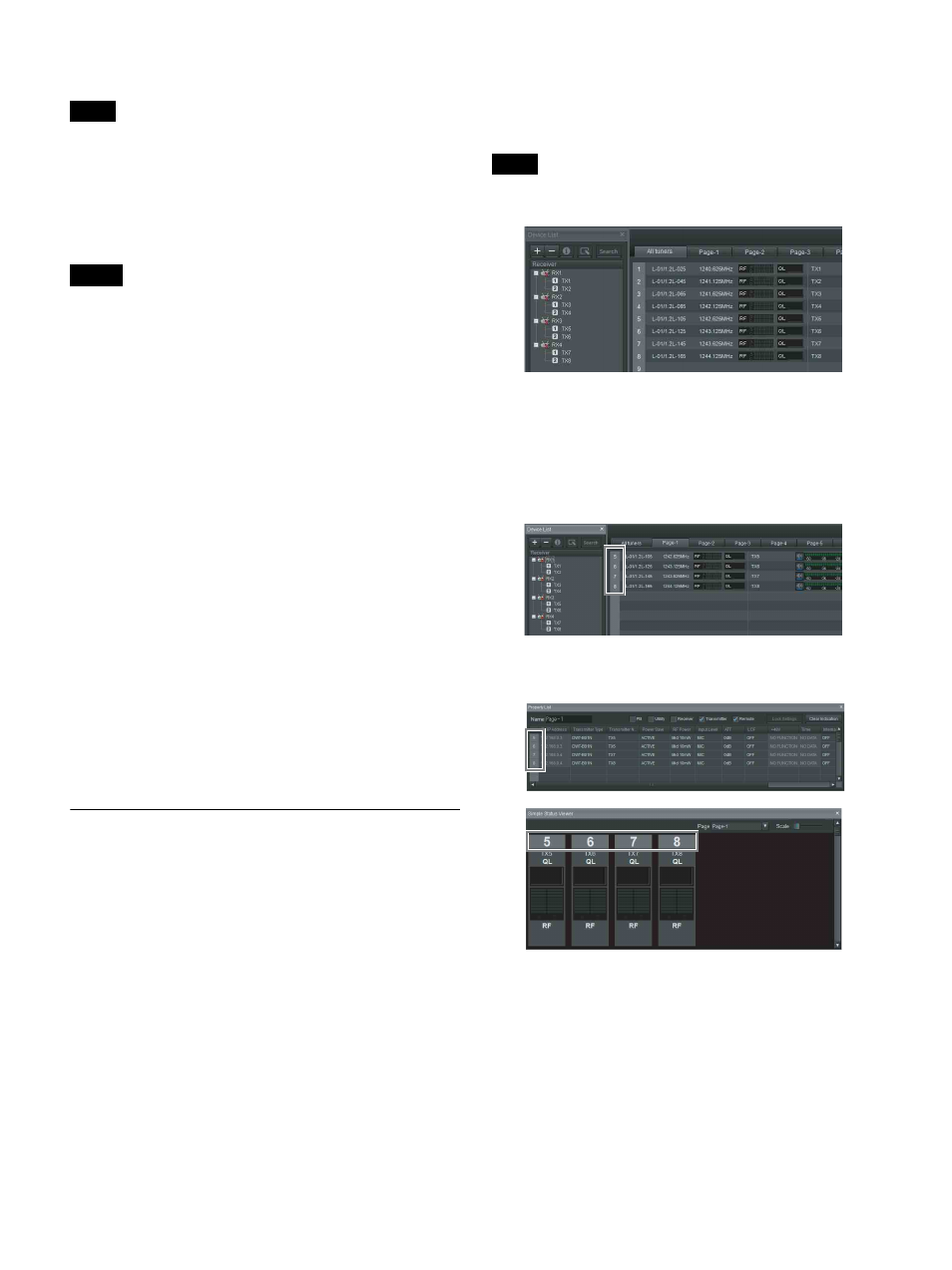
30
The display flashes if the HOST cannot be found.
This function is available only on the DWR-R03D version
1.20 or later.
Operating the pages in the status viewer
You can add, delete, and rename pages in the status
viewer.
• The same name cannot be used for more than one page.
• Page names must consist of alphanumeric characters
only.
• Be careful when deleting pages, as deleted pages cannot
be restored.
• The [All tuners] page cannot be renamed or deleted.
To add a status viewer page
Click the [+] tab at the far right in the upper part of the
status viewer. You can also right-click within a tab and
select [Add a new page] in the context menu that appears.
After you enter a name and click [OK] in the dialog box
that appears, the new page is added.
To rename a status viewer page
Click a tab in the upper part of the status viewer to display
the page you want to rename.
Right-click within the tab and select [Change name of
<page name>] in the context menu that appears.
After you enter a new name and click [OK] in the dialog
box that appears, the page is renamed.
To delete a status viewer page
Click a tab in the upper part of the status viewer to display
the page you want to delete.
Right-click within the tab and select [Delete <page name>]
in the context menu that appears to delete the page.
Receiver Channel Numbering
Each receiver channel is numbered from 1 to 82 in the
status viewer display.
In Wireless Studio version 4.2 and earlier, the numbering
displayed in each page of the status viewer was
independent and not related to each other.
In version 4.3x and later, if the same receiver channel is
registered to multiple pages, it will be assigned the same
number in each page.
For example, if receiver channel A is registered to [Page-
1], the number assigned to receiver channel A in the [All
tuners] page will also appear on [Page-1].
This allows you to manage receiver channels by their
numbers.
Example: When receiver channels 5 to 8 are
registered to [Page-1]
When monitoring four receivers, each receiver channel
will be numbered from 1 to 8.
The numbers will not appear on [Page-1] to [Page-6] until
you display the receiver channels.
When you register a receiver channel to [Page-1], it will be
assigned the same number as on the [All tuners] page.
For details on registering receiver channels to [Page-1] to
[Page-6], see “To monitor a particular set of receiver
channels” on page 14.
The same number will also appear in the [Simple Status
Viewer] tab of the sub window.
Note
Notes
Note