Sony Underwater Housing for Select RX100-Series Cameras User Manual
Page 62
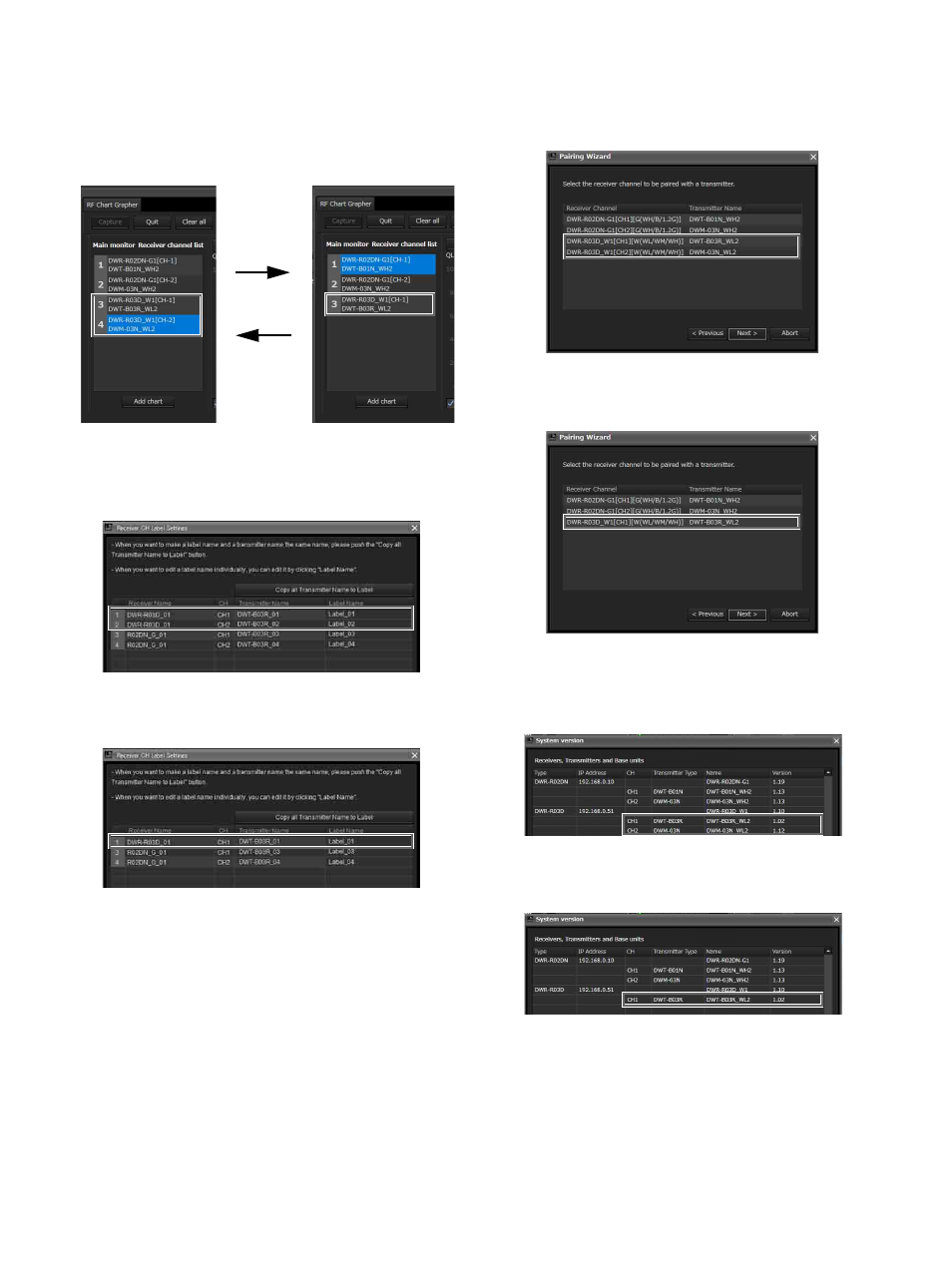
62
[RF Chart Grapher] tab
When you change the [Diversity] setting to 4-ANTENNA
for receiver channels 1 and 2, the display for “2”
disappears.
When you change the [Diversity] setting to 2-ANTENNA
for receiver channels 1 and 2, the display for “2” reappears.
[Receiver CH Label settings] window
If the [Receiver CH Label settings] window is opened
when the [Diversity] setting of receiver channels 1 and 2 is
2-ANTENNA, both 1 and 2 are displayed.
If the [Receiver CH Label settings] window is opened
when the [Diversity] setting of receiver channels 1 and 2 is
4-ANTENNA, only 1 is displayed.
[Pairing wizard] window
If the [Pairing wizard] window is opened when the
[Diversity] setting of receiver channels 1 and 2 is 2-
ANTENNA, both 1 and 2 are displayed.
If the [Pairing wizard] window is opened when the
[Diversity] setting of receiver channels 1 and 2 is 4-
ANTENNA, only 1 is displayed.
[System version information] window
If the [System version information] window is opened
when the [Diversity] setting of receiver channels 1 and 2 is
2-ANTENNA, both 1 and 2 are displayed.
If the [System version information] window is opened
when the [Diversity] setting of receiver channels 1 and 2 is
4-ANTENNA, only 1 is displayed.
Switching to
4-ANTENNA
Switching to
2-ANTENNA