Multichannel address setting – AMETEK XG Family Programmable DC User Manual
Page 157
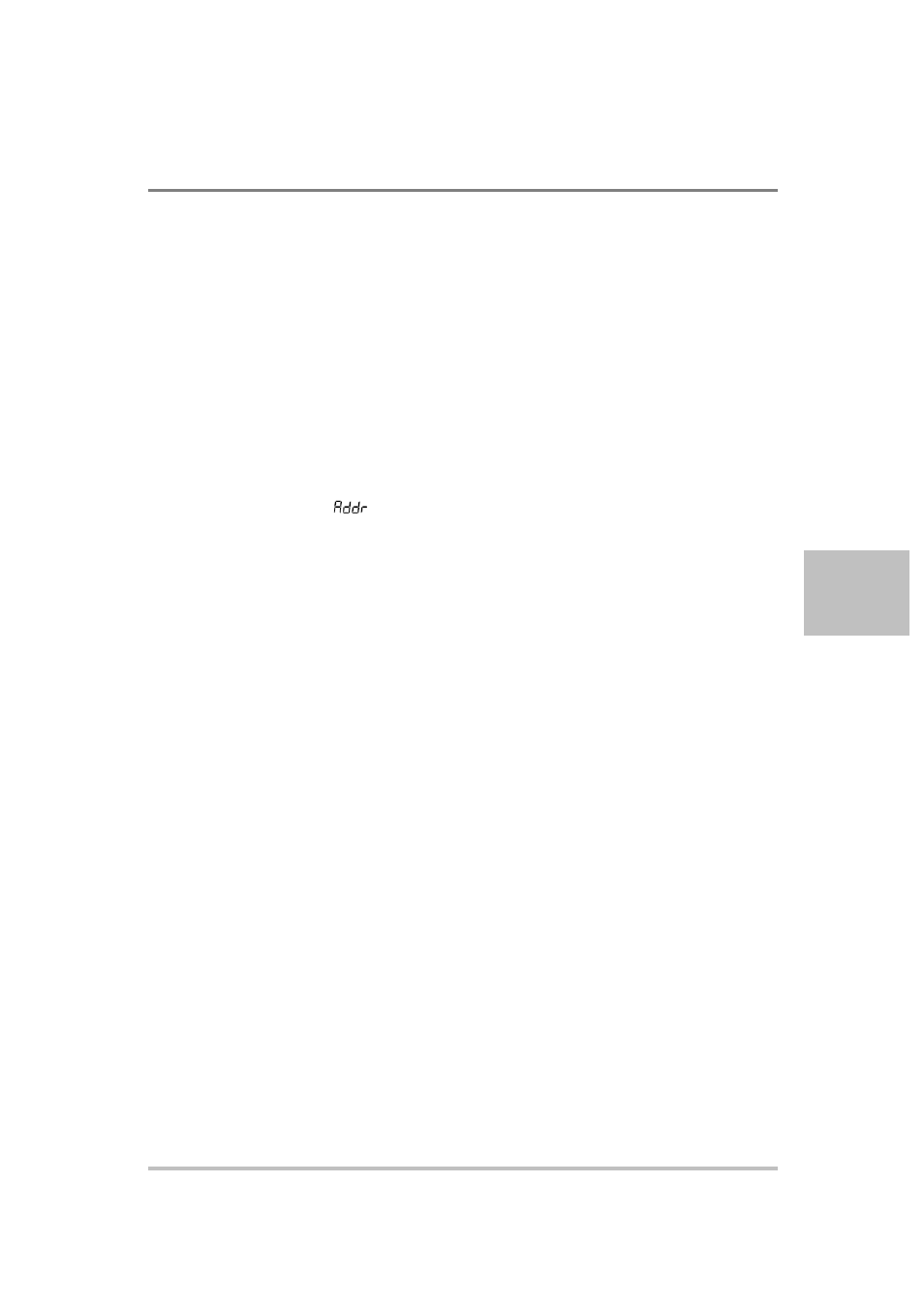
Remote Operation
M370430-01 Rev E
5-25
5
Multichannel Address Setting
The power supply multichannel address can be set to any address
between 1 to 30. All units that are connected together via the RS-232 or
RS-485 connector must have a unique multichannel address.
To set the address:
1.
Select the appropriate communication port as described in
“Selecting the Appropriate Communication Port” on page
5-24.
If more than one unit has the same multichannel address when
connected through the RS-485 connector, then collisions are
possible, resulting in garbled responses to queries.
2.
Press the rotary Adjust/Enter control.
is displayed on the output voltage display.
3.
Turn the rotary Adjust/Enter control to select the desired
multichannel address from 1 to 30.
4.
Press the rotary Adjust/Enter control to commit the new
address.