AMETEK XG Family Programmable DC User Manual
Page 384
Advertising
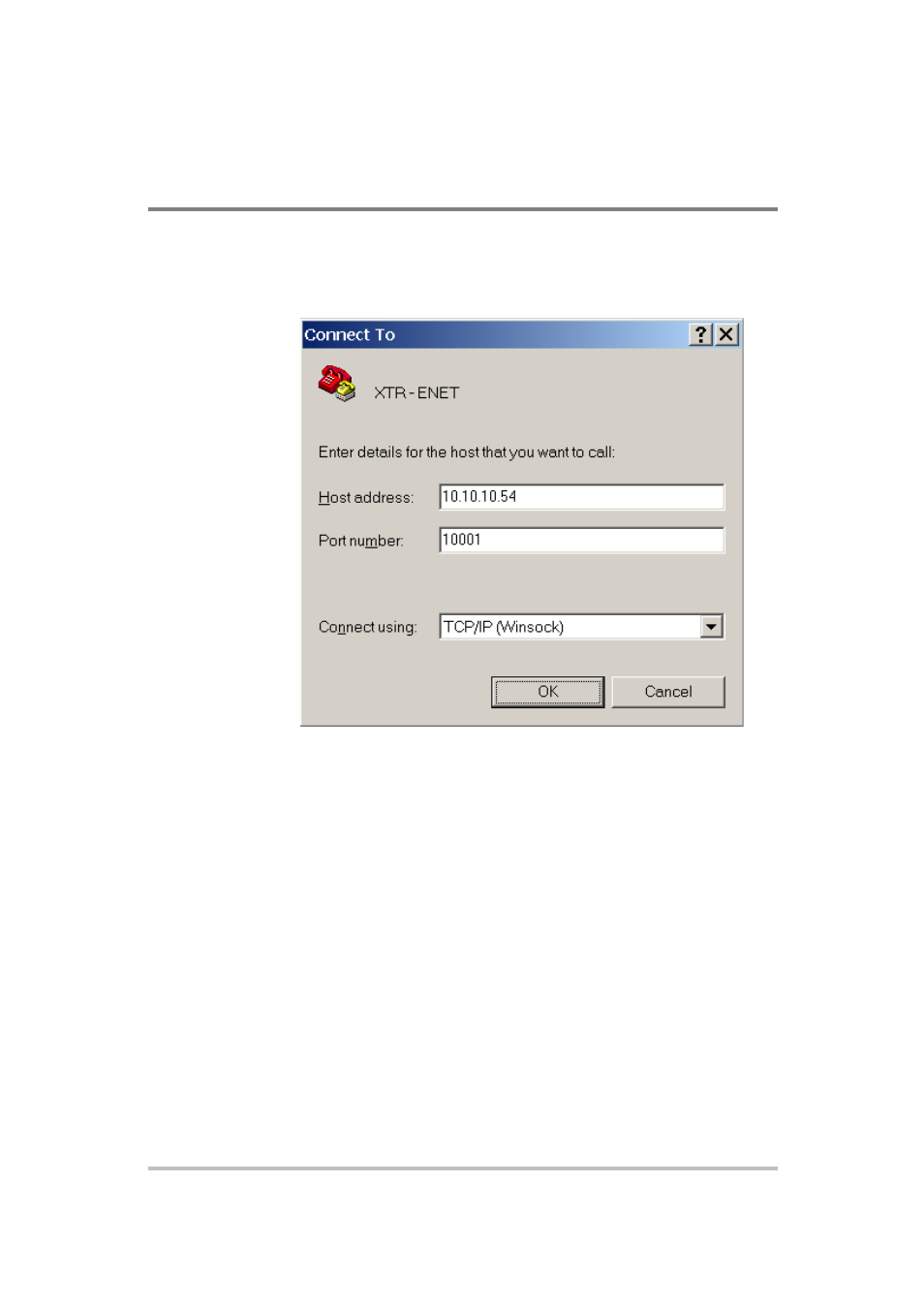
APPENDIX
E
Lantronix Procedures for MEA Option
E-14
M370430-01 Rev E
3.
Enter the name of the connection and select the icon.
4.
Click OK.
The new connection setup dialog box will appear (Figure E-16).
Figure E-16 New Connection Dialog Box
5.
In the Connect using: box, select “TCP/IP (Winsock)”.
6.
In the Host address box, enter the IP address, obtained in the
section entitled “Assigning an IP Address to the Power
Supply Unit” that starts on page E-8.
7.
In the Port number box, enter “10001” as the value.
8.
Click OK.
To specify the terminal connection properties:
1.
Click Disconnect if necessary, and click Properties in the
main HyperTerminal window. See Figure E-17.
Advertising
This manual is related to the following products: